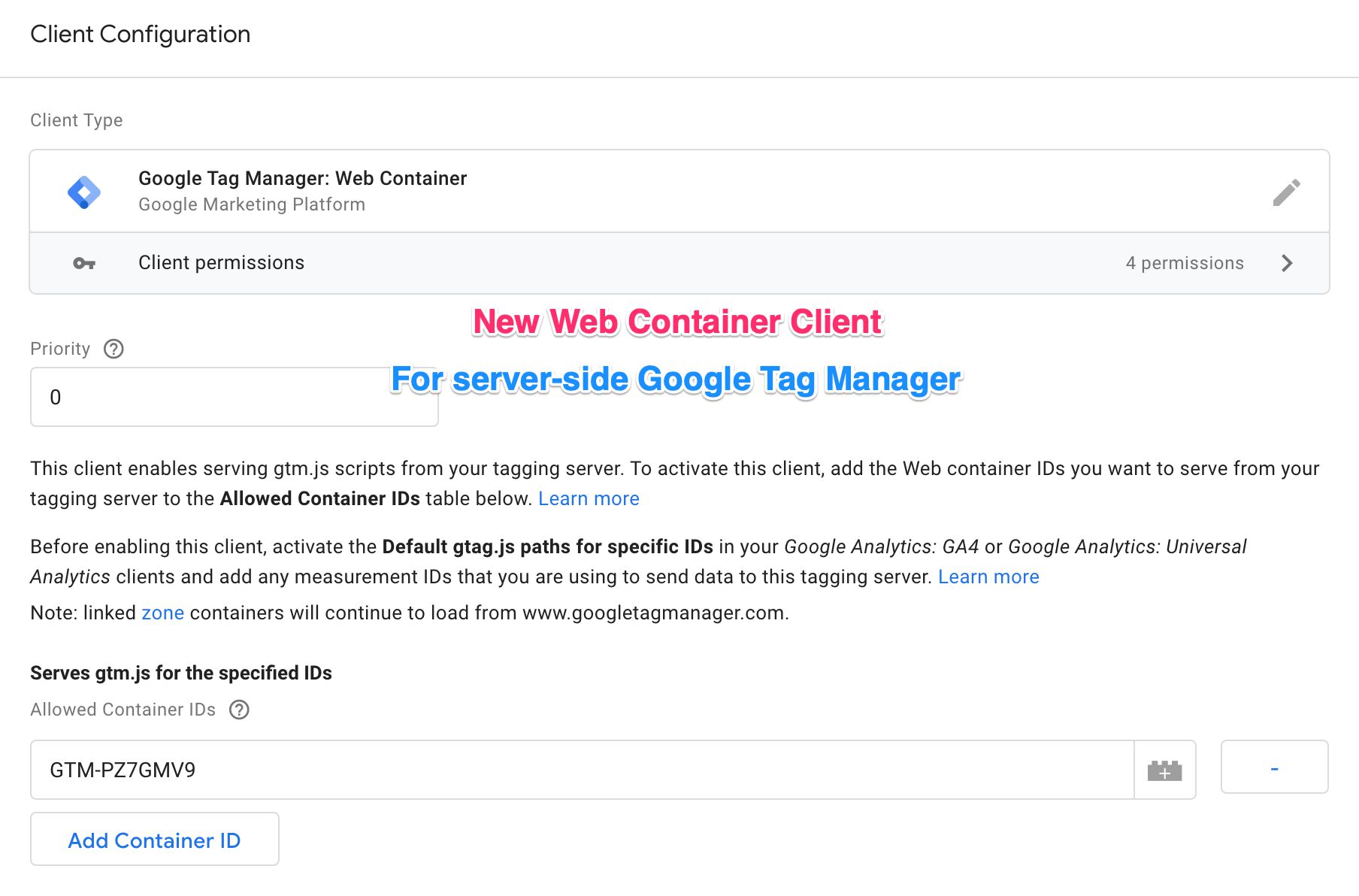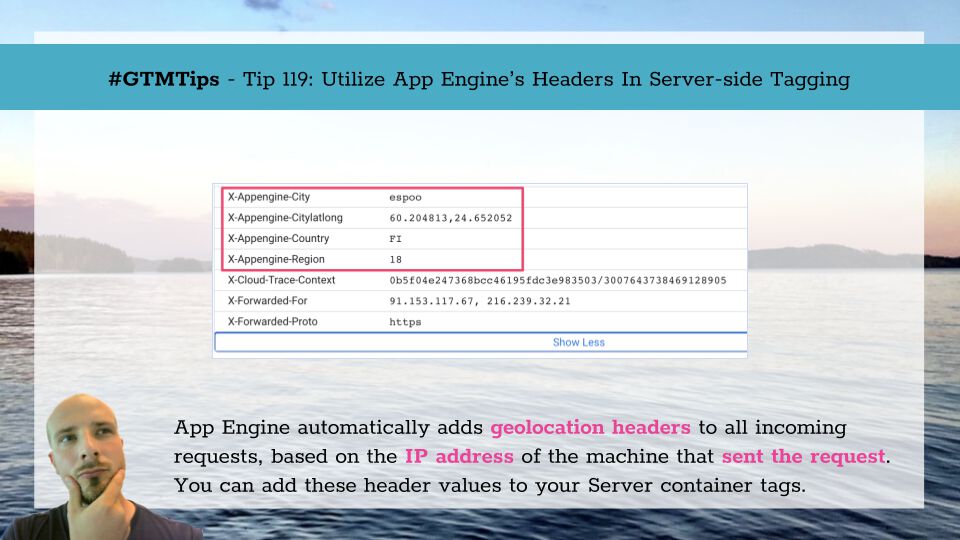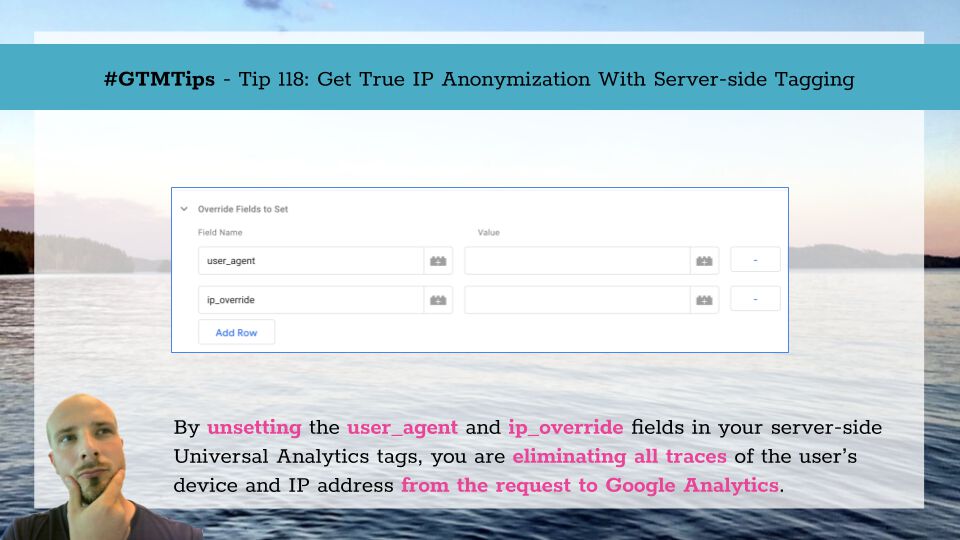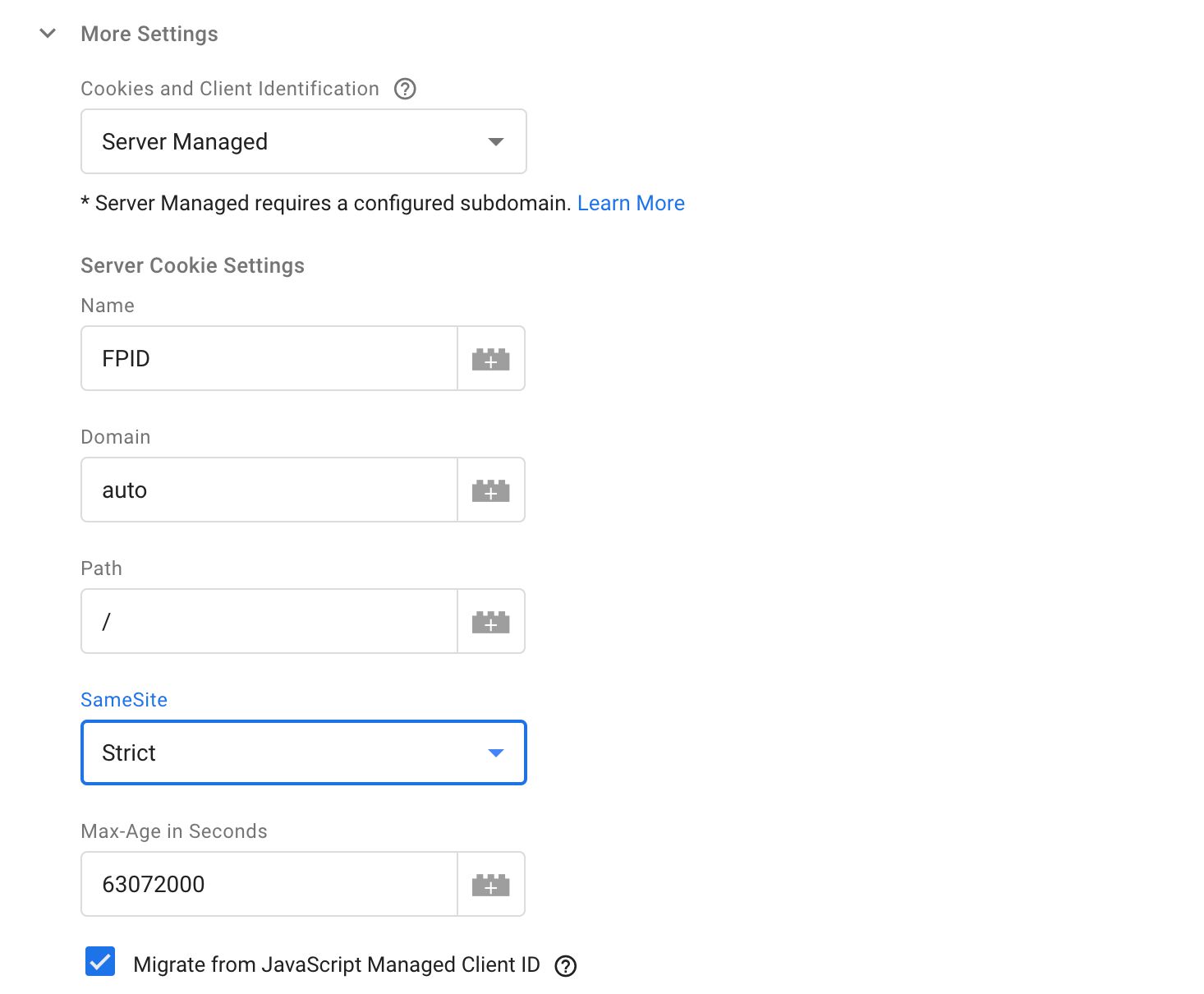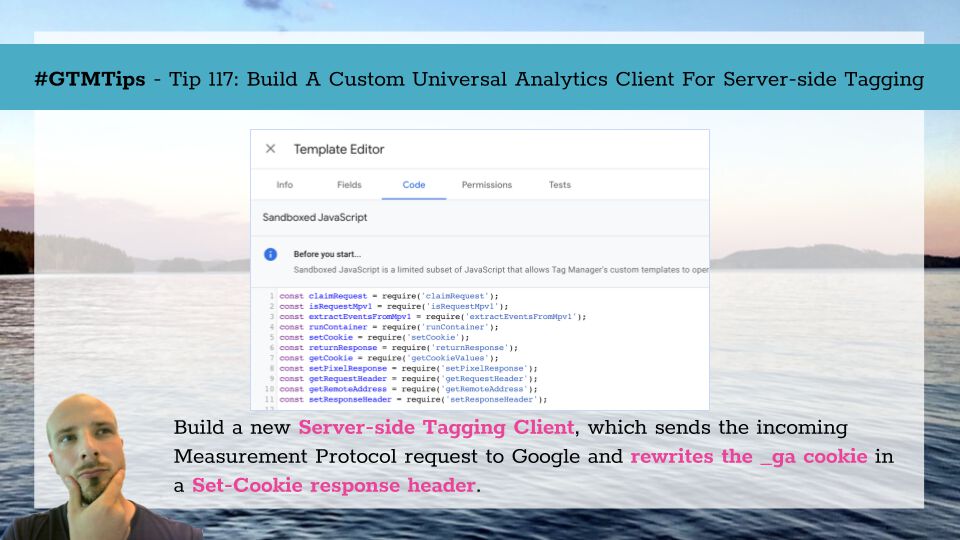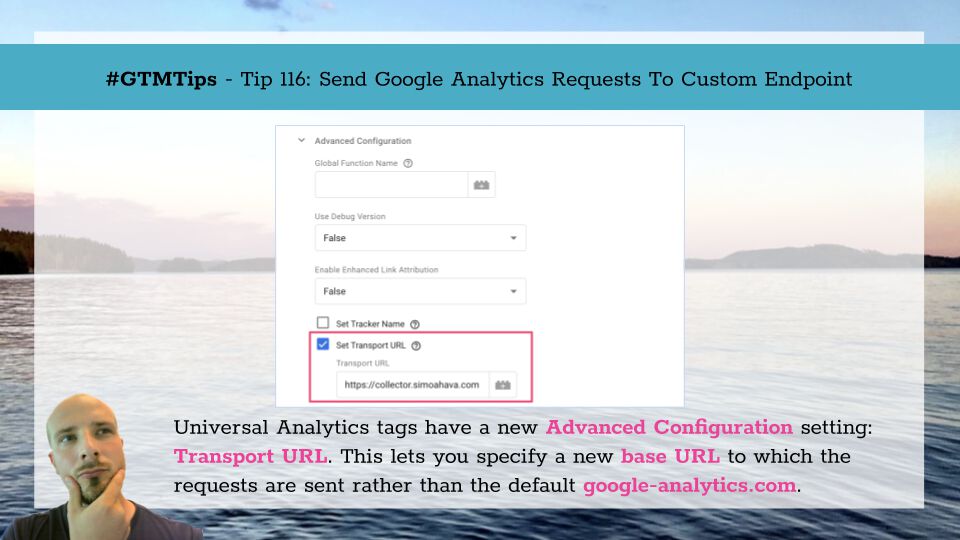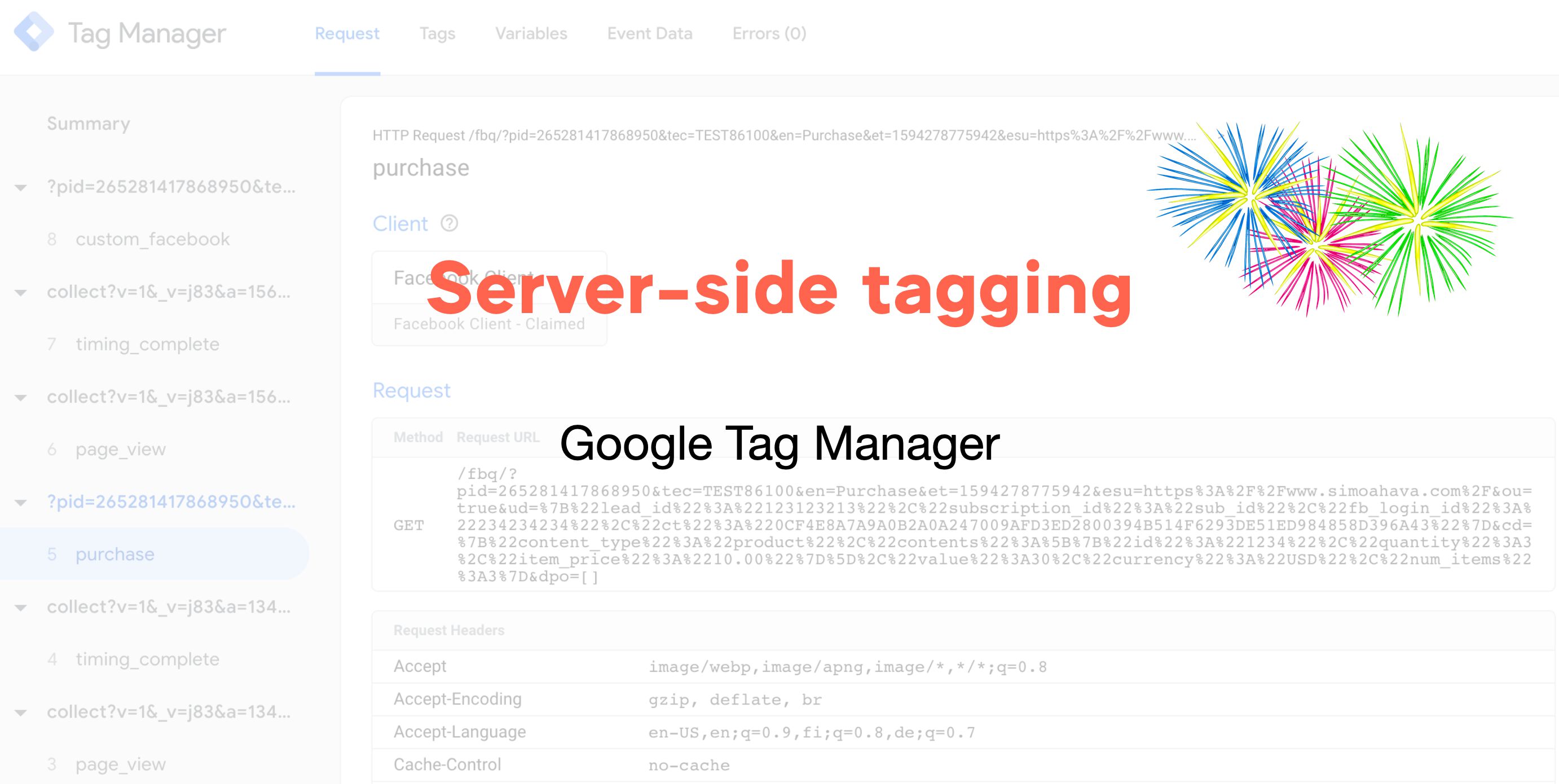With the introduction of server-side tagging in Google Tag Manager, the variety of things you can do with your own server-side proxy is mind-boggling:
Reduce client-side bloat by consolidating data streams and distributing them to vendor endpoints server-side. Improve data security by adding safeguards and validations to prevent harmful data from being sent to vendor endpoints. Enrich data server-side, by combining the incoming data stream with data from APIs and data stores that you own and control.