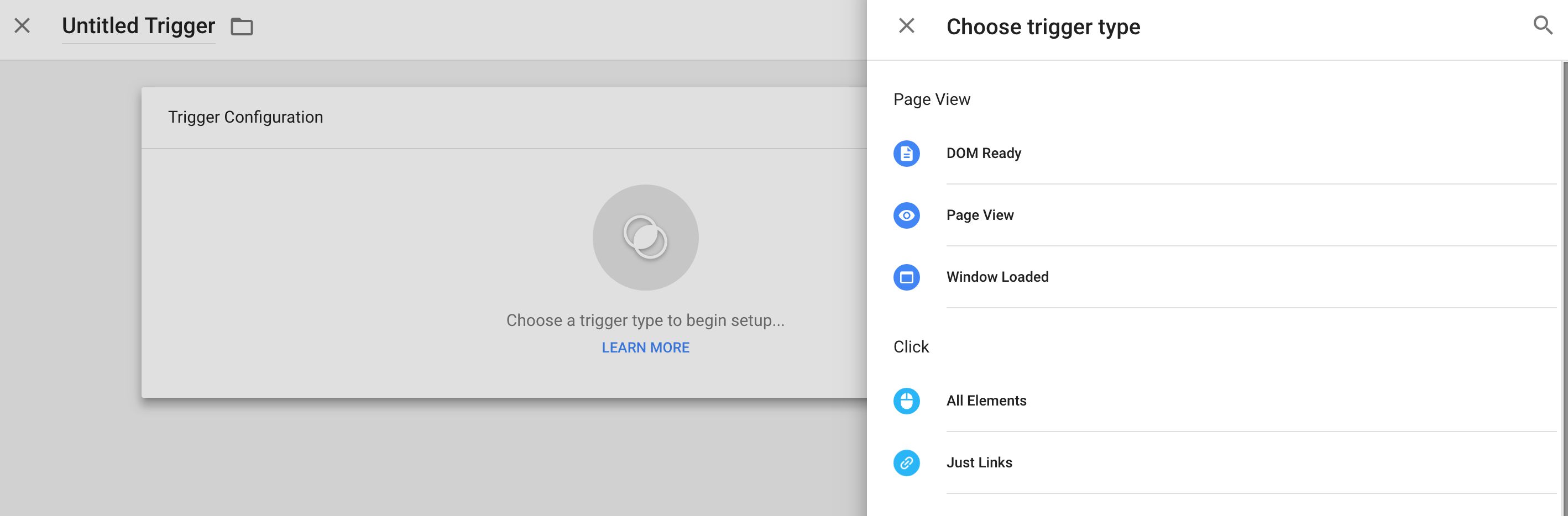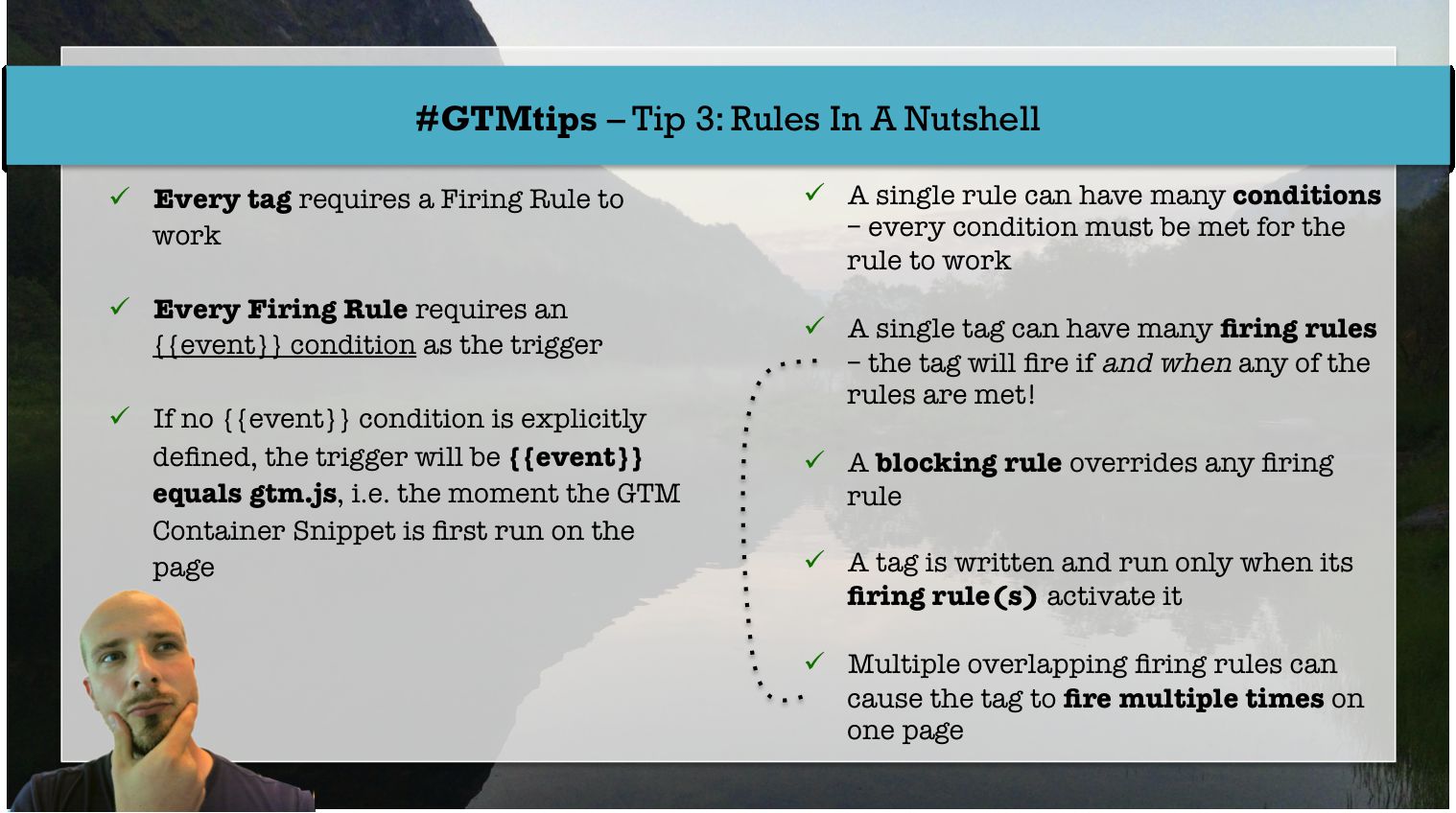Updated 27 March 2019
In the new version of Google Tag Manager, one of the most visible and profound changes to the previous version is how tags are fired (and blocked). First of all, there’s the obvious terminological distinction: we talk about triggers now, not rules. Second, triggers have become an integral part of the tag creation workflow, and as such have far more significance in the user interface than before.