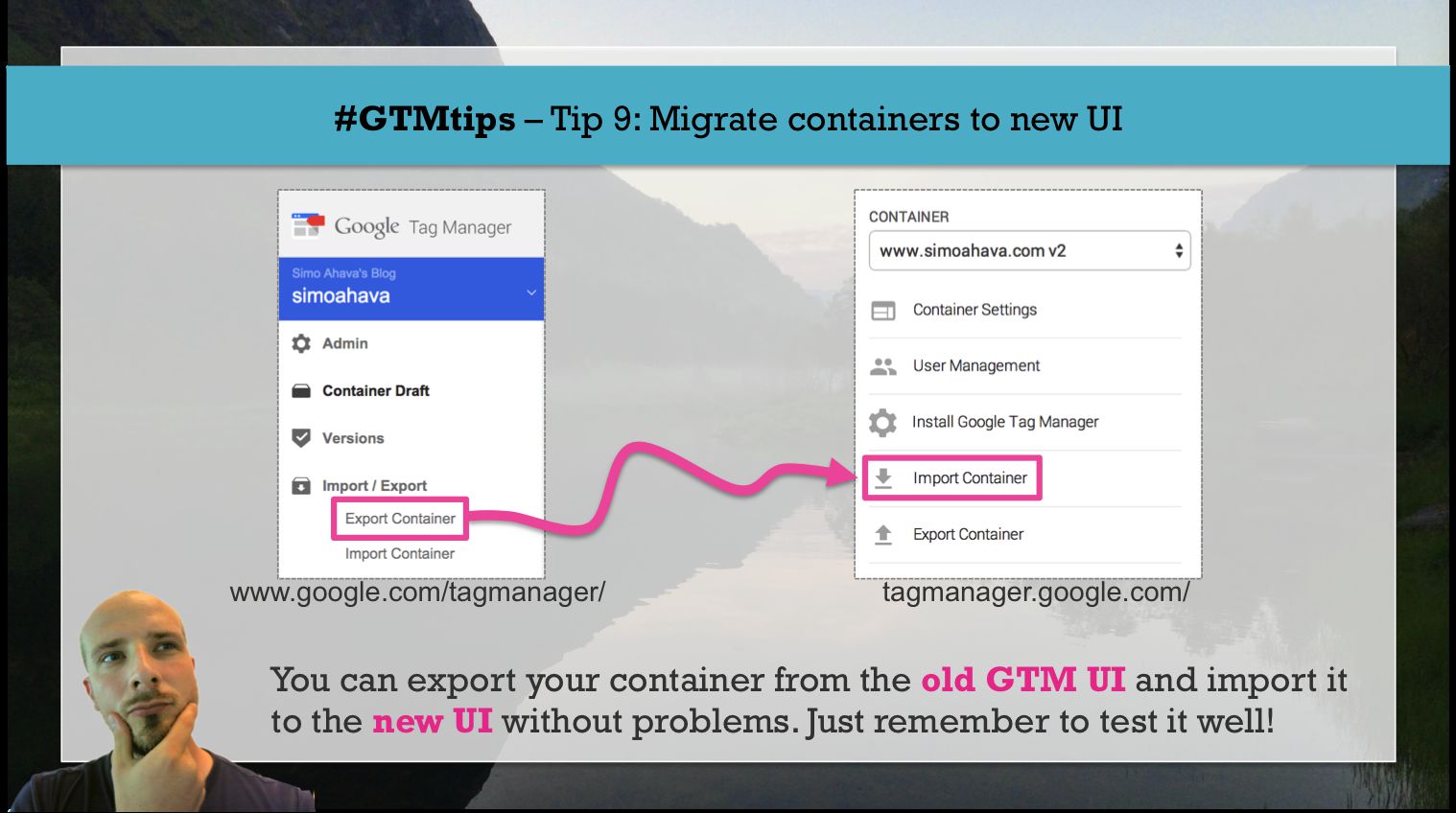If you haven’t lived in a barrel, you should know by now that a new version of Google Tag Manager has been released. You can find the new version at http://tagmanager.google.com/, and there’s already a bunch of good articles about the new UI out there. I want to point out two: “Setting up GA via GTM’s new UX” by Krista Seiden, and “Google Tag Manager Refresh – 6 Things You Need to Know” by Jonathan Weber from Bounteous.