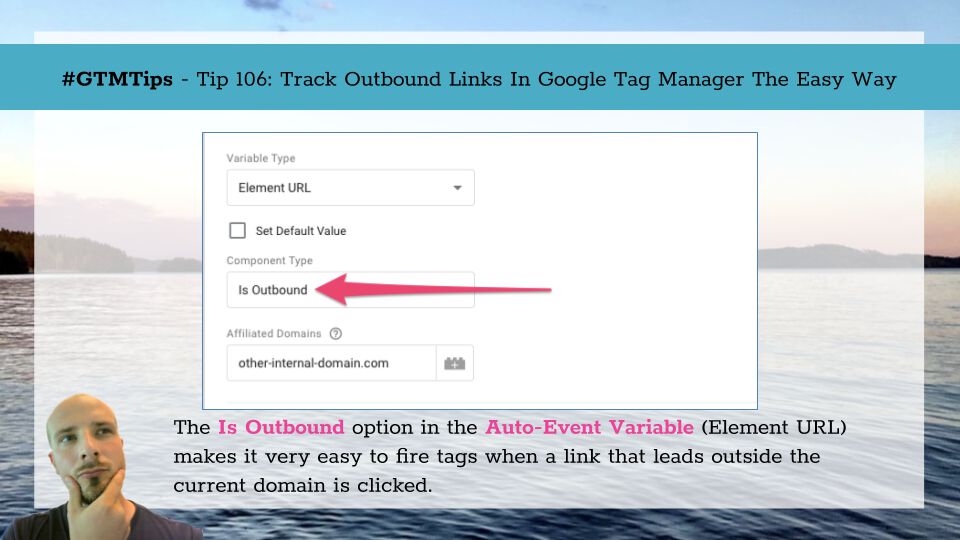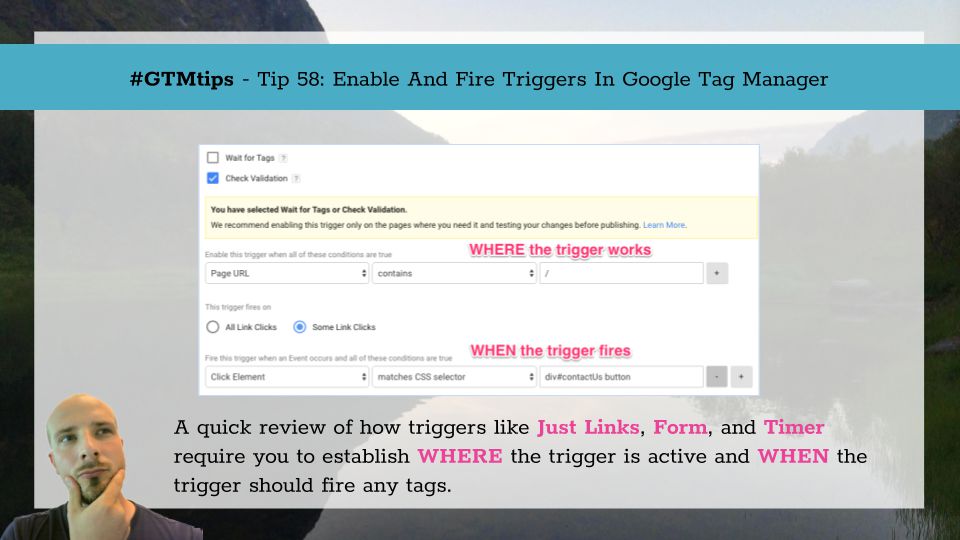I’ve written about outbound link click tracking before. It’s a very solid way to track interactions on the site, as clicking a link that leads away from a site is a signal of … well, something.
In Google Tag Manager it’s now extremely easy and efficient to track outbound link clicks, thanks to the introduction of a new configuration in the Auto-Event variable.
This article will introduce the new method and show you how you can quickly set it up!