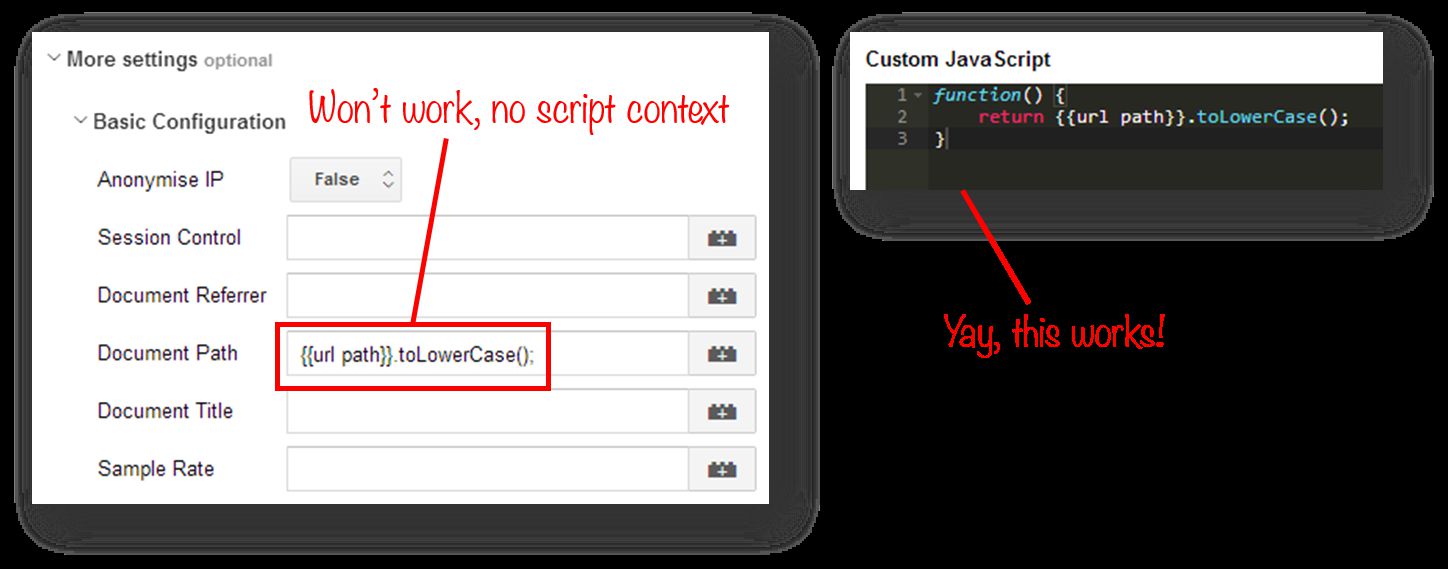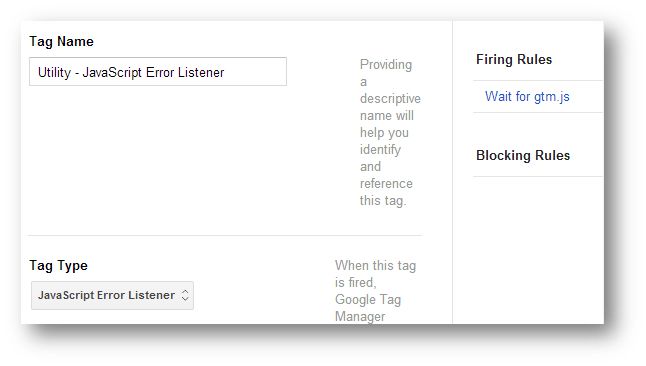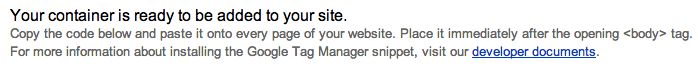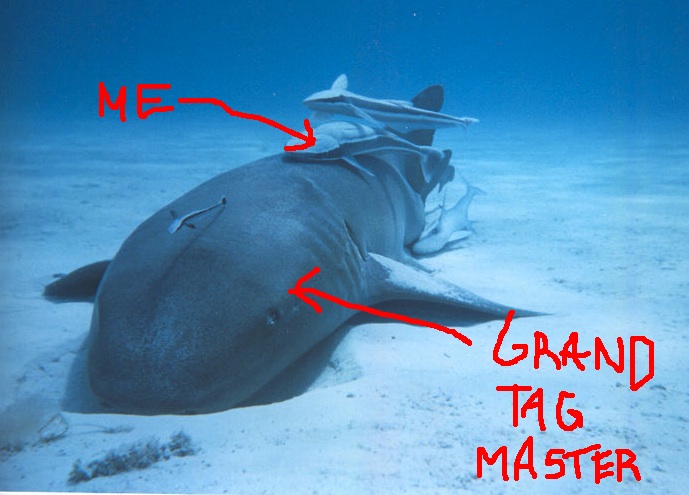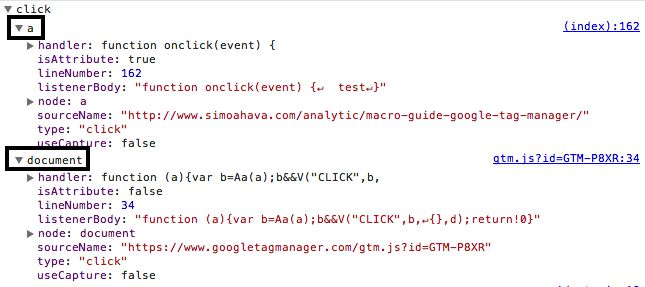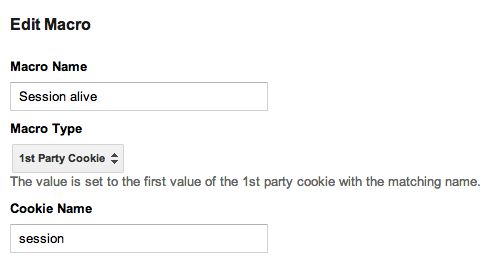Here’s the link to part 2 of this JavaScript guide.
The thing about Google Tag Manager, or any JavaScript tag manager for that matter, is that there’s JavaScript involved. In fact, the tool itself is just a JavaScript library with some additional bells and whistles (such as a management UI). This means that to make the best of it, some knowledge of JavaScript is warranted, and that’s the point of this post.