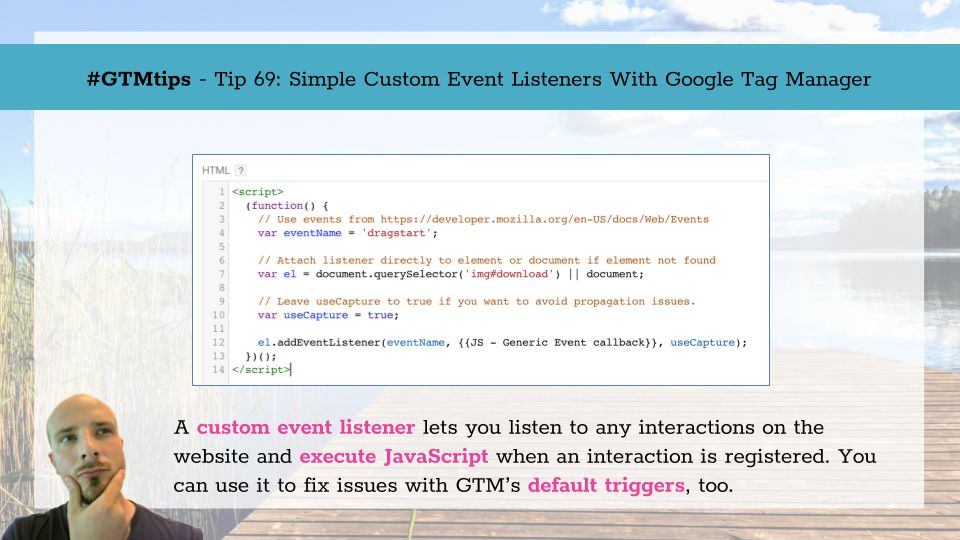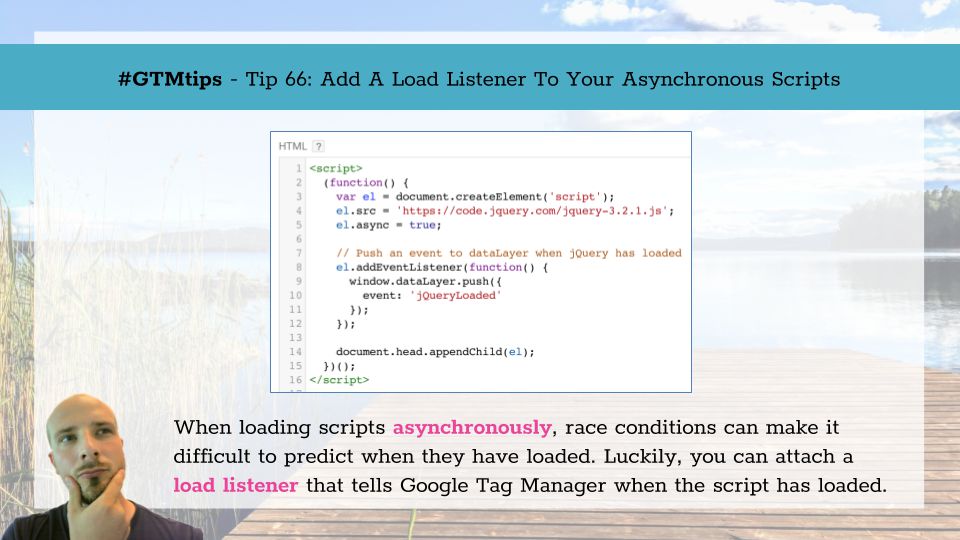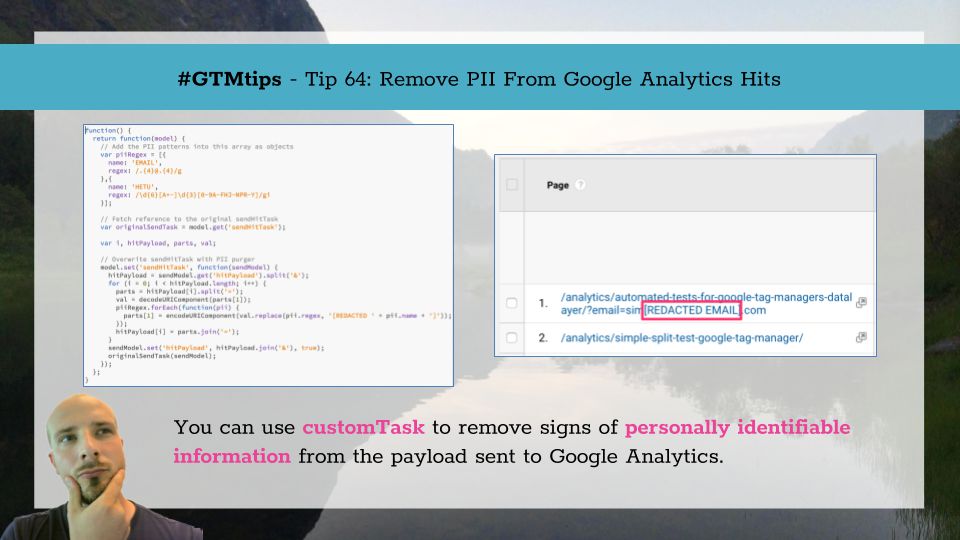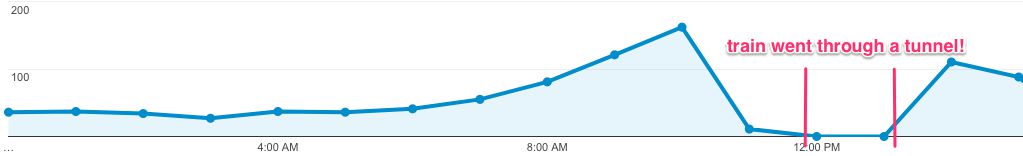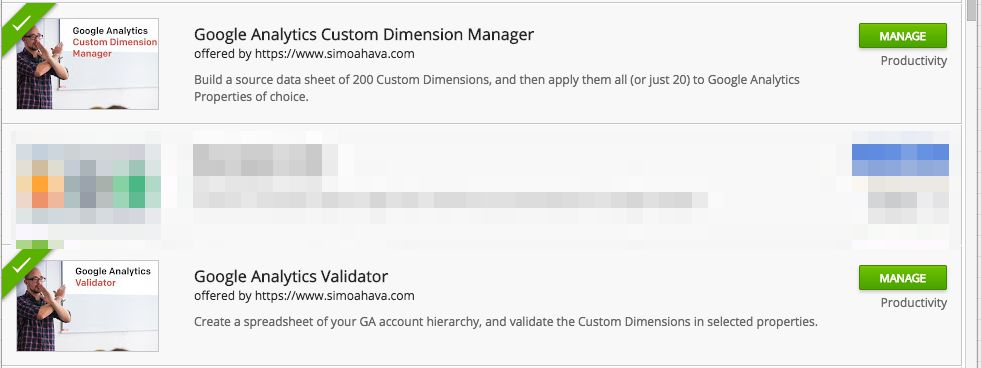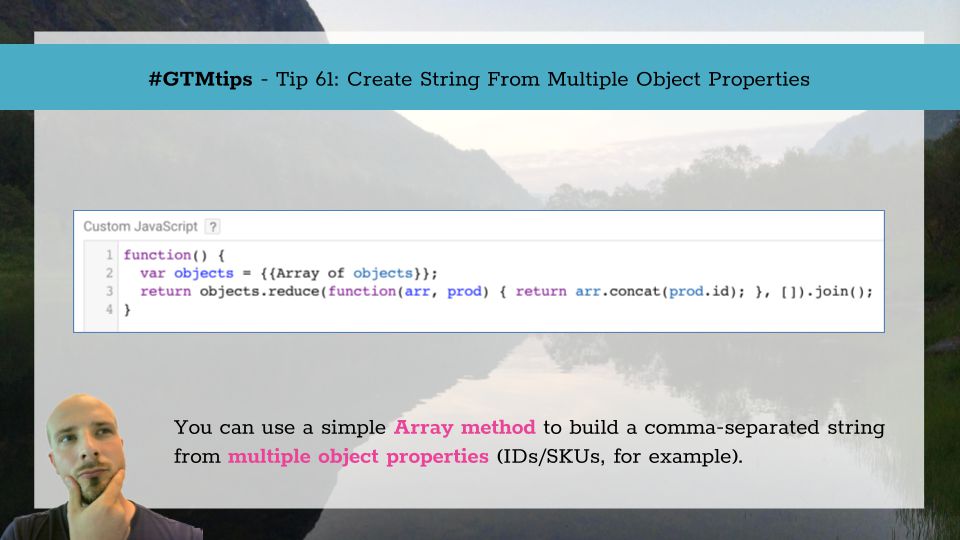First of all, check out this article for an overview of how custom event listeners work in Google Tag Manager. The reason I’m writing this #GTMTips article is that I want to upgrade the solution slightly, and I want to bring it back into the spotlight. Why? Because it’s still one of the most effective ways to customize your Google Tag Manager implementation.
A custom event listener is a handler you write with JavaScript.