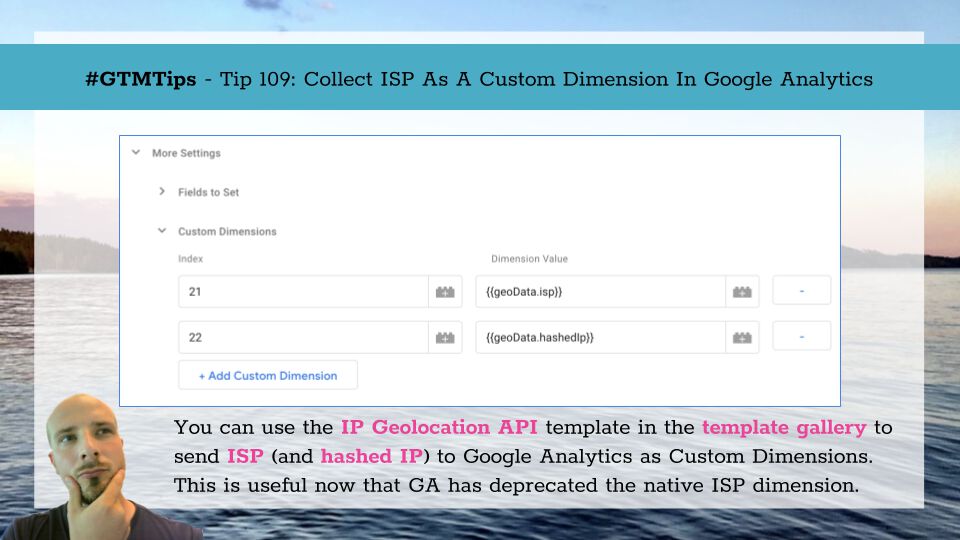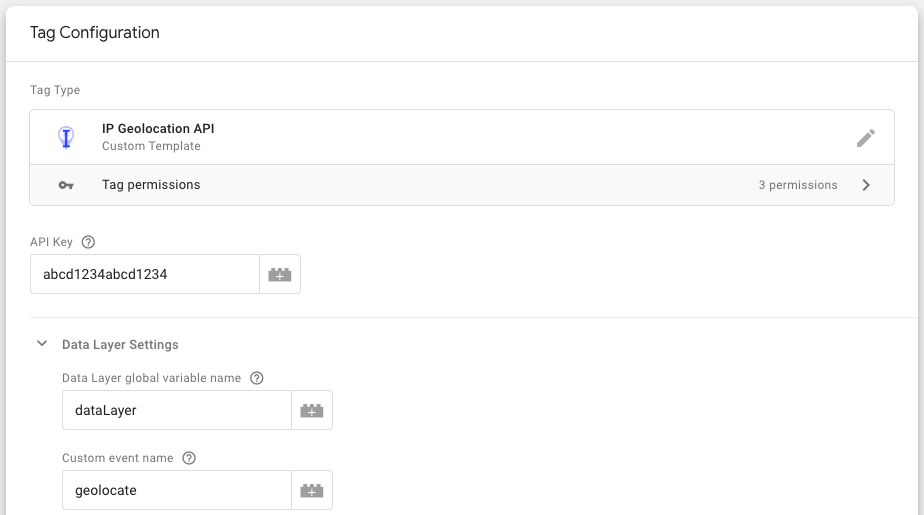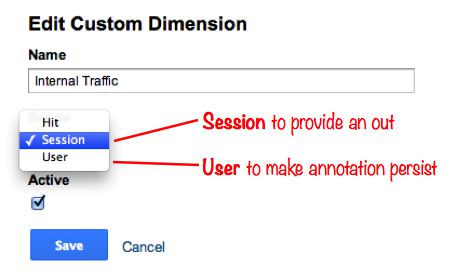Update 6 April 2020: I updated the template in the gallery to the latest version of the IP Geolocation API SDK, which no longer requires jQuery. Also, the SDK now handles API request caching to browser storage automatically, so the “Enable Session Storage” option was added to the template.
Google Analytics had been foreshadowing the deprecation of the Network Domain and Service Provider custom dimensions since late 2019. On February 4, the plug was finally pulled, and both these dimensions started flatlining to (not set) in Google Analytics reports.