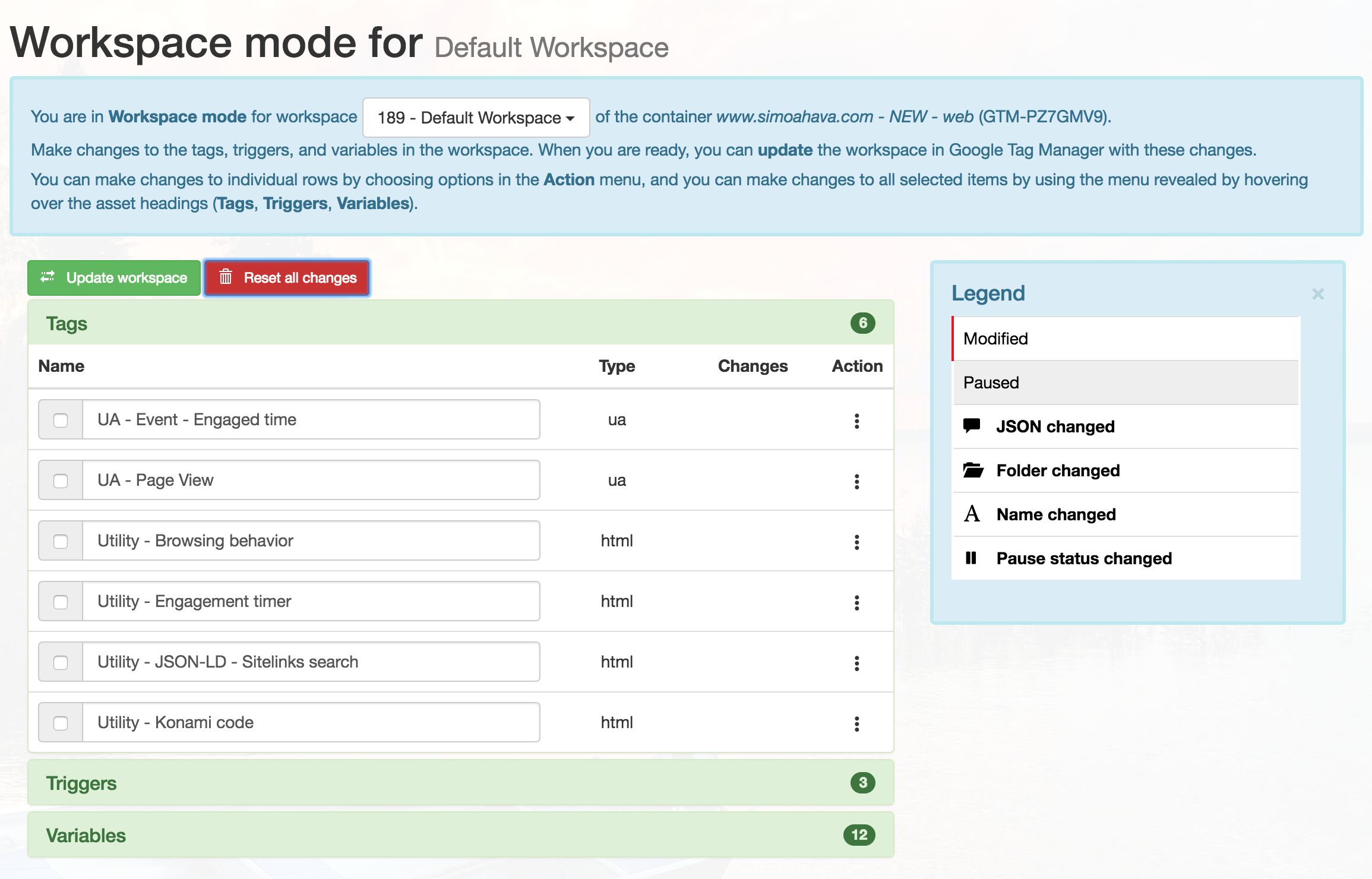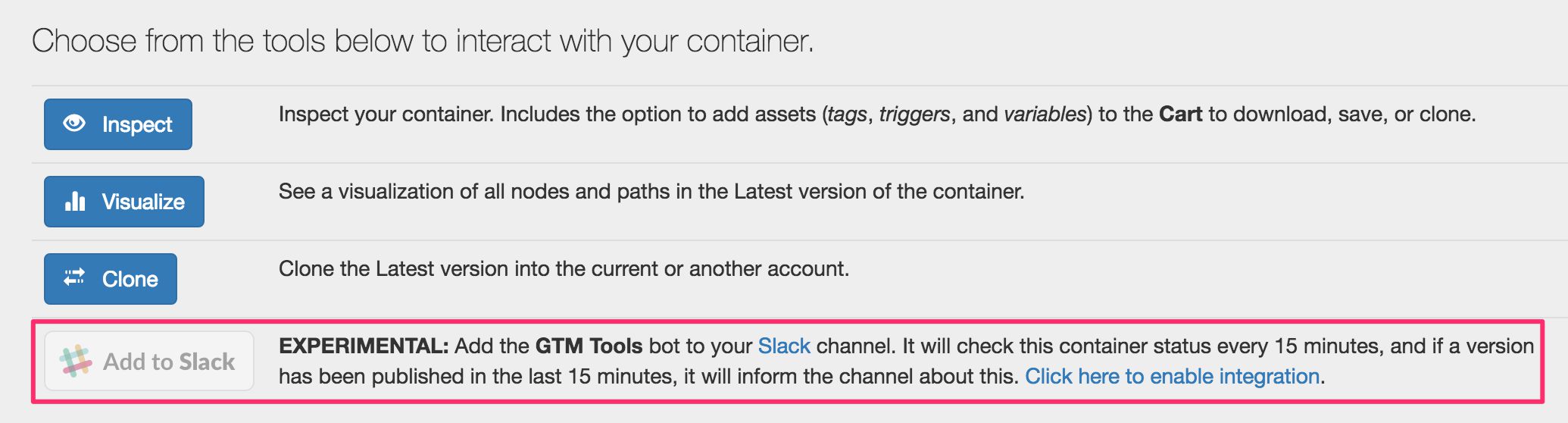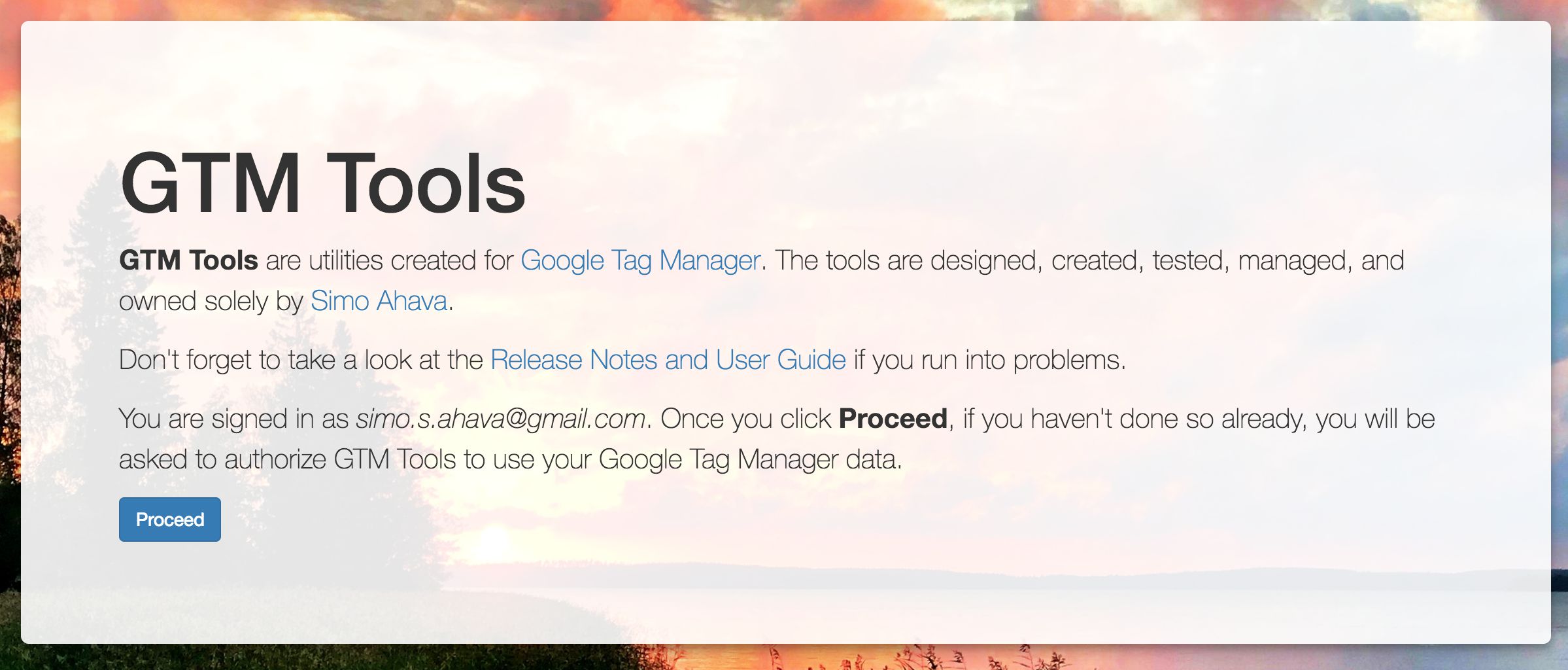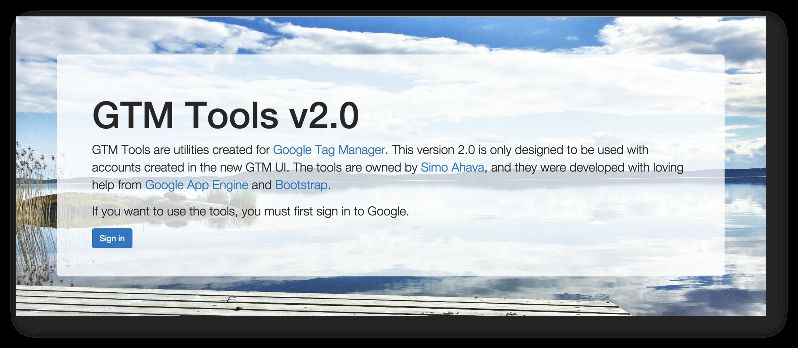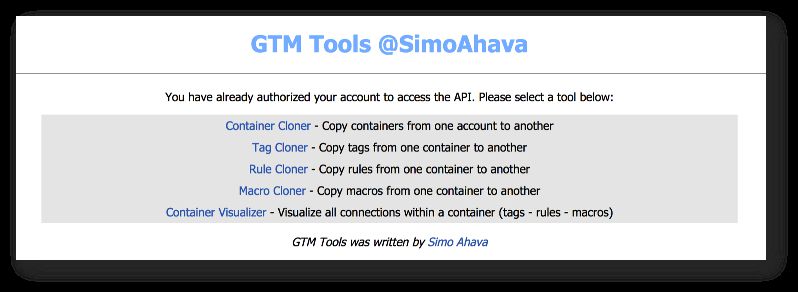It’s time for a big feature update to my GTM Tools, a free tool for managing your Google Tag Manager containers, tags, triggers, variables, and now: workspaces.
In this article, I’ll quickly go over the main features of Workspace mode. Be sure to check out the updated Release Notes & User Guide.
Introduction First of all, you can access Workspace mode through the container selection screen, or via the container page: