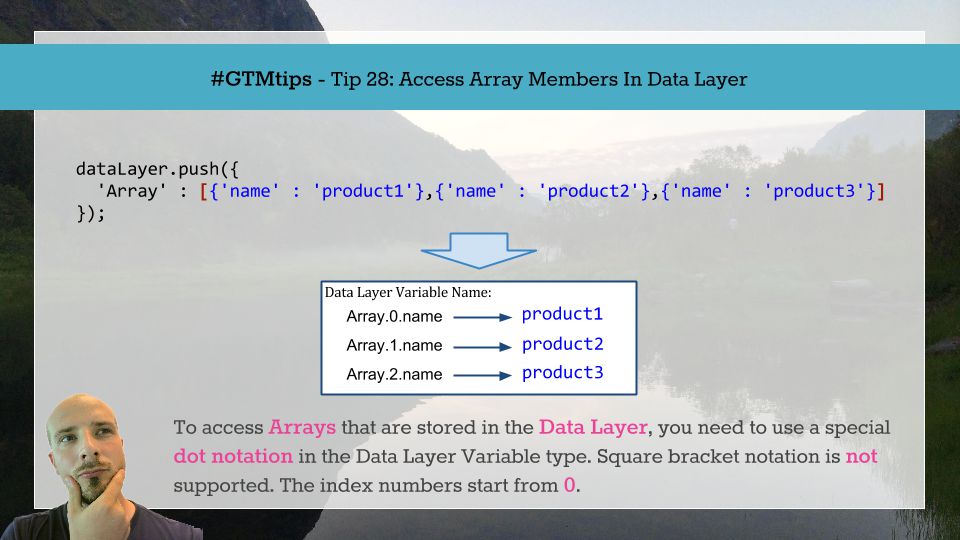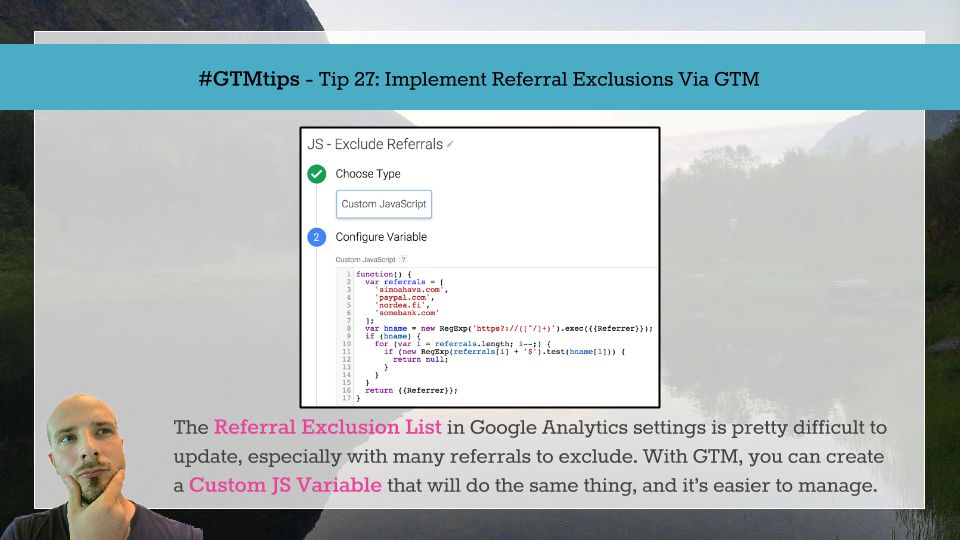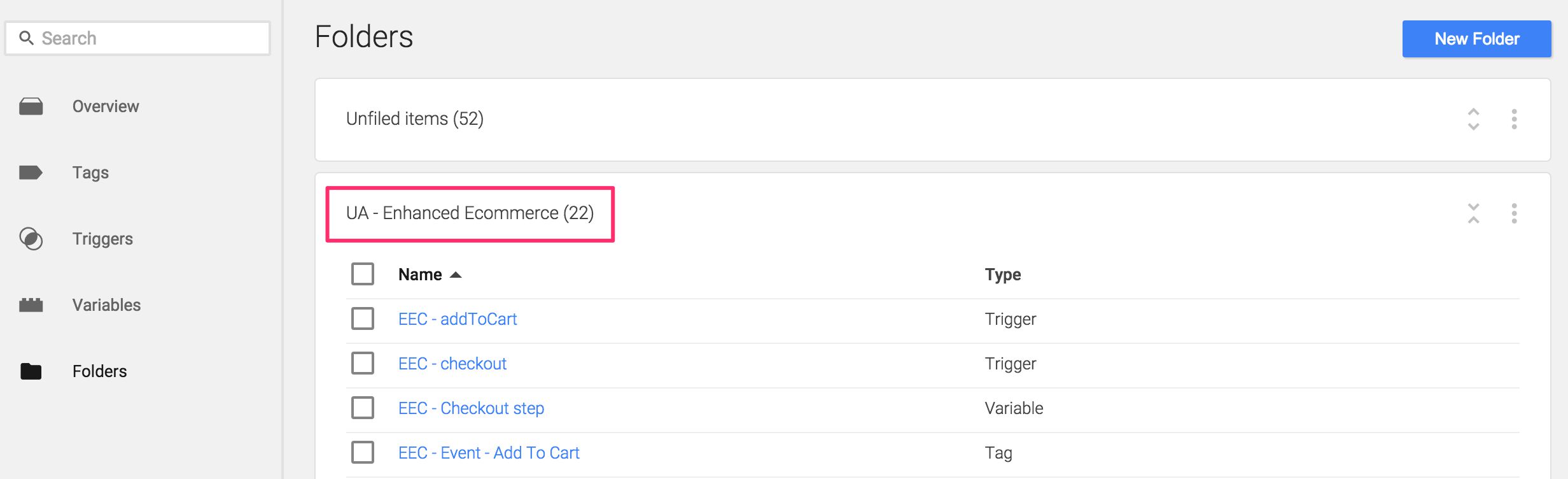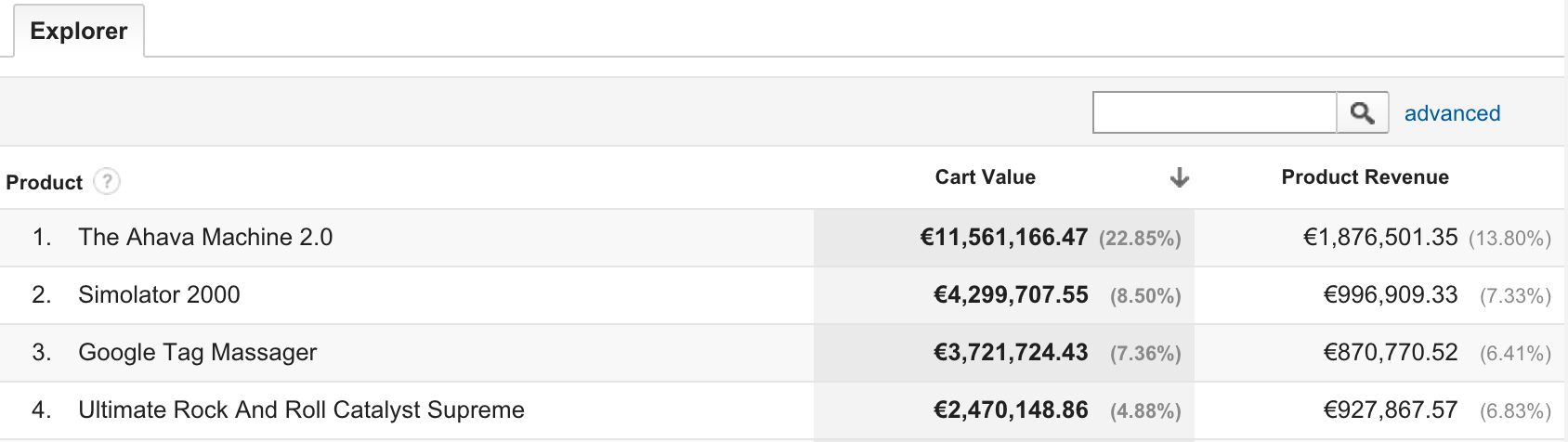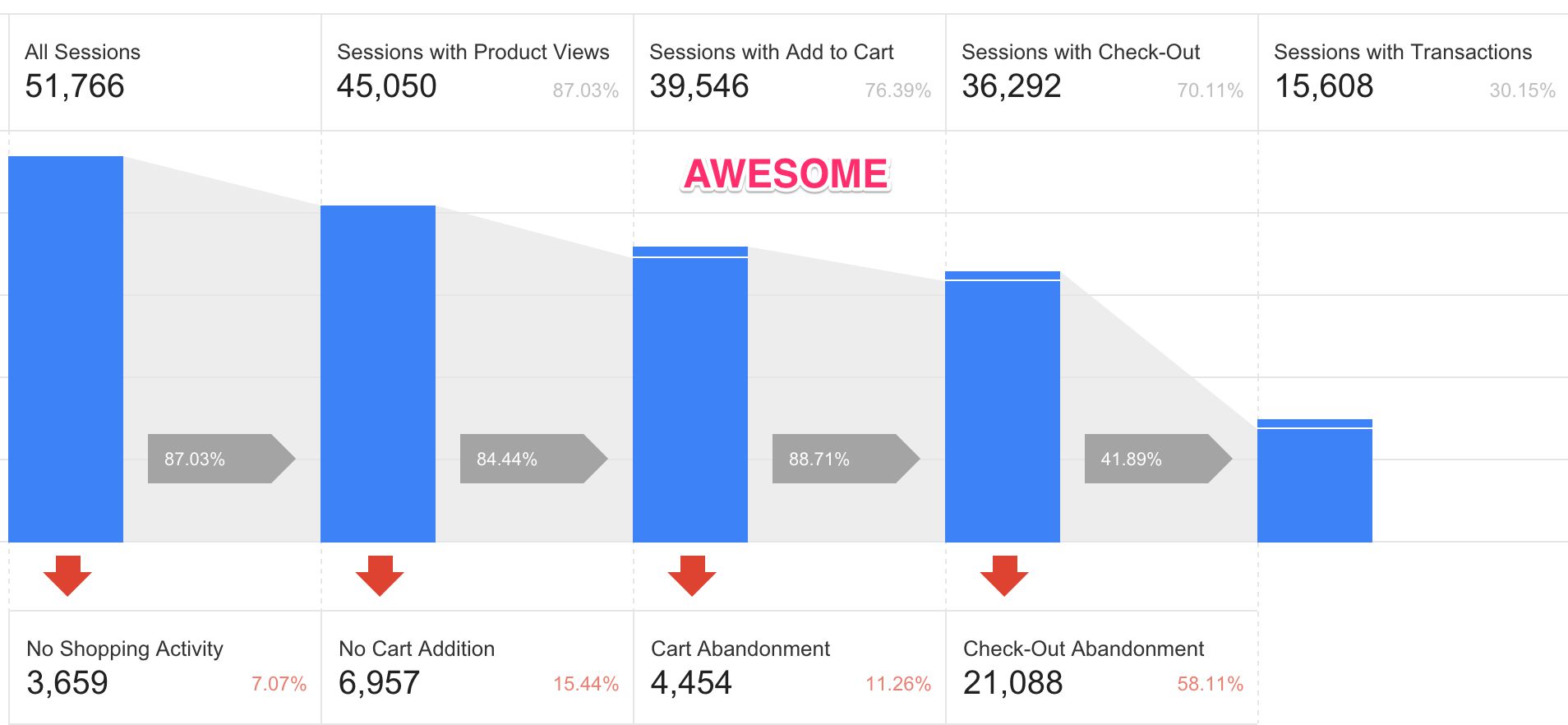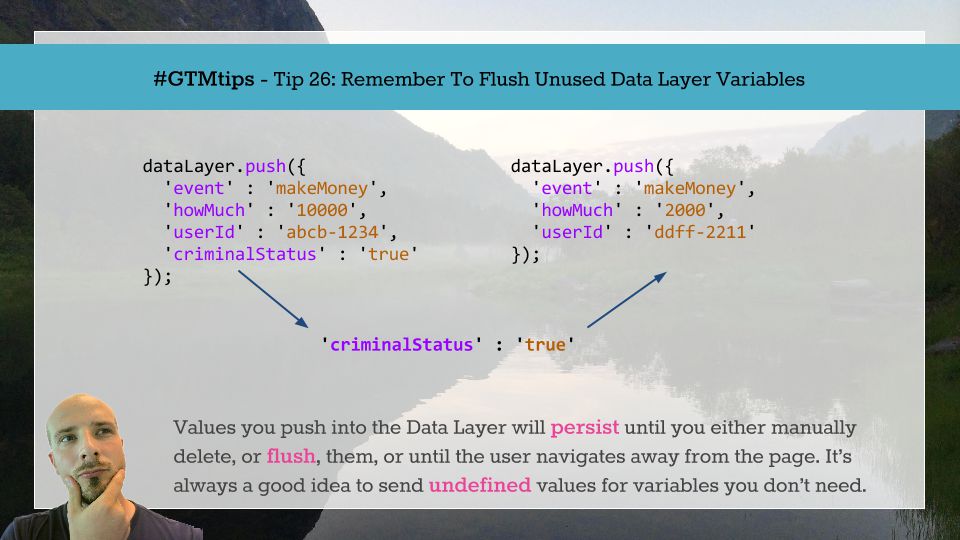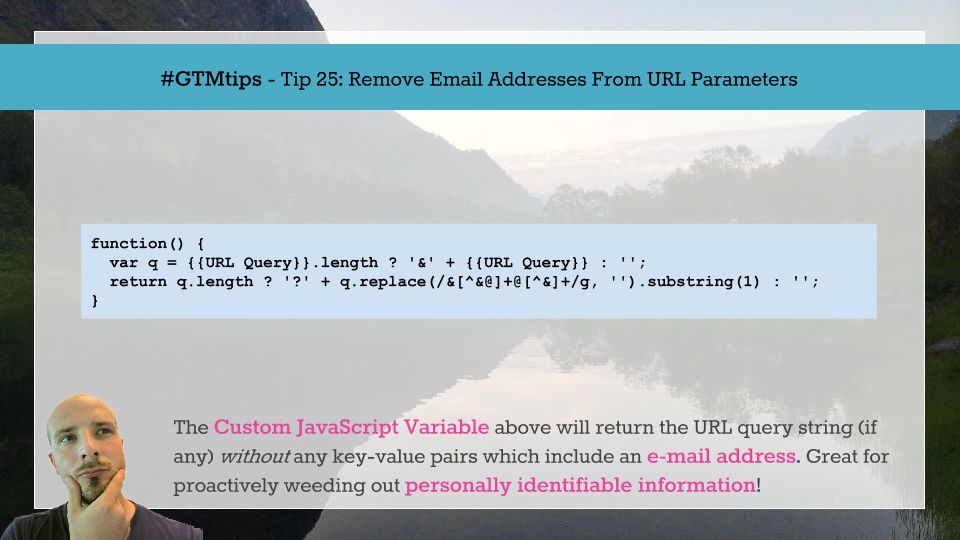In JavaScript, if you want to access an Array member, you use square bracket notation to retrieve the value stored at a specific index. Indices are numbered in order, with the first index always being at location zero (0). This means that to get the first value stored in Array simo, you’d use something like:
var firstValue = simo[0]; In Google Tag Manager, you can push Arrays into the Data Layer.