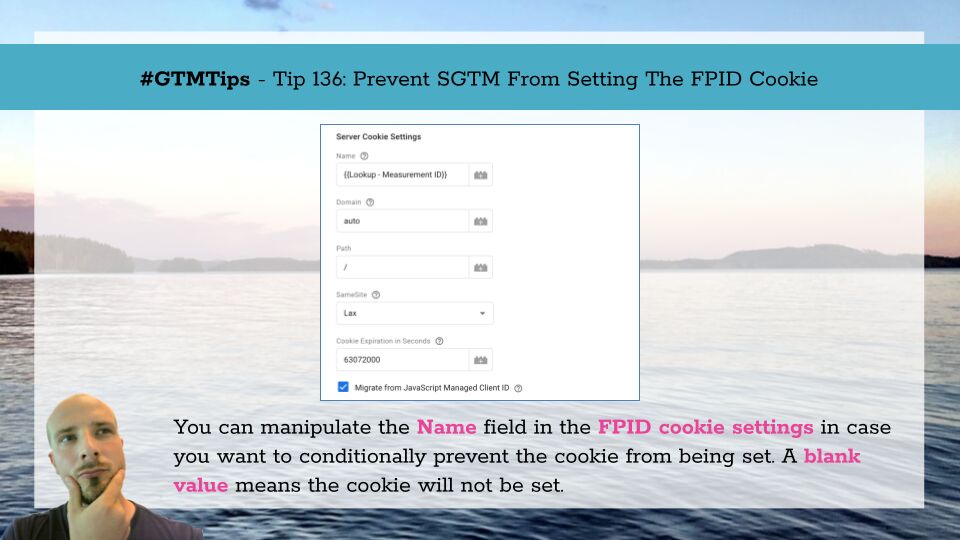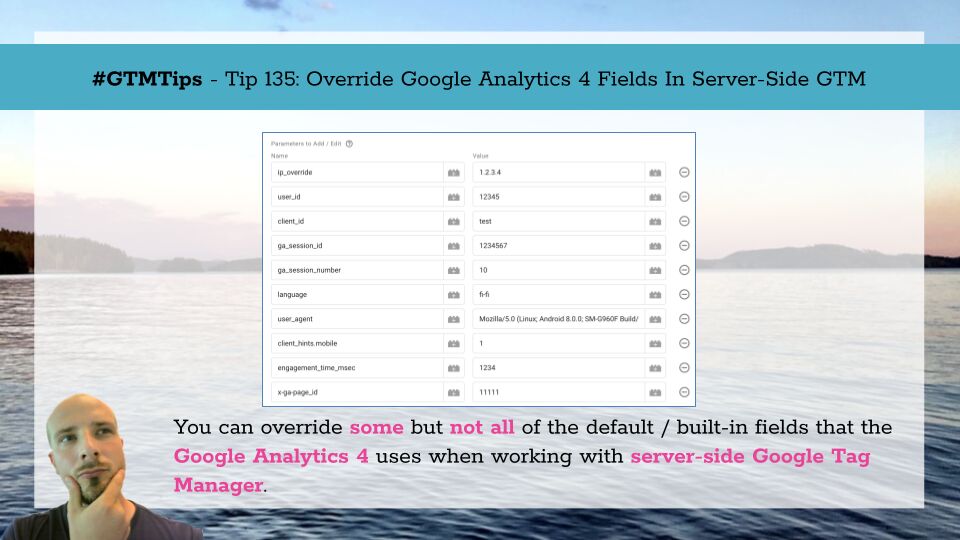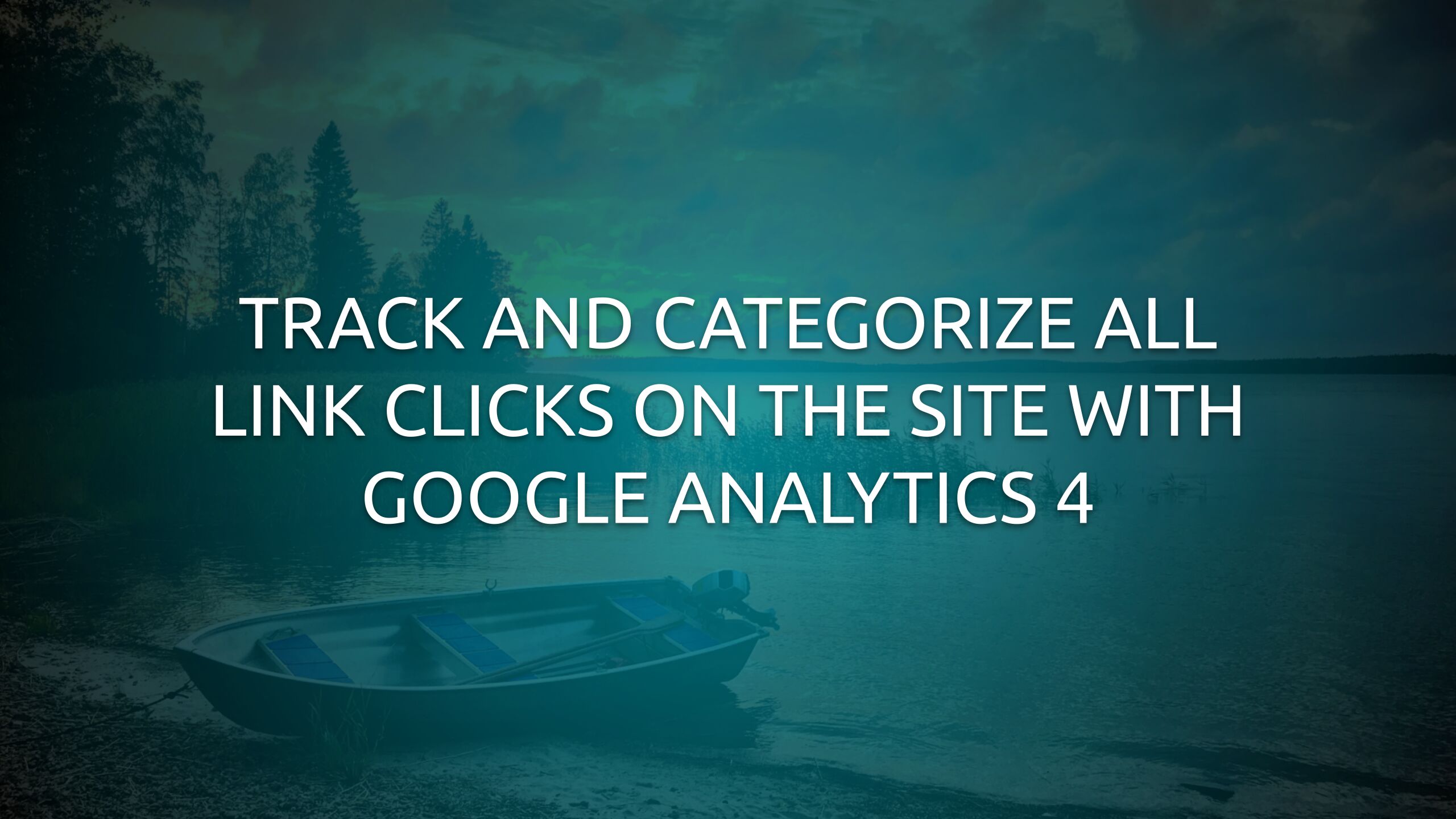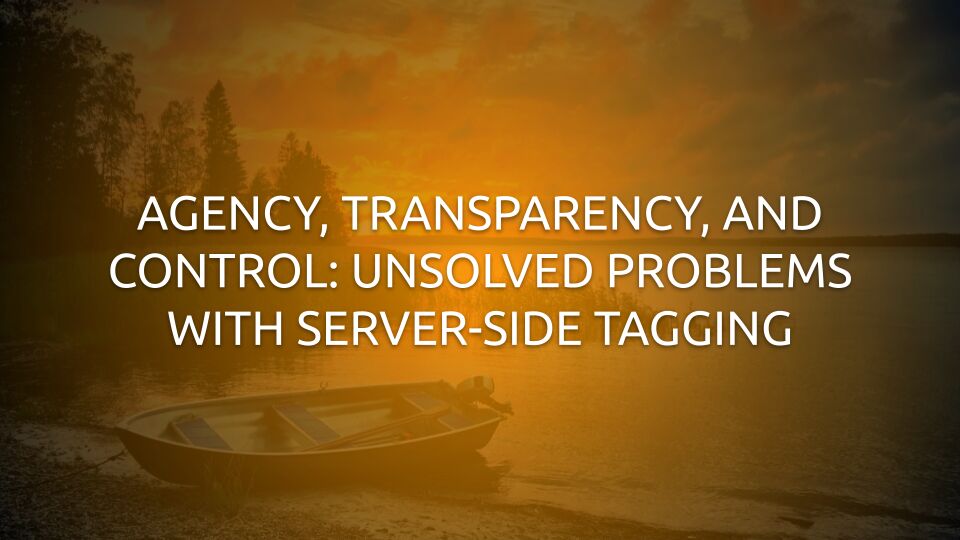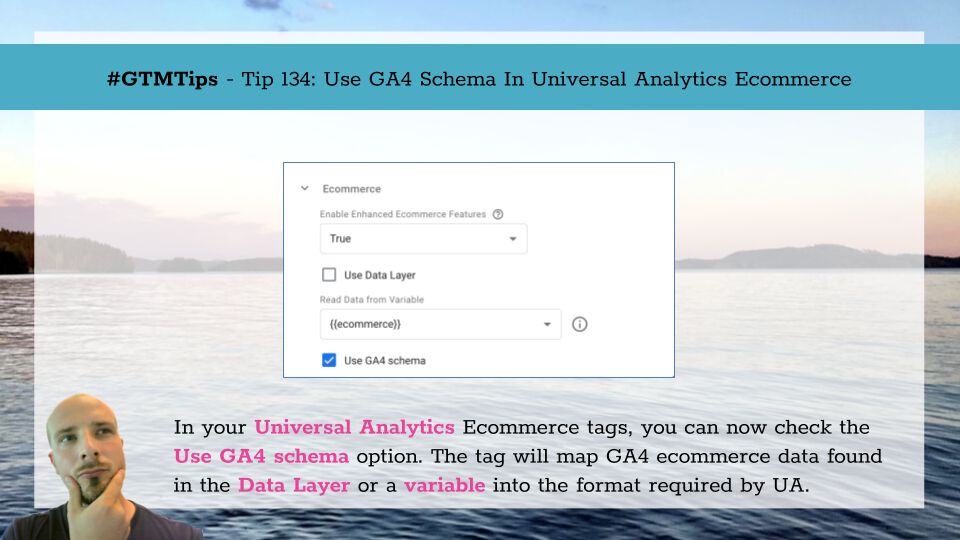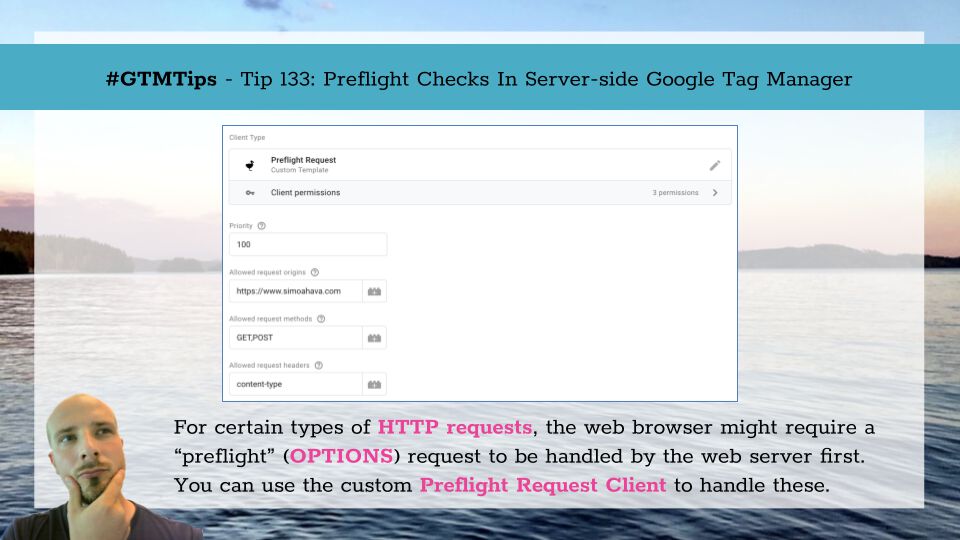The FPID cookie is what server-side Google Tag Manager would prefer to use for your Google Analytics 4 tracking.
It’s a cookie set in the HTTP response from the server, and it’s flagged as HttpOnly, which means it’s only accessible by a web server running on the domain on which it was set.
There’s nothing wrong with the technology, and I do recommend that server-side setups toggle it on by default.