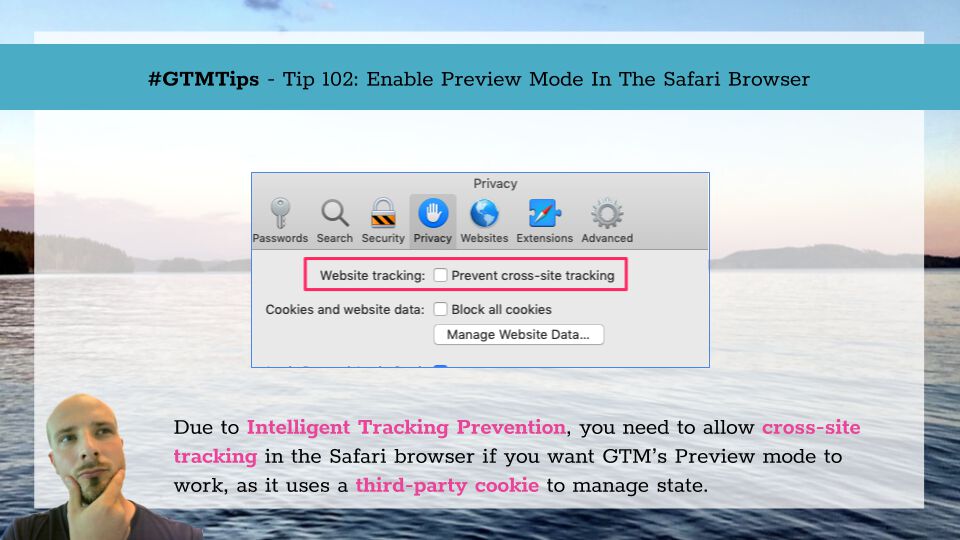A surprisingly common question in forums and communities seems to be why the built-in Click variables show up as undefined in Google Tag Manager’s Preview mode, even if you click around the site. In this article, I’ll walk you through some of the reasons why this …