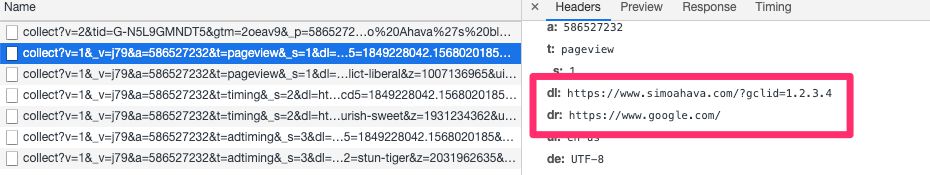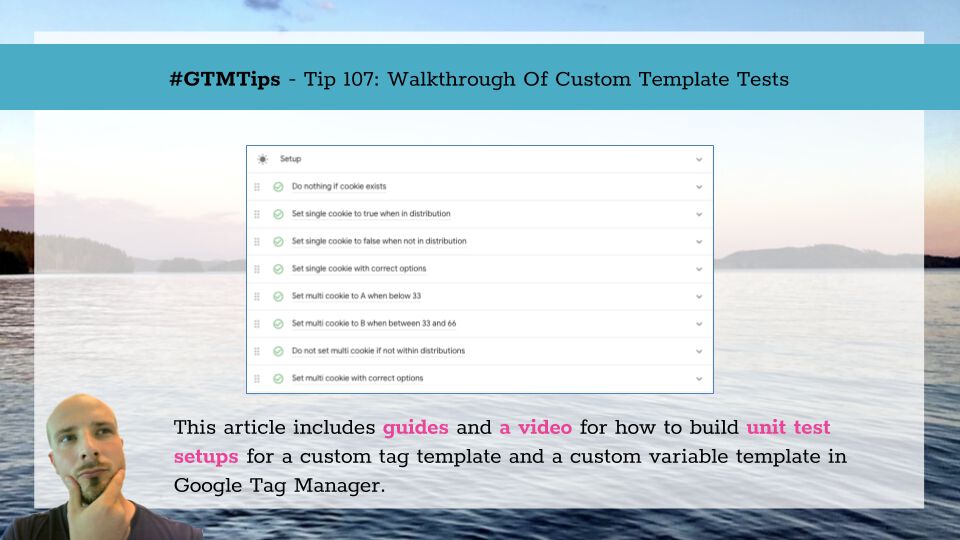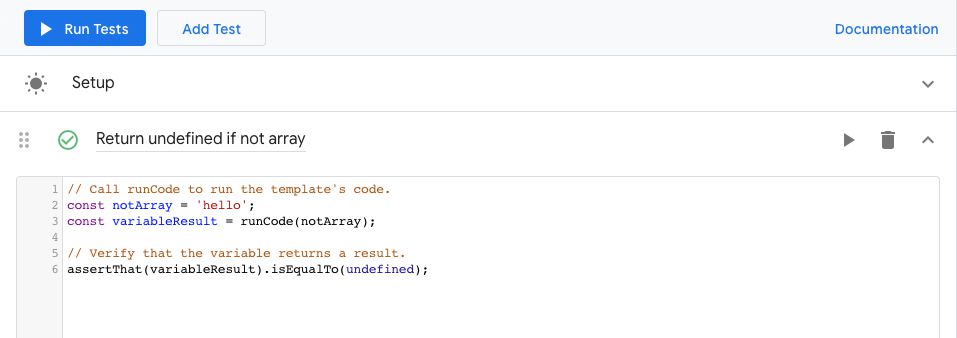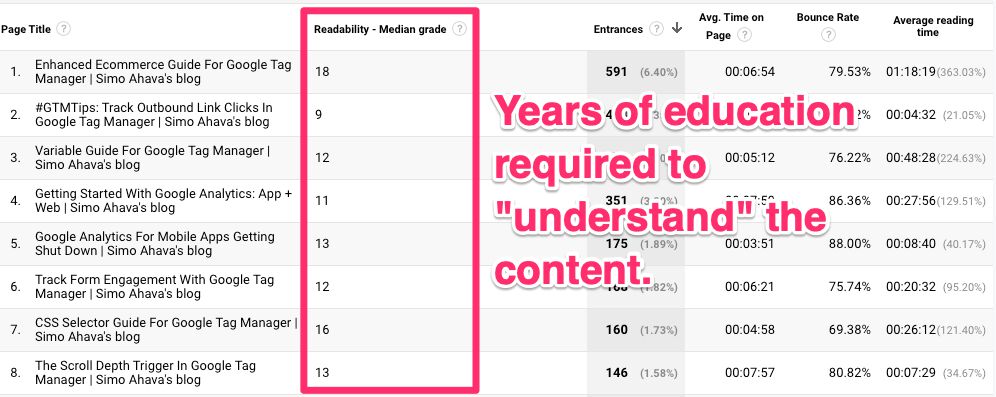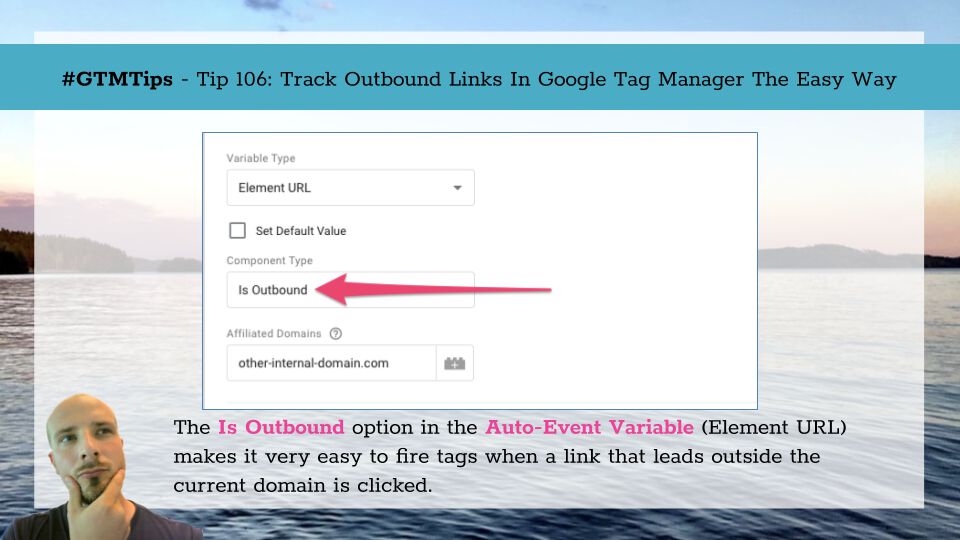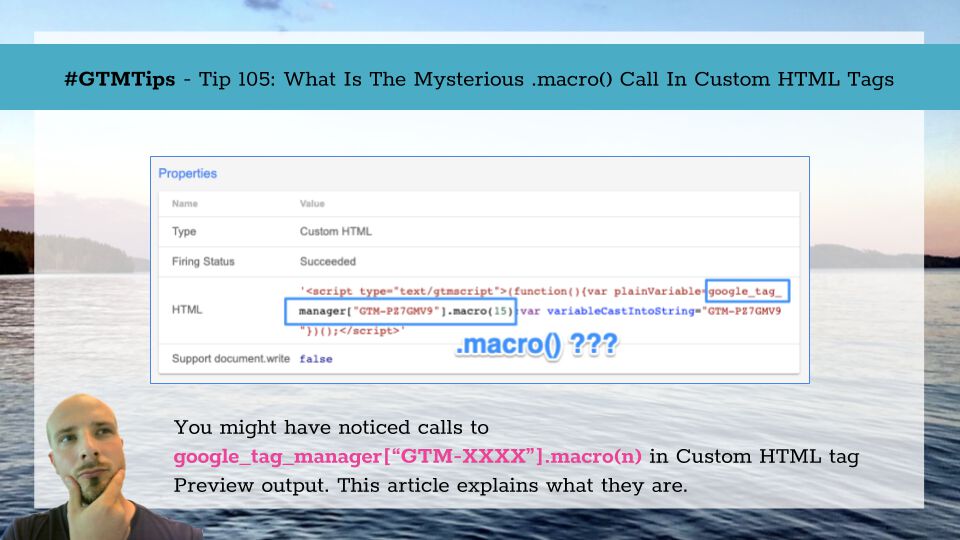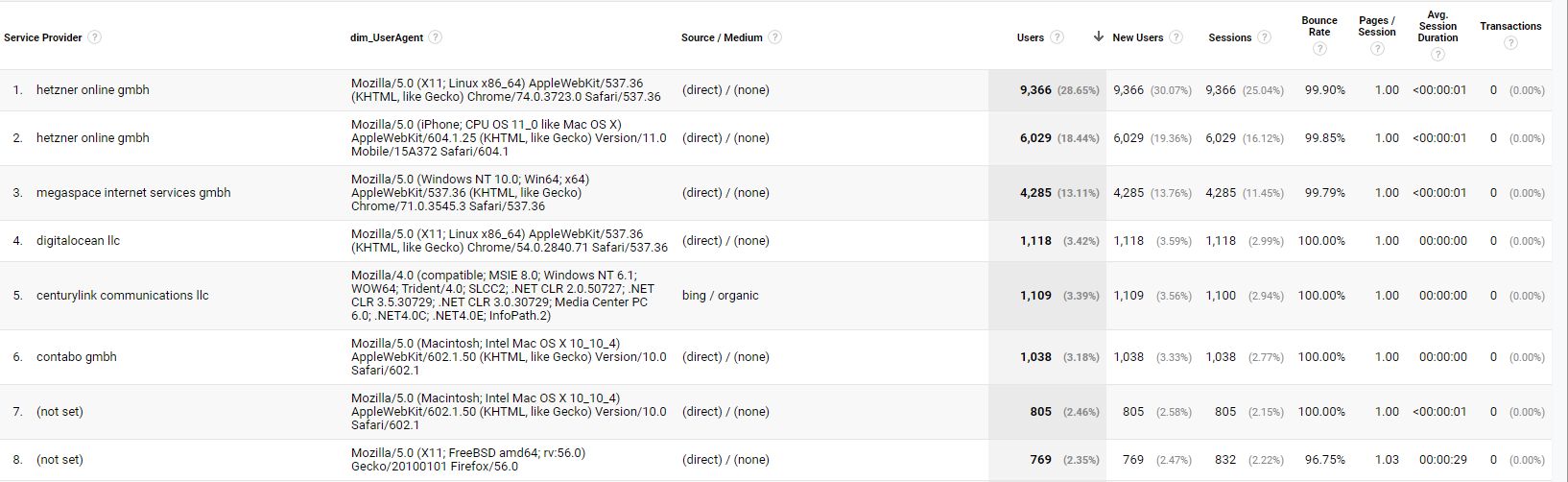Universal Analytics utilizes two components (by default) to attribute a browser session to a specific campaign: query parameters in the URL and the referrer string.
The page URL is sent with every hit to Google Analytics using the Document location field, which also translates to the &dl parameter in the Measurement Protocol.
The referrer string is sent with a hit to Google Analytics using the Document referrer field, as long as the referrer hostname does not exactly match that of the current page and the referrer string is not empty.