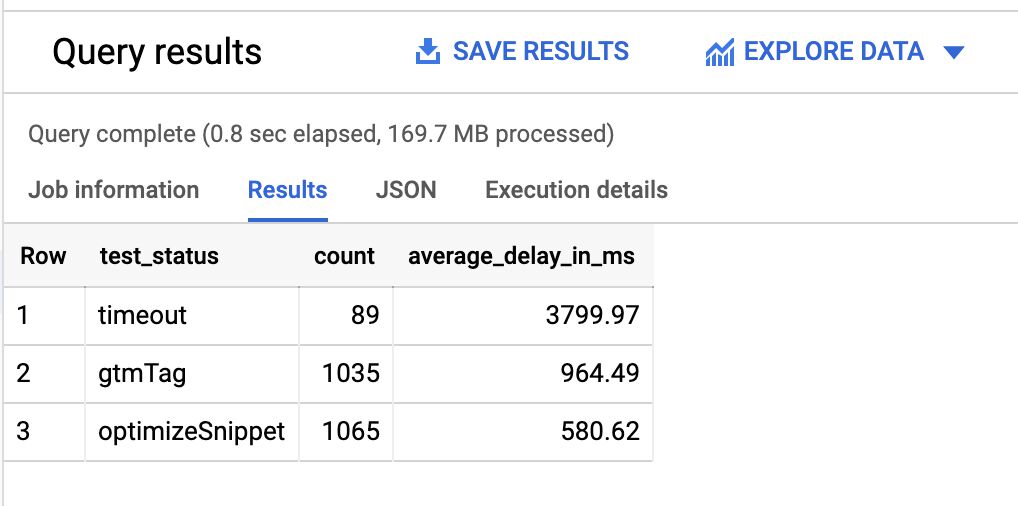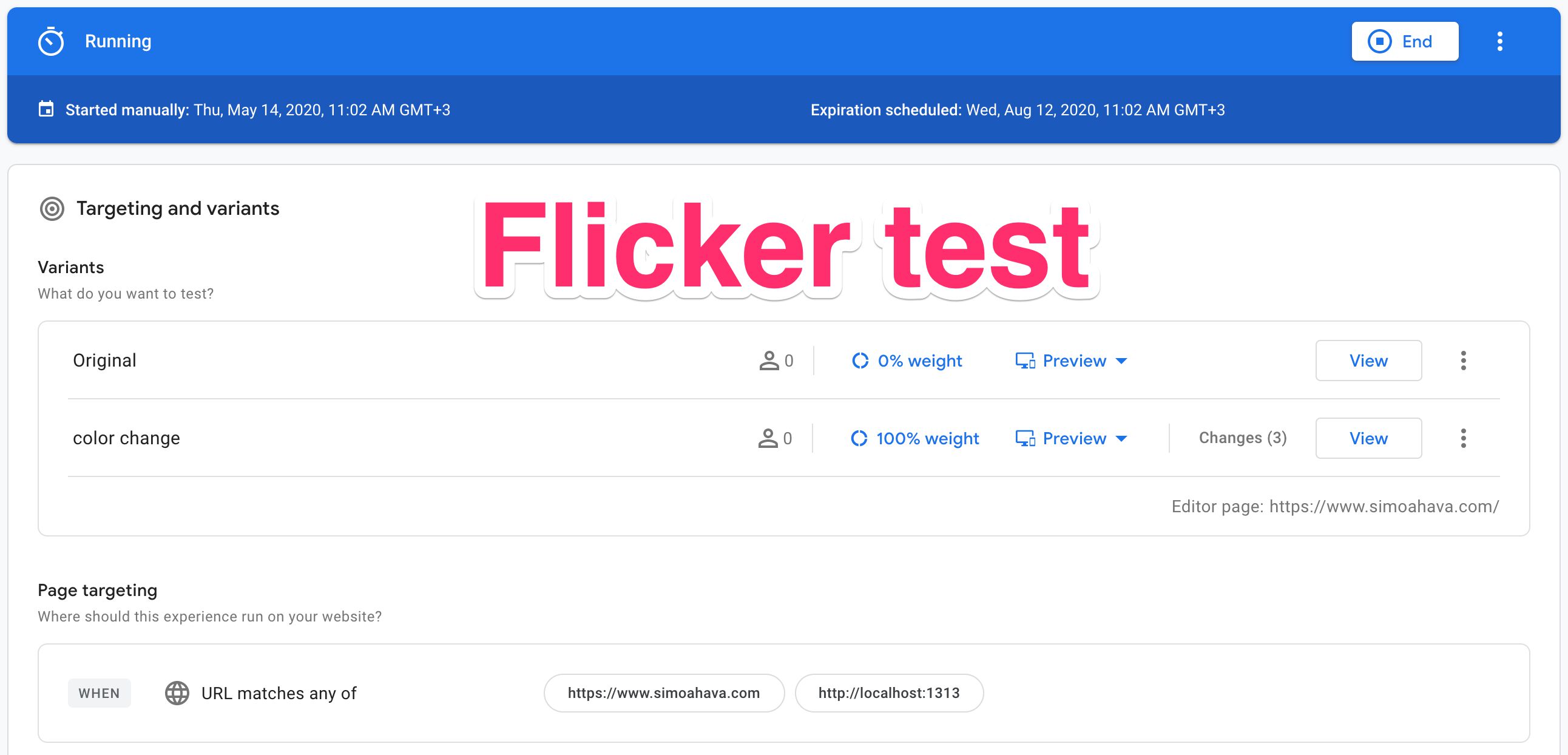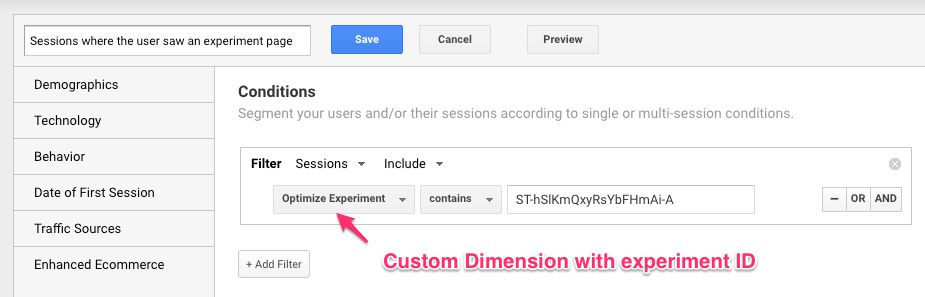Recently I published an article on how to set up an impact test for the “flicker effect” omnipresent in client-side A/B-testing tools. Be sure to check out that article first to get some context to what we’re going to be talking about here.
In this short follow-up, I’ll show you how to measure the average time of the anti-flicker snippet delaying page visibility, if you choose to deploy the snippet.