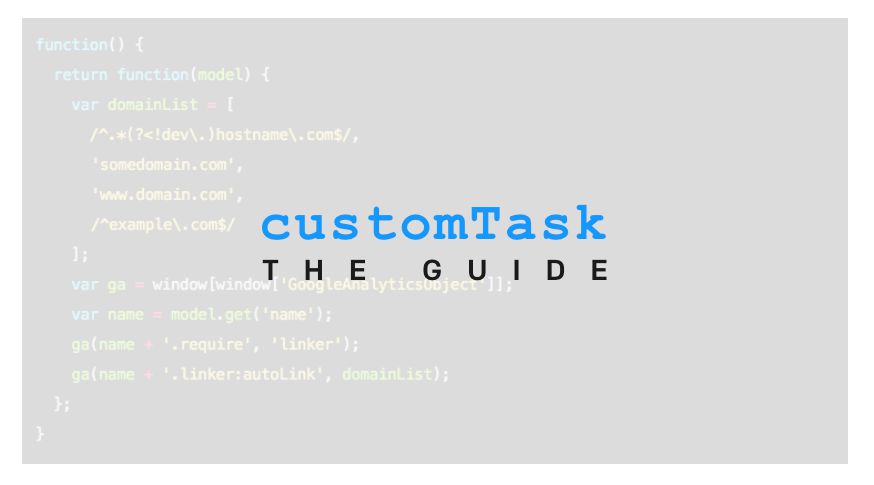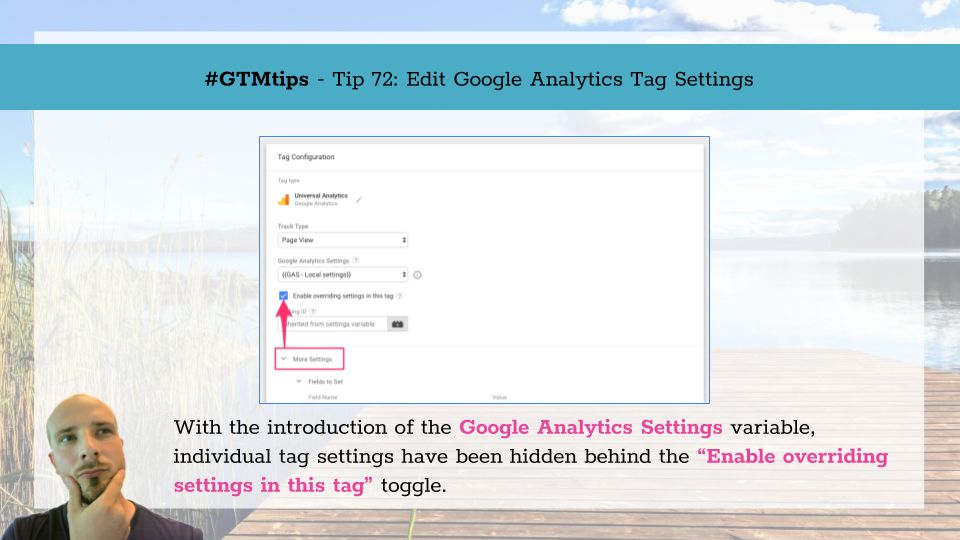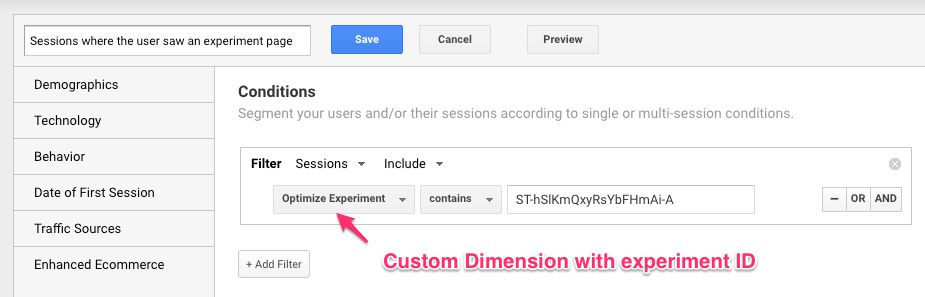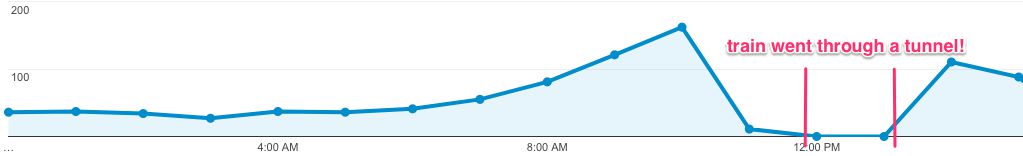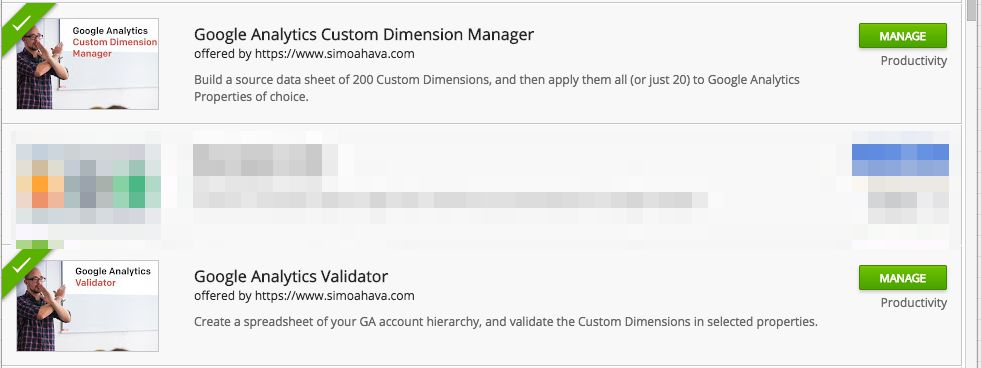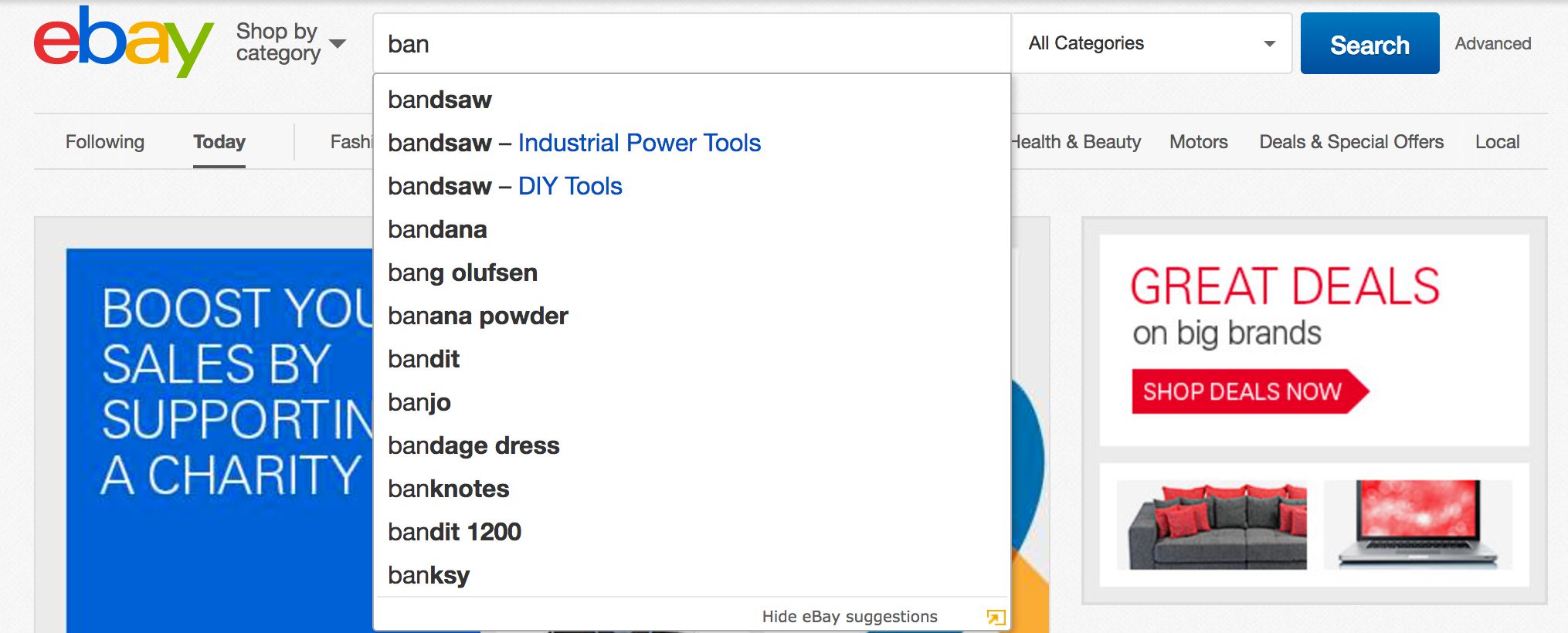Last updated 4 September 2018
If you have been reading my blog articles over the past year, you might have noticed a disturbing trend. I’ve published 9 articles on customTask since the API was released. It might not sound like much, but I can’t think of a single feature in Google Analytics or Google Tag Manager that has so completely convinced me of its usefulness in such a short time.