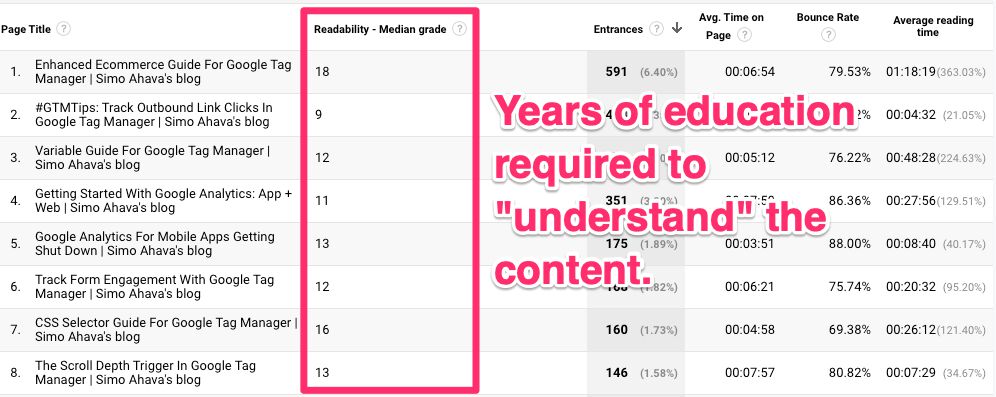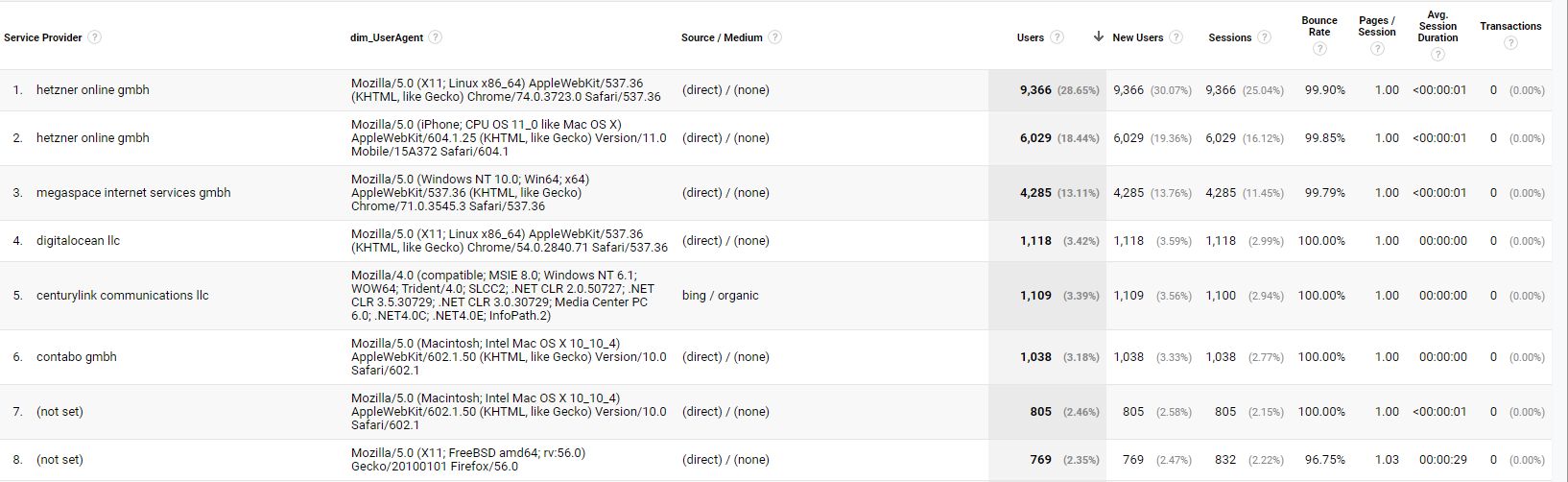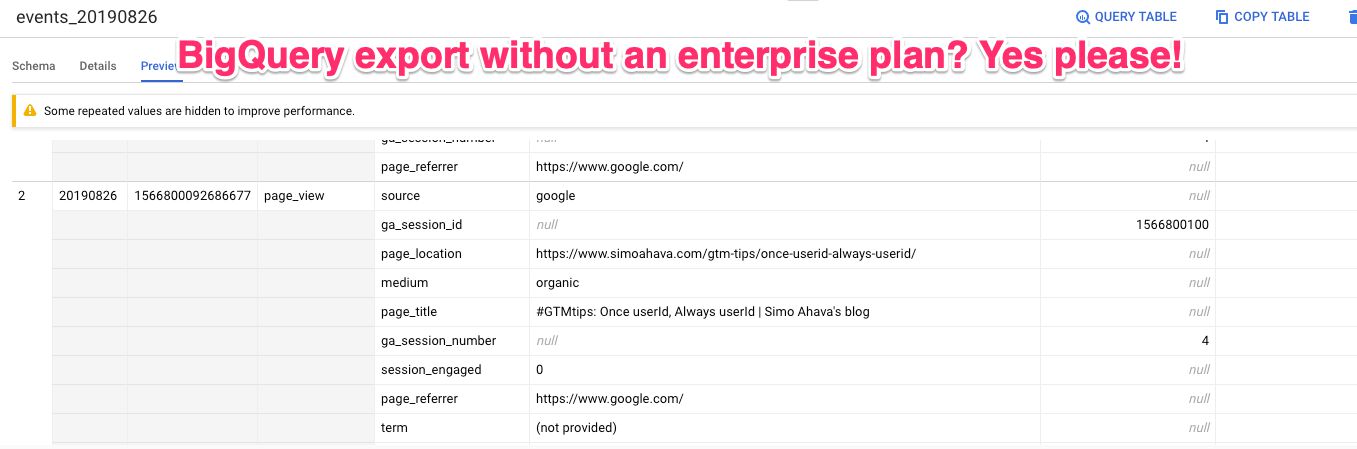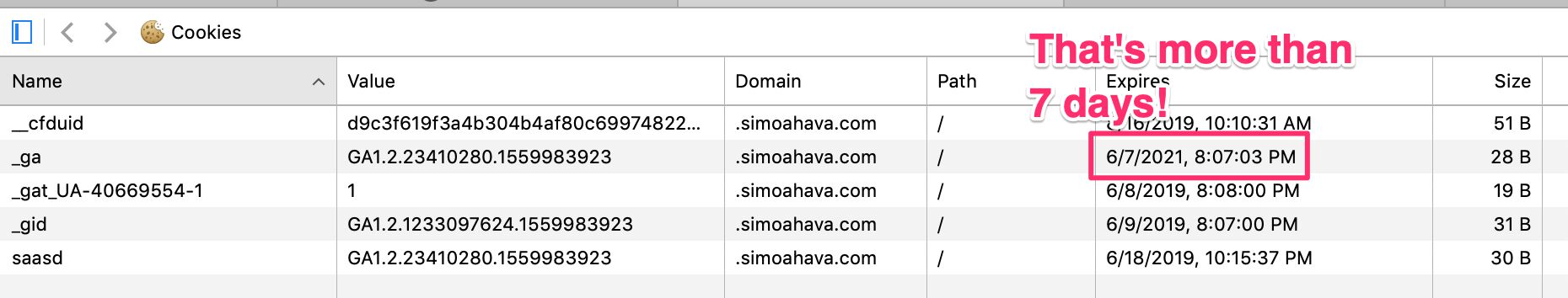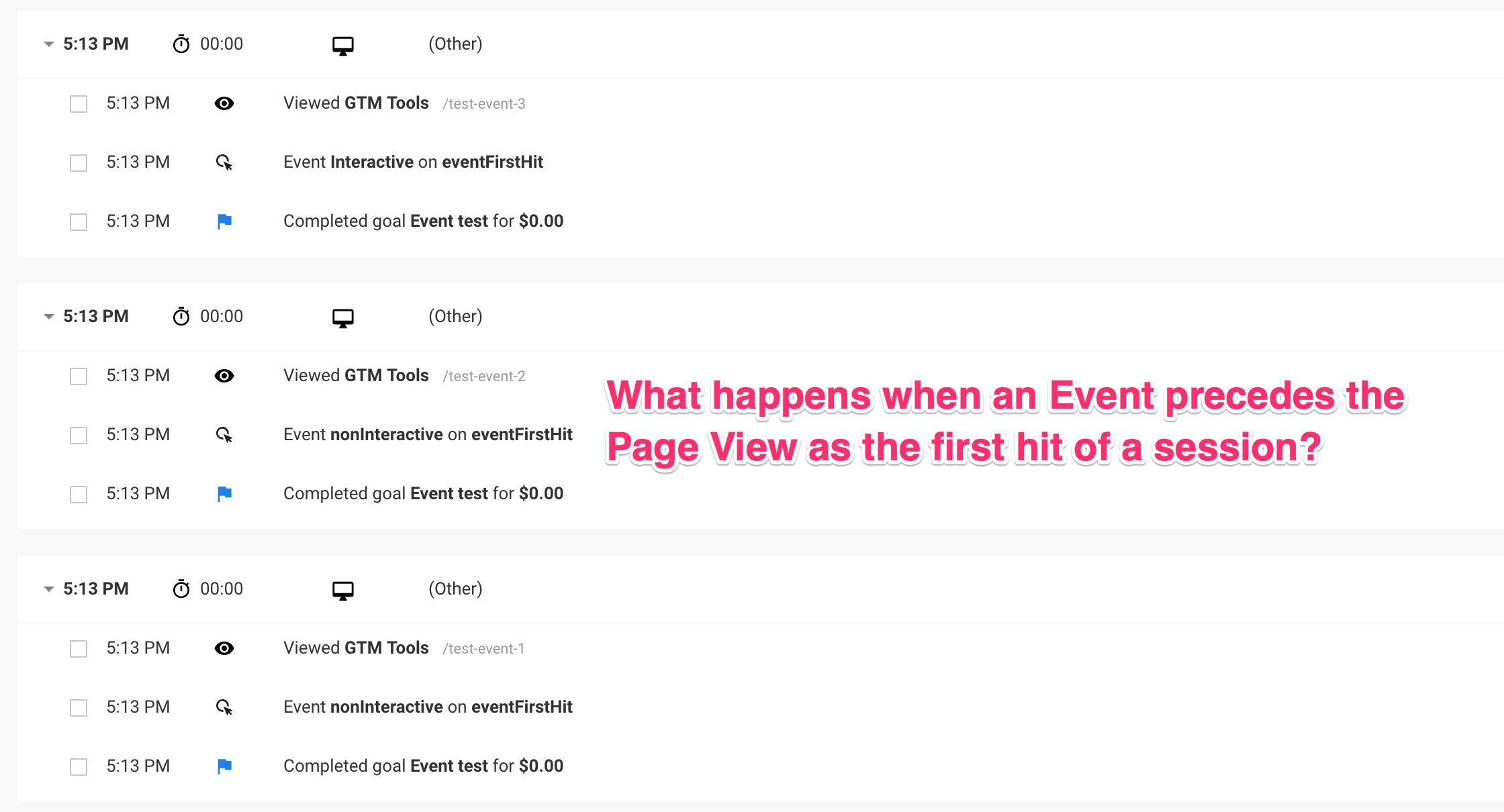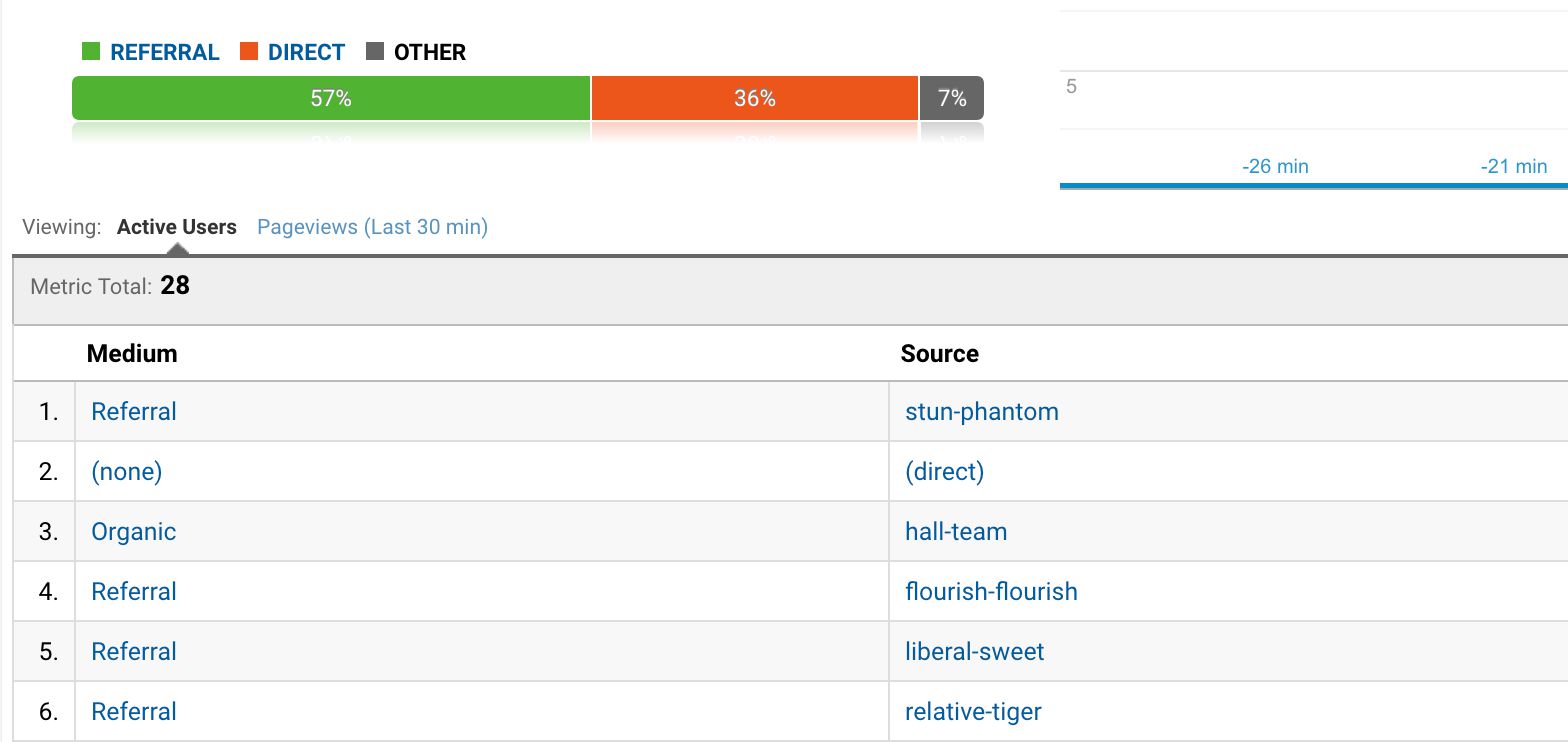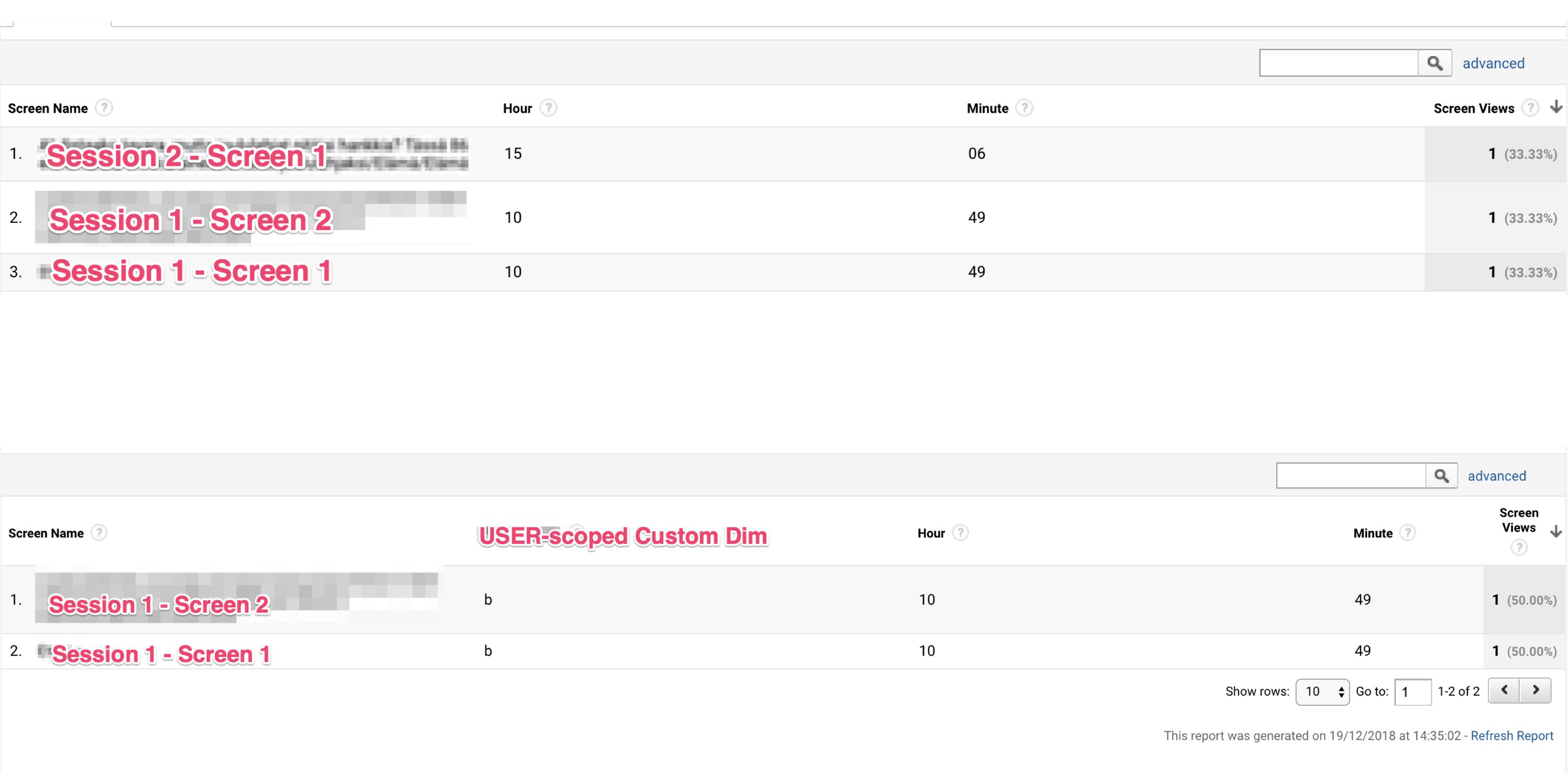There are lots of different readability formulas out there, which seek to provide an index on how readable any given excerpt of text is. Typically, these formulas output a grade-level score, which indicates, roughly, the level of education required to read the text excerpt with ease.
Any “quality index” that seeks to reduce the complexity of something as multi-faceted as reading should be subject to scrutiny. This is true for Bounce Rate, this is true for Time On Page, and this is true for a readability score.