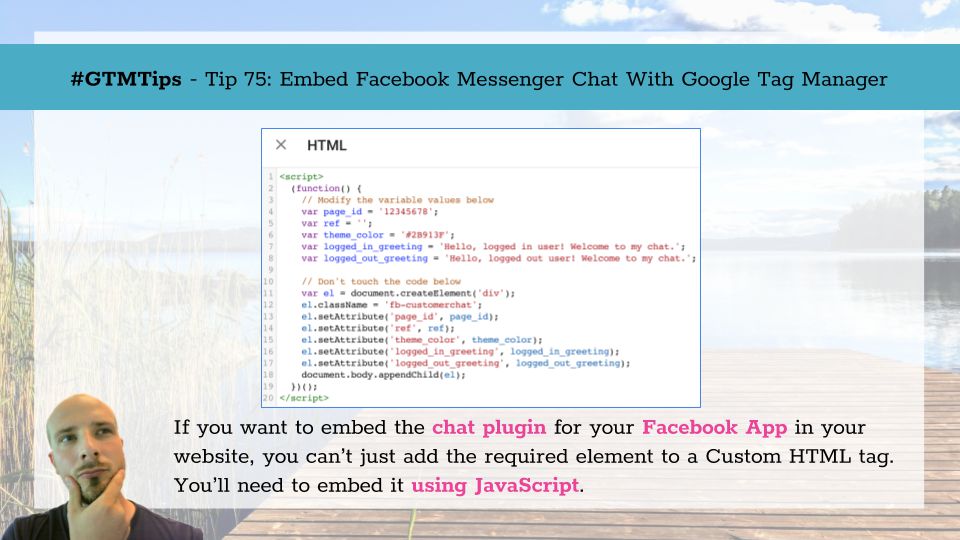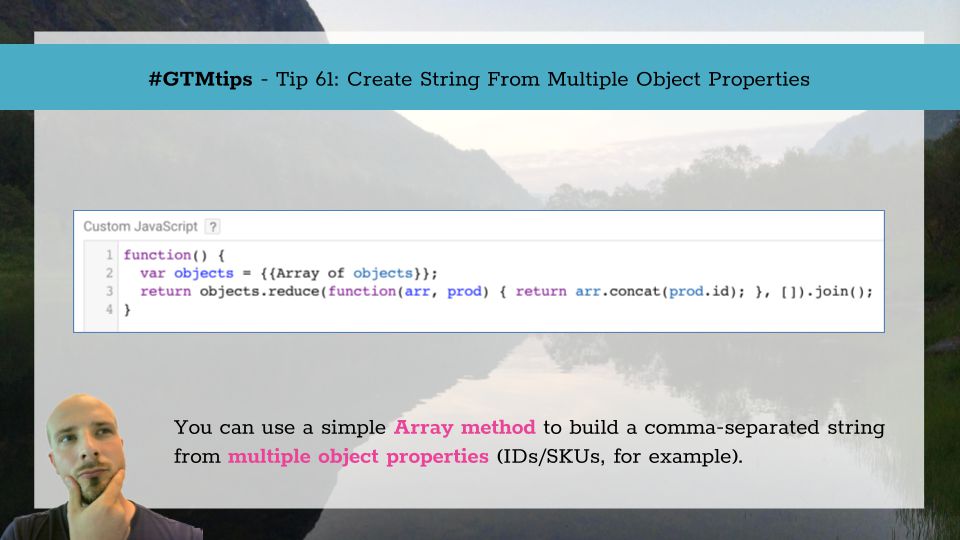Facebook has now officially released their Conversions API tag template for server-side tagging in Google Tag Manager.
With this tag template, you can create a server-side tag that fires with any Client designed to parse requests into a unified event model.
One such Client already exists, and every single Server container has it built-in: the GA4 Client.
If you haven’t yet deployed a Server container, check out this video walkthrough for more details on how to do it.