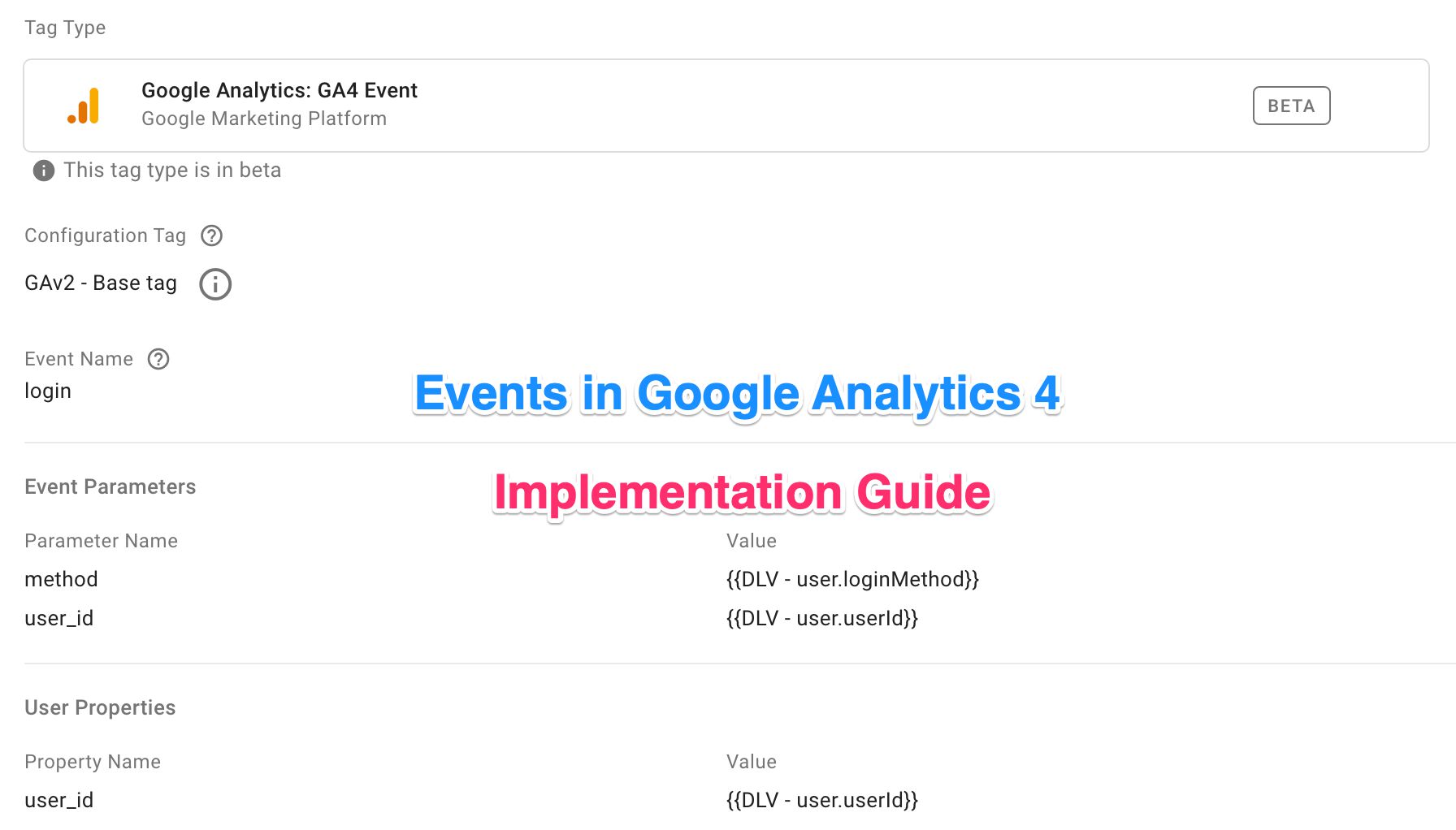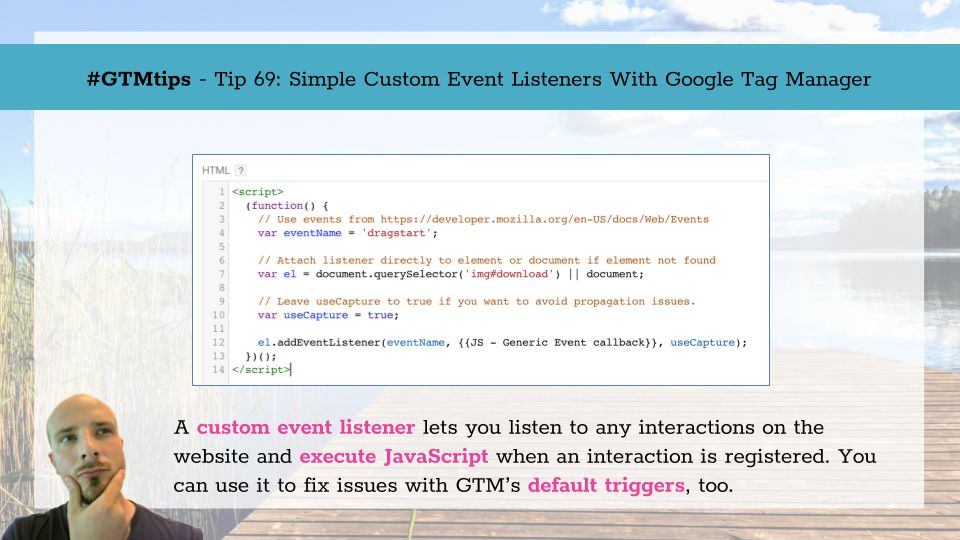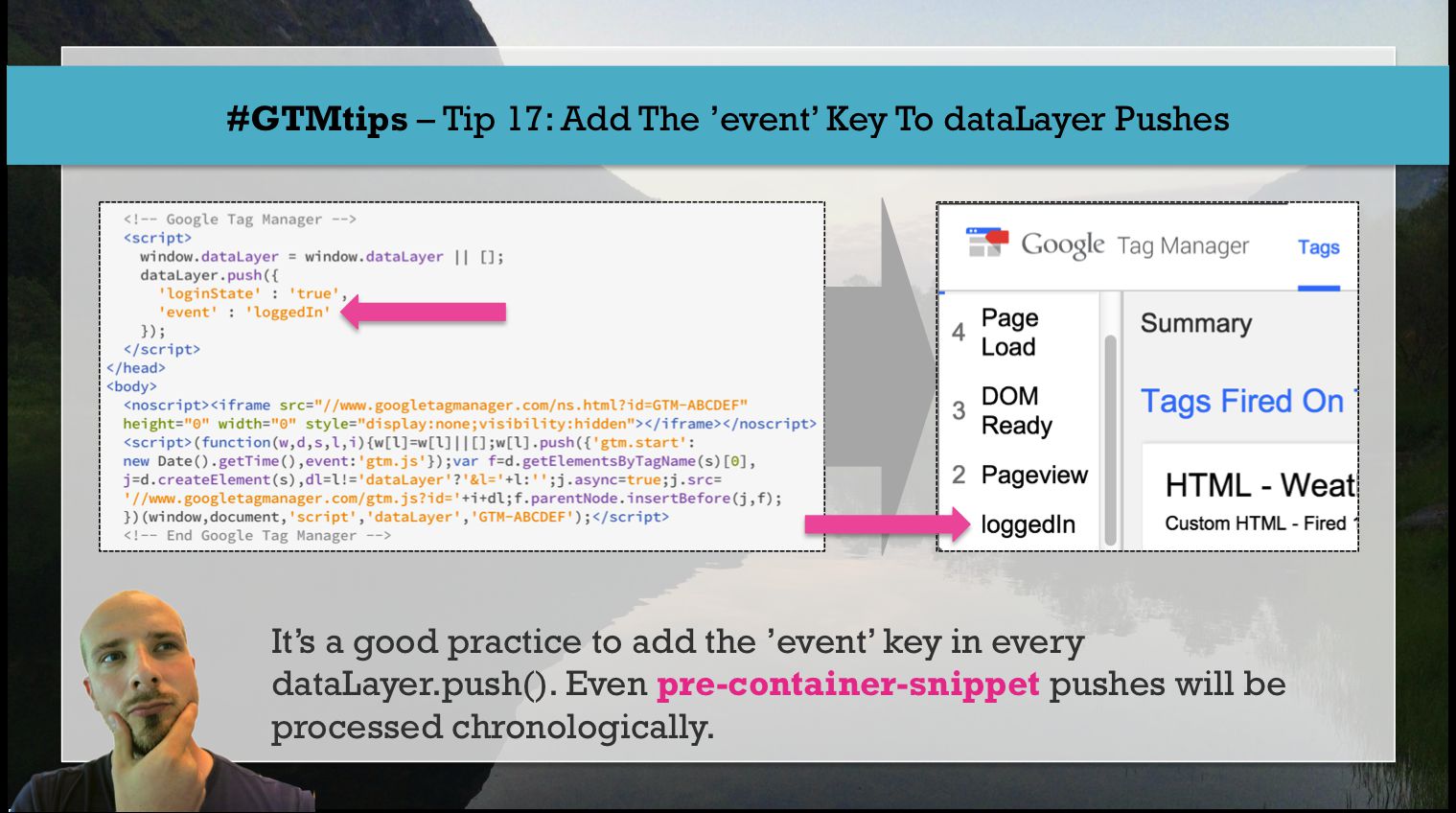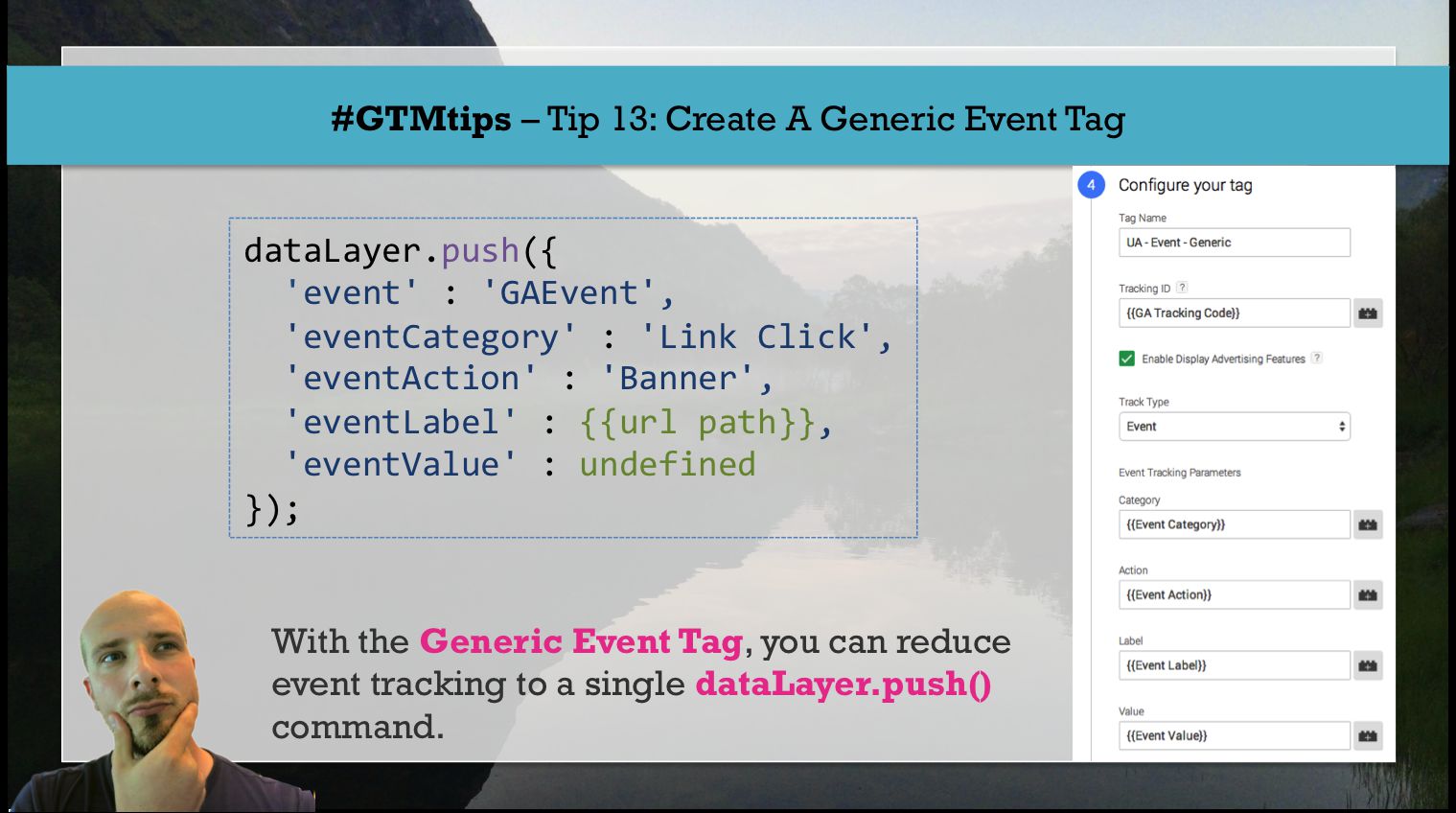On the surface, tracking events in Google Analytics 4 (GA4) is fairly simple. Events are, after all, pretty much the only thing you can collect in GA4.
It’s easy to get tied down with endless comparisons to Universal Analytics, though. While I’m steadfastly opposed to the idea that GA4 should resemble Universal Analytics, it’s still important to cleanse the palate and approach GA4’s event tracking with an open mind.
There are some comparisons that can be drawn between the new and the old, but what GA4 might lack in some features and use cases, it more than makes up for this with a more flexible data structure.