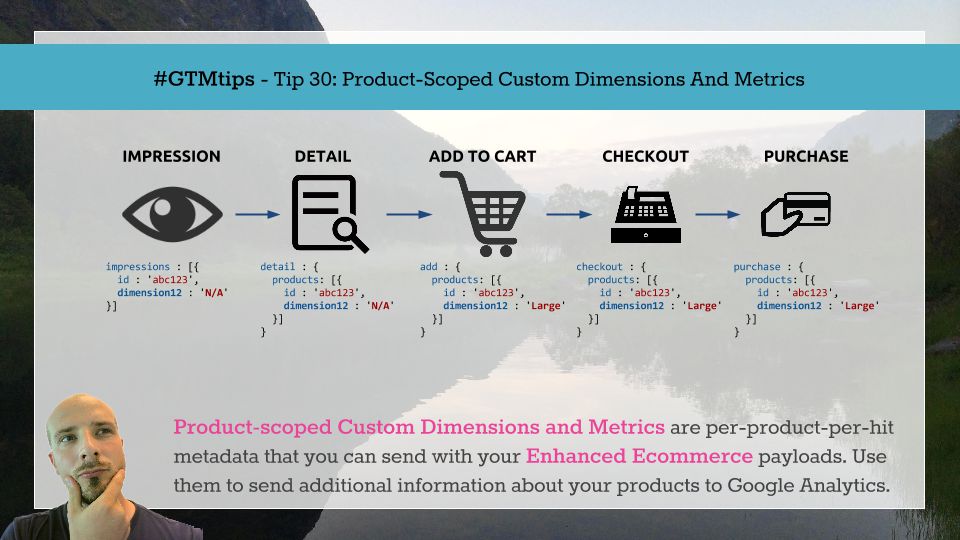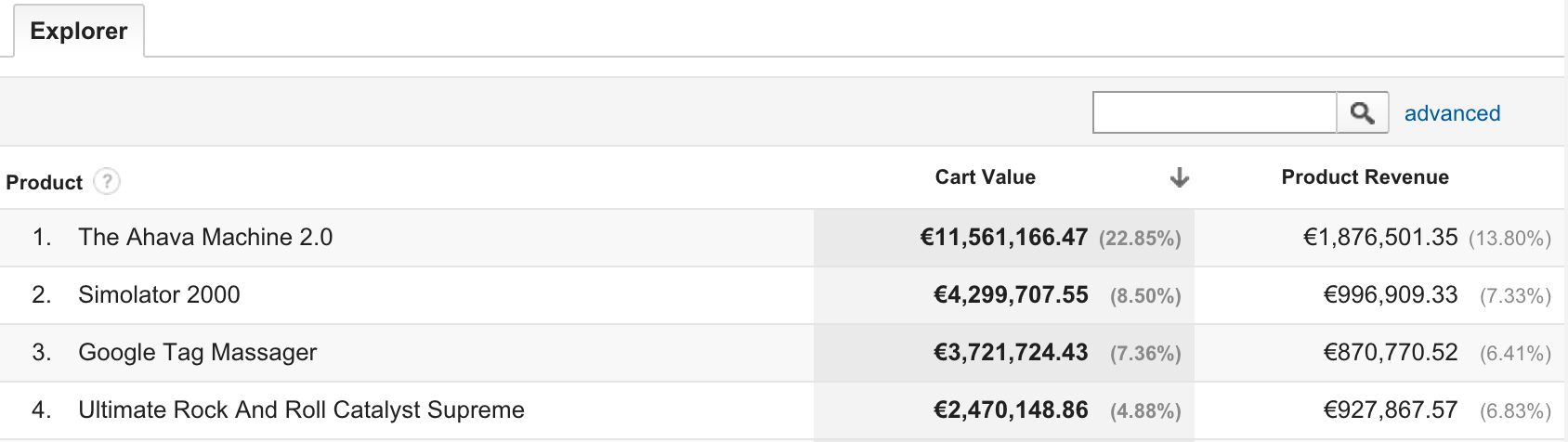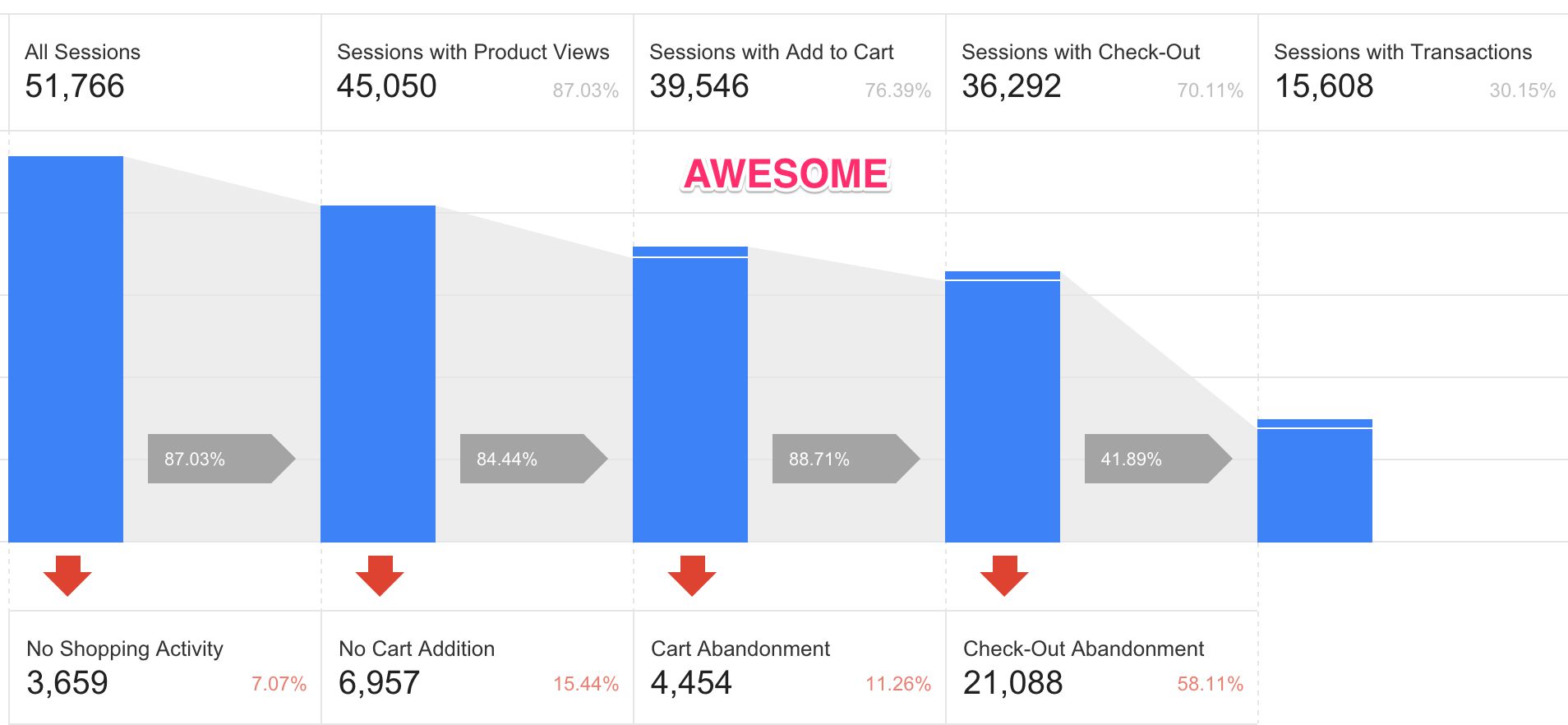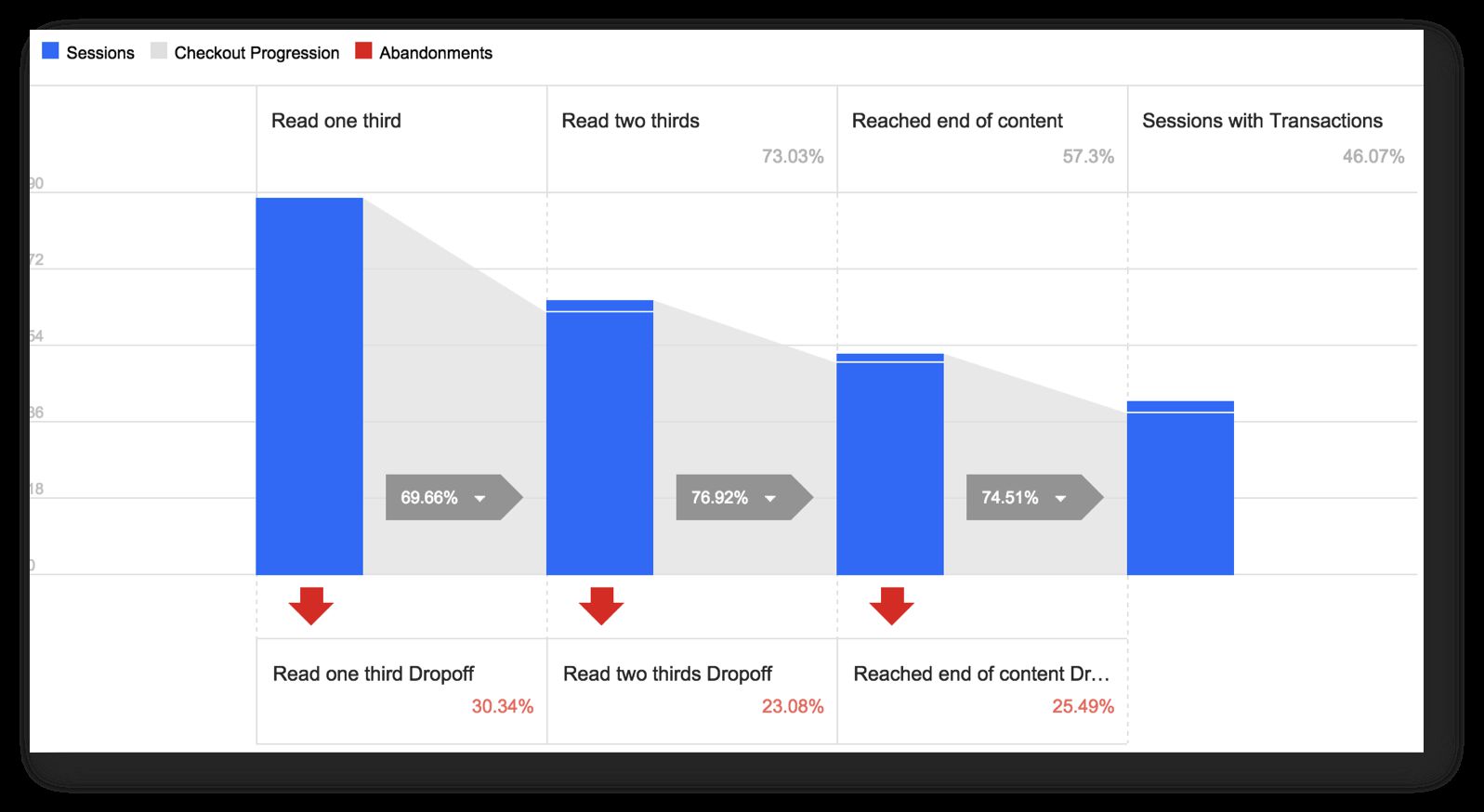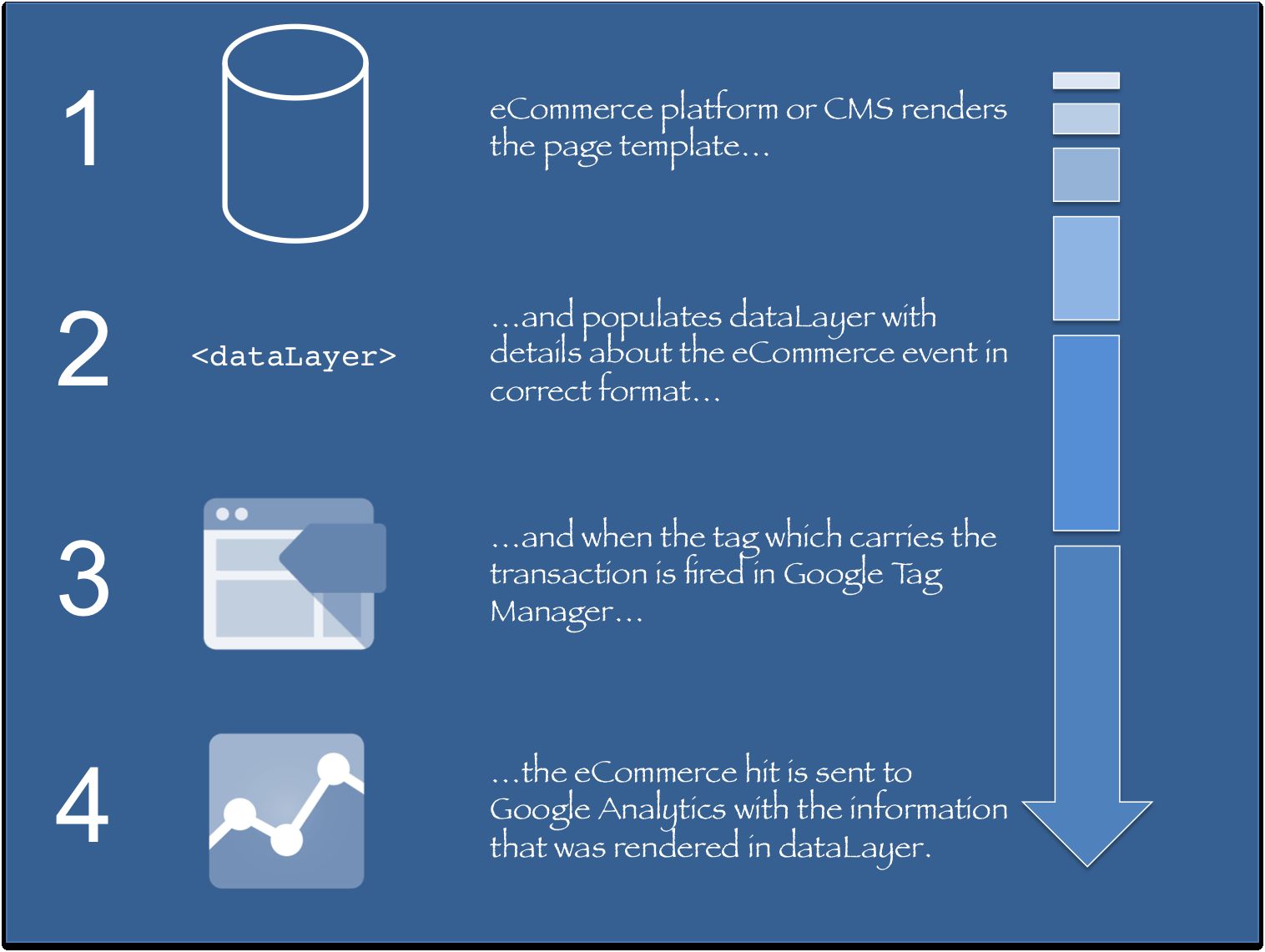With the advent of Enhanced Ecommerce for Universal Analytics, a new scope was introduced for Custom Dimensions and Metrics. Product scope can be used to send information about each product that is sent through Enhanced Ecommerce, but it’s not exactly the most logical or intuitive thing to wrap your head around.
In this #GTMTips post, we’ll take a look at how to implement Product-Scoped Custom definitions via Google Tag Manager, and I’ll quickly explain how they work in relation to queries and reports you might want to build on top of them.