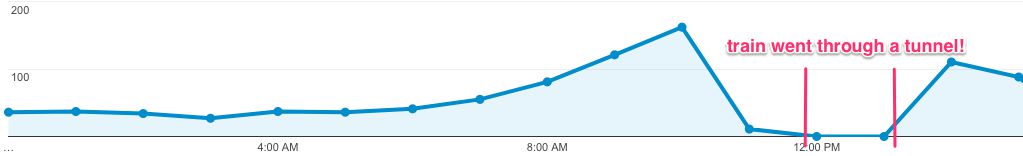A while ago I posted a #GTMTips post where I detailed the steps you can take to opt-out of all Google Analytics tracking and the DoubleClick redirects that often follow. It was a fun exercise, but because it relies on preventing requests on a tag-by-tag basis (using the ubiquituous customTask), it can be a chore to handle in large containers.
In this article, we’ll continue with the theme of opting out from Google Analytics tracking by leveraging a solution provided by the tool itself.
Update 5 March 2019 due to GTM not supporting negative lookbehinds any more.
Google Tag Manager makes it fairly easy to do cross-domain tracking. Basically, you list the hostnames you want to automatically decorate with linker parameters in the Auto-Link Domains field of your Page View tag, and that takes care of decorating the URLs with the necessary parameter. It’s dead easy, even if there are a bunch of traps you need to watch out for (see my post on troubleshooting cross-domain tracking issues).
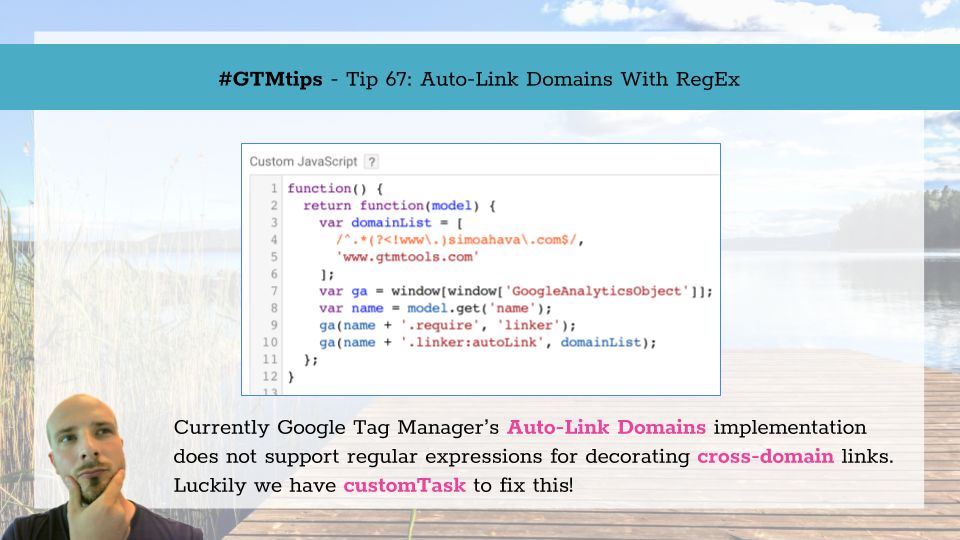
I really like Google Optimize. It has a fairly intuitive UI, setting up experiments is easy, and there’s integrations for both Google Tag Manager and Google Analytics built into the system. It’s still a JavaScript-based, client-side A/B-testing tool, so problems with flicker and asynchronous loading are ever-present (though this is somewhat mitigated by the page-hiding snippet).
One issue with the Google Analytics integration is the difficulty of creating segments for sessions where the users were actively participating in the experiment.
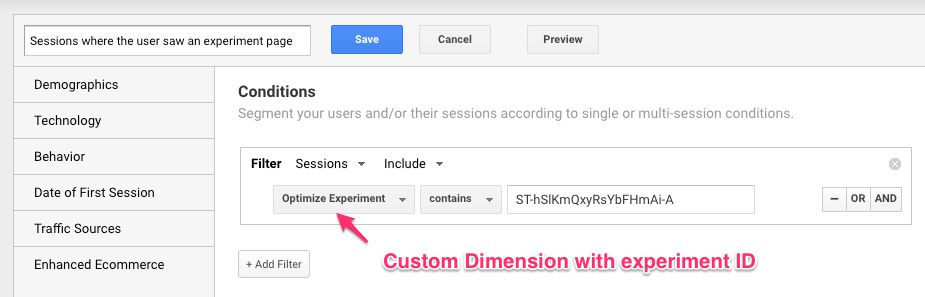
With GDPR looming around the corner, it’s time to explore the options you have at your disposal for respecting the new, stricter regulations for tracking users and for collecting data about their visits to your website.
UPDATE 20 June 2018: Google has released the allowAdFeatures field which renders the solution below redundant (at least for the displayFeaturesTask part of it). Please refer to this article for more details on how to conditionally block the advertising hit to DoubleClick.
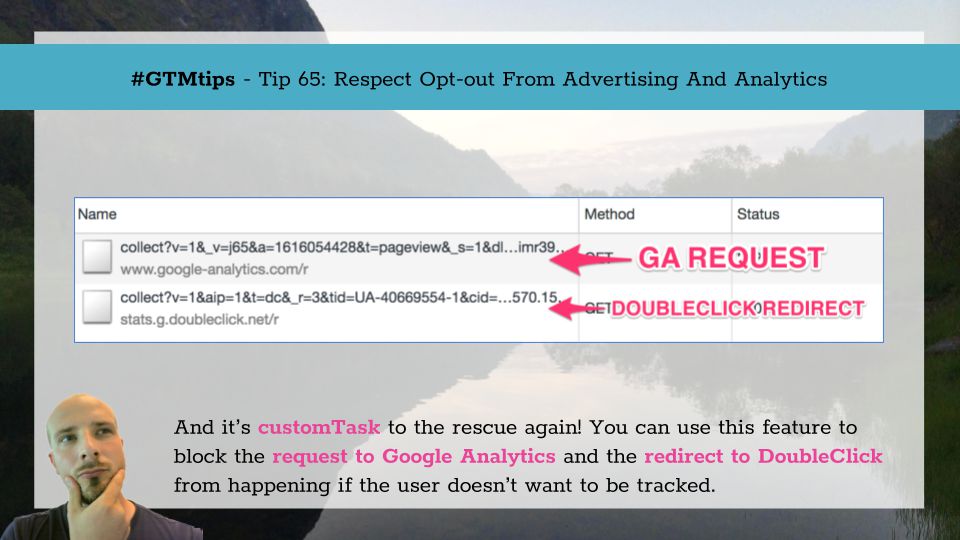
Universal Analytics can collect Page Timing data from users that load your pages. This data is populated in to the Behavior -> Site Speed -> Page Timings report, and it’s a very useful feature for optimizing your website.
However, there’s a murky underside to this generous feature. The way Page Timings collection works is that when Pageview hits are sent from the site, a sample of these (1% by default) are automatically followed by a timing hit which includes page performance data grabbed from the Navigation Timing API.
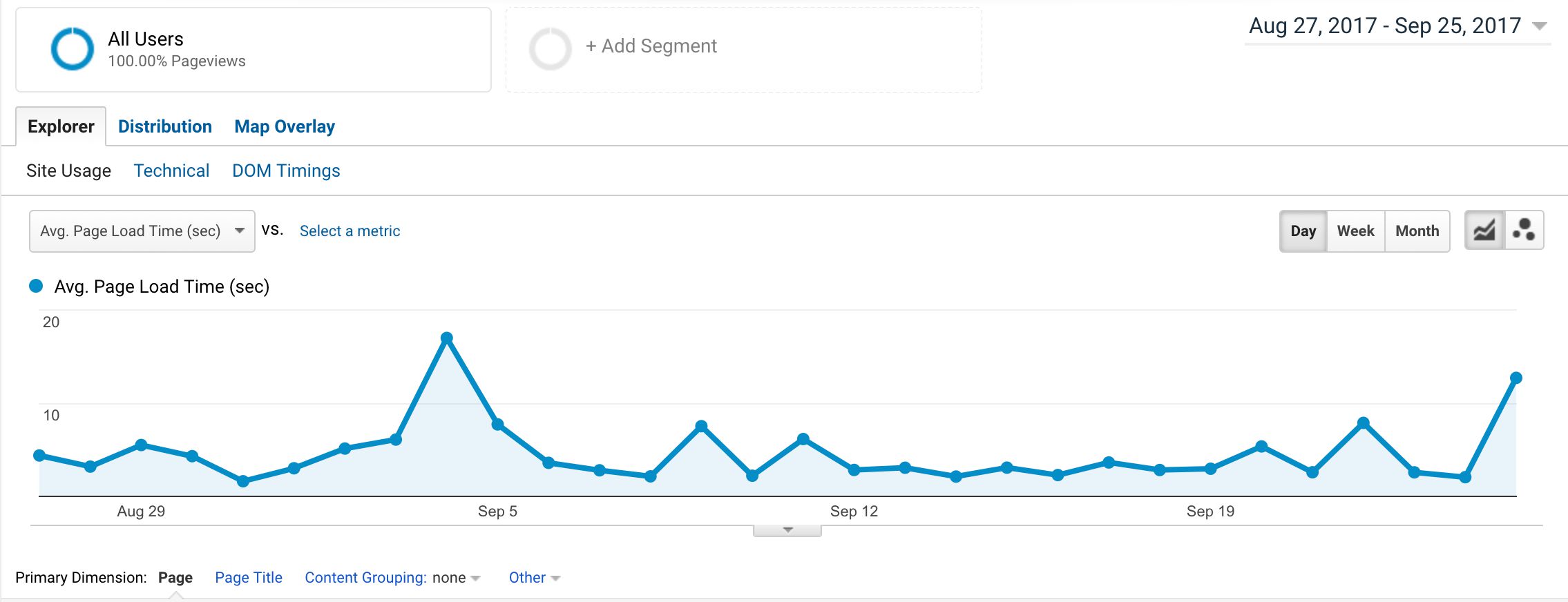
Sending personally identifiable information (PII) to Google Analytics is one of the things you should really avoid doing. For one, it’s against the terms of service of the platform, but also you will most likely be in violation of national, federal, or EU legislation drafted to protect the privacy of individuals online.
In this #GTMTips post, I’ll show you a way to make sure that any tags you configure this solution with will not contain strings that might be construed as PII.
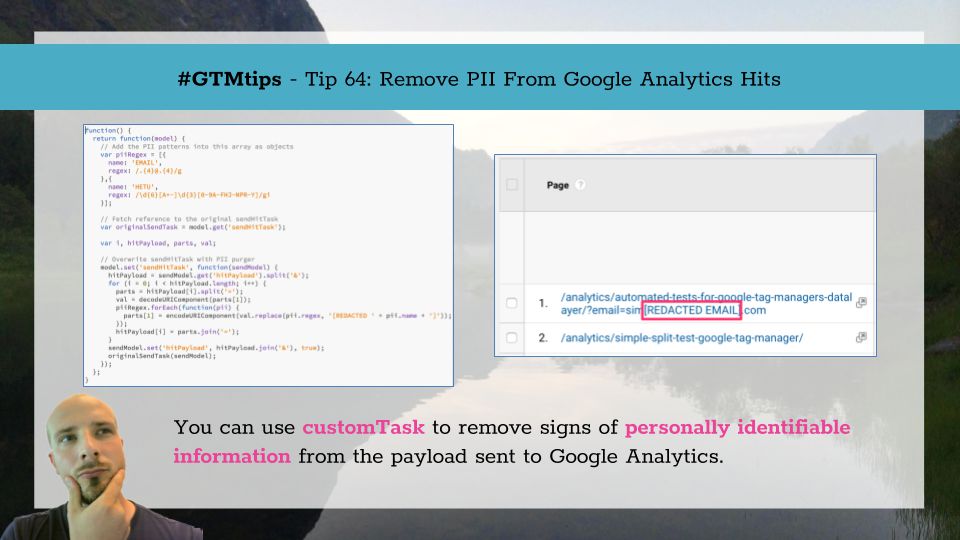
The steady increase in mobile use over the last years has introduced some new challenges for web analytics. It’s not just about mismatches in the tracking model (the concept of sessions is even more absurd for apps than it is for desktop browsing), but about something more fundamental, more basic. Think about it: if a visitor visits the website using a mobile device, there’s a significant chance of them losing internet connectivity and going unintentionally offline.