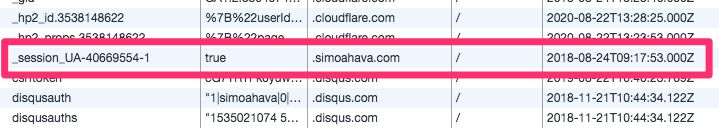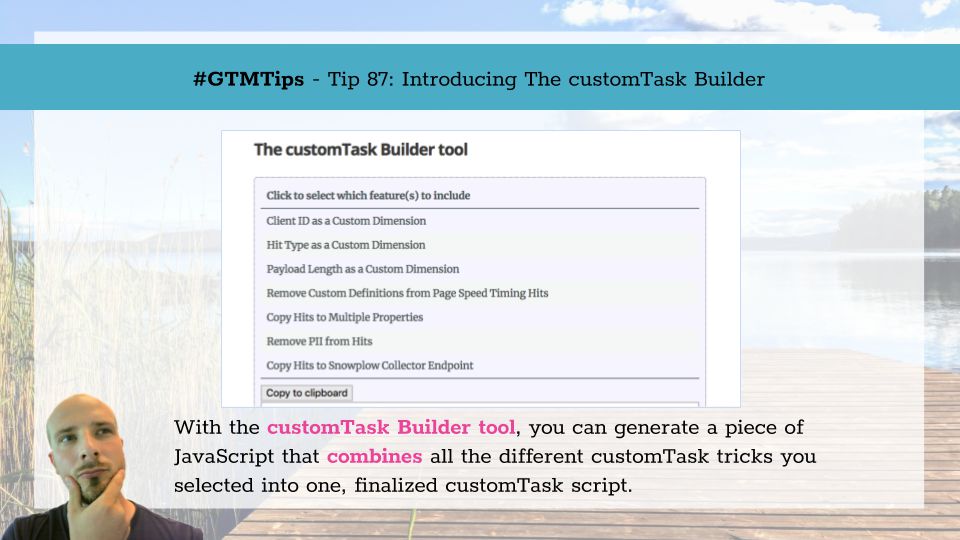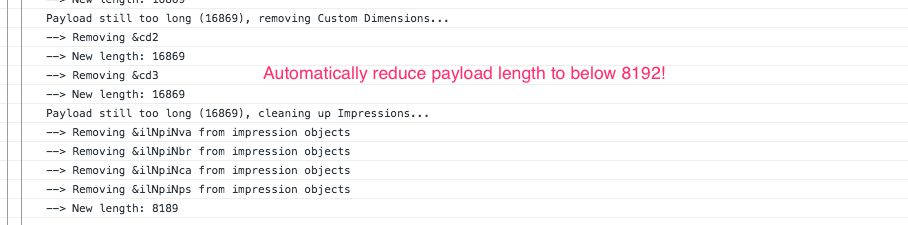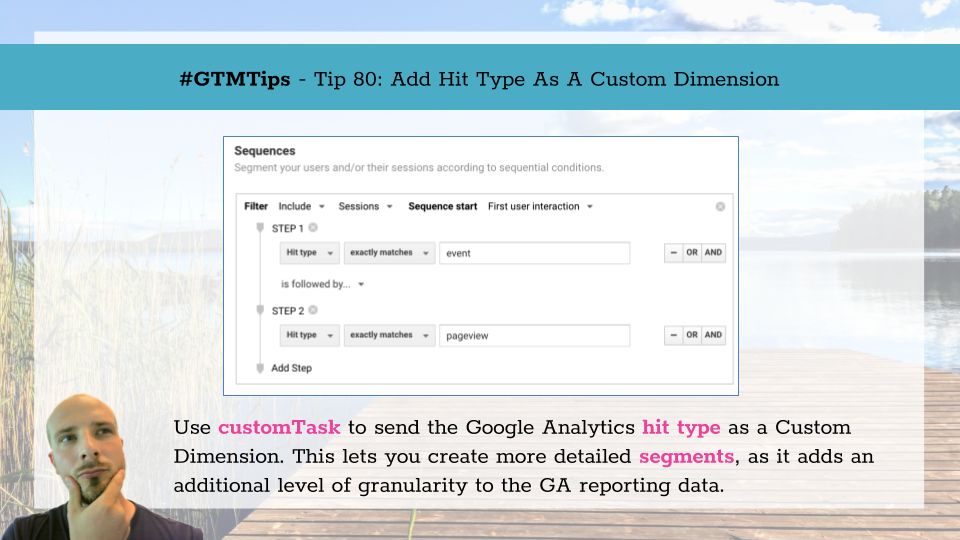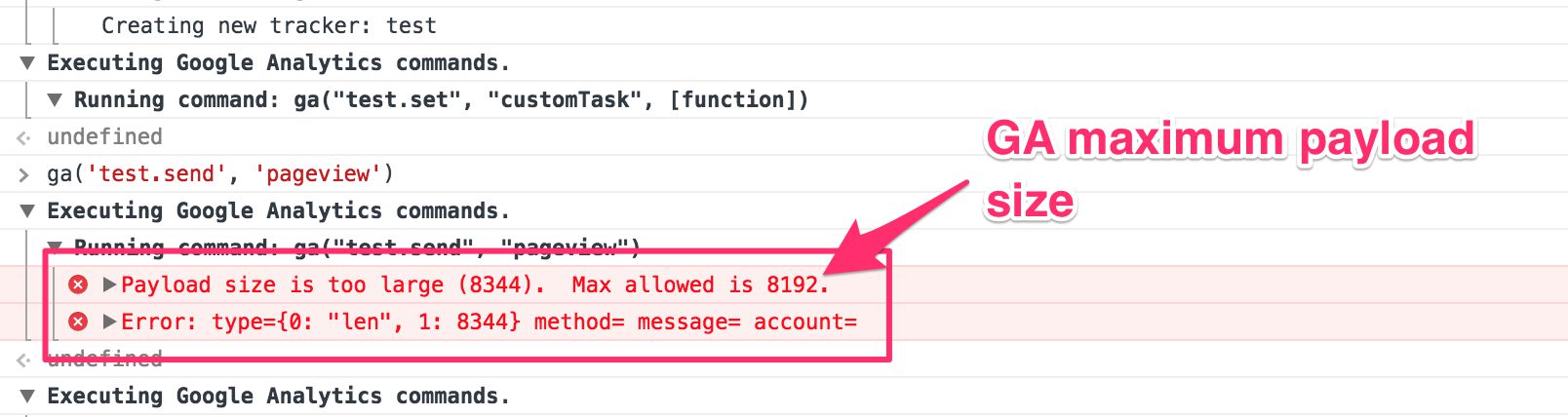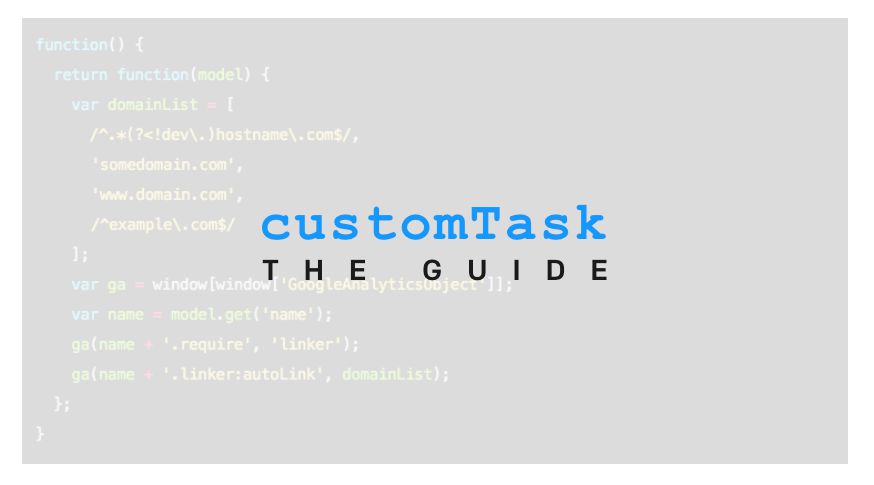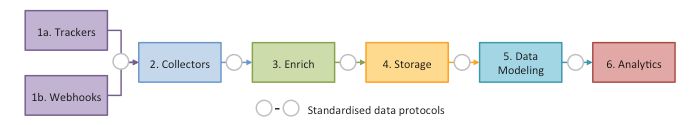In Google Analytics, the concept of a session is the key aggregation unit of all the data you work with. It’s so central to all the key metrics you use (Conversion Rate, Bounce Rate, Session Duration, Landing Page), and yet there’s an underlying complexity that I’m pretty certain is unrecognized by many of GA’s users. And yet, since this idea of a session is so focal to GA (to the point of being overbearing), it’s annoying that the browser isn’t privy to any of the sessionization parameters that Google Analytics applies to the hits sent from the browser to its servers.