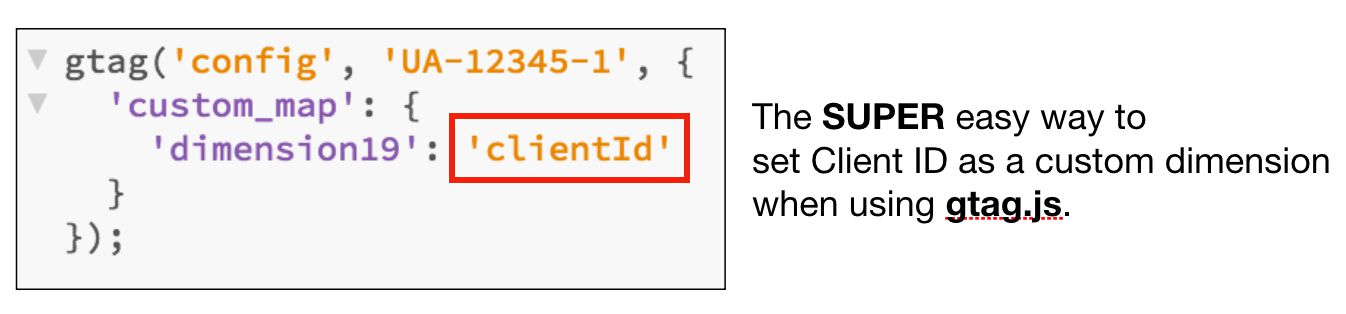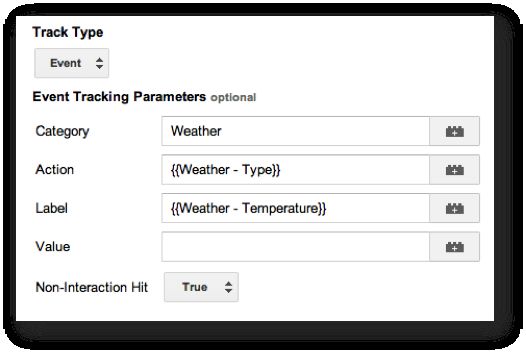When Google released gtag.js, the new, global tracking library designed to (eventually) replace analytics.js, many Universal Analytics practitioners and users were confused (see e.g. Jeff’s great overview here). It seemed like gtag.js wasn’t really solving any immediate problem, since analytics.js had done a bang-up job with Universal Analytics tracking for all these years. However, gtag’s modus operandi is the ability to leverage the same semantic information (distributed across dataLayer!) across a number of Google products, starting with GA and AdWords.