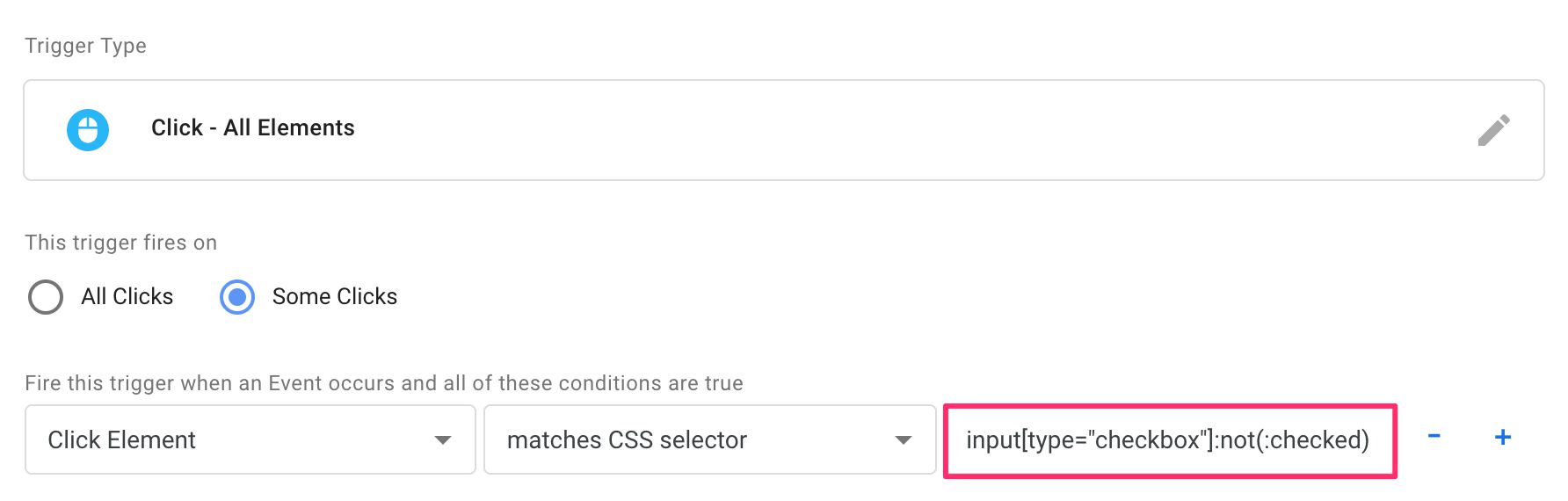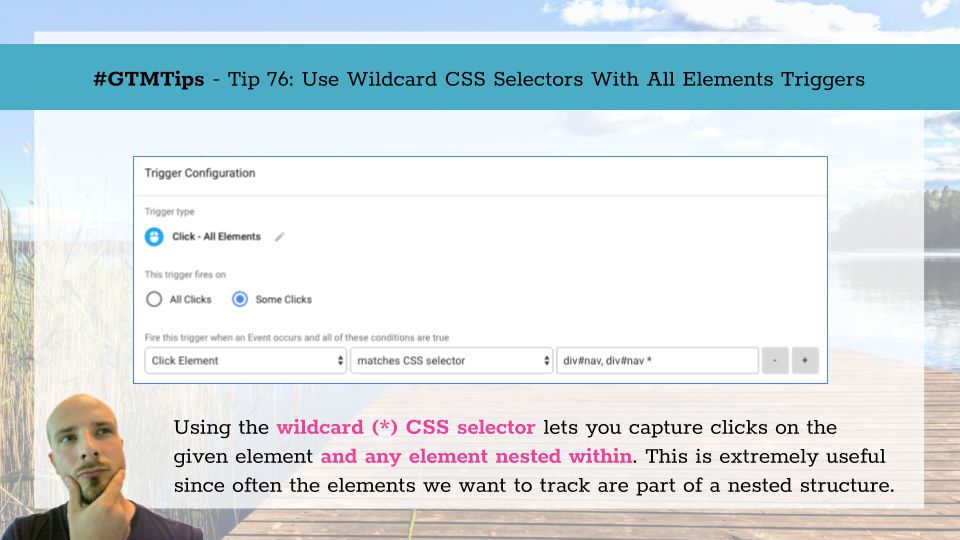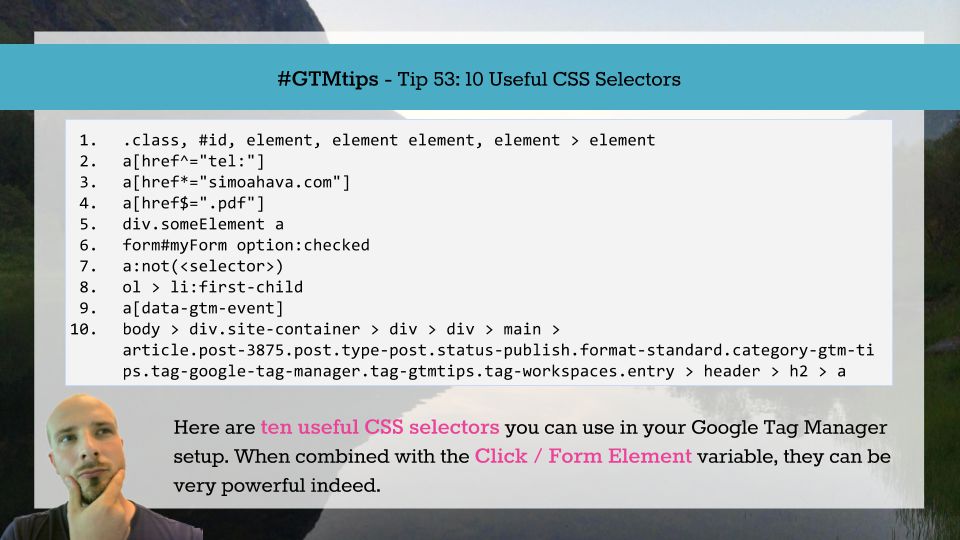Some four years ago, Google Tag Manager released a new trigger predicate named matches CSS selector. Slowly but surely, it has evolved into one of the most useful little features in GTM.
Even though I’ve written about CSS selectors many times before, I wanted to compile all the relevant information into a single guide. For an external resource, I recommend bookmarking the w3schools.com CSS Selector Reference. But for your day-to-day use of CSS selectors in GTM, this guide will hopefully prove useful.