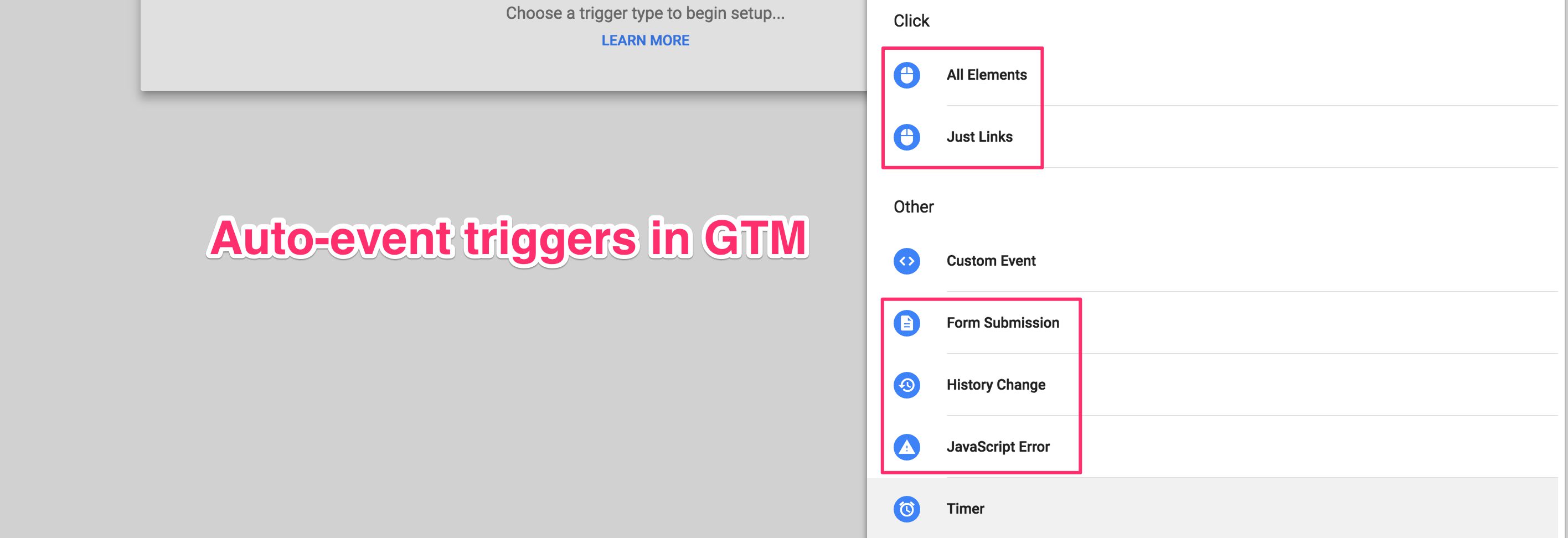At one point in the turbulent year of 2020, you might have gasped in surprise when looking at the preview interface of Google Tag Manager. No, I’m not talking about the new preview mode interface.
Instead, I’m referring to how the Click Element and Form Element built-in variables would now display a CSS path string rather than the expected [object HTMLDivElement] (or equivalent).
There was good and bad in this update.