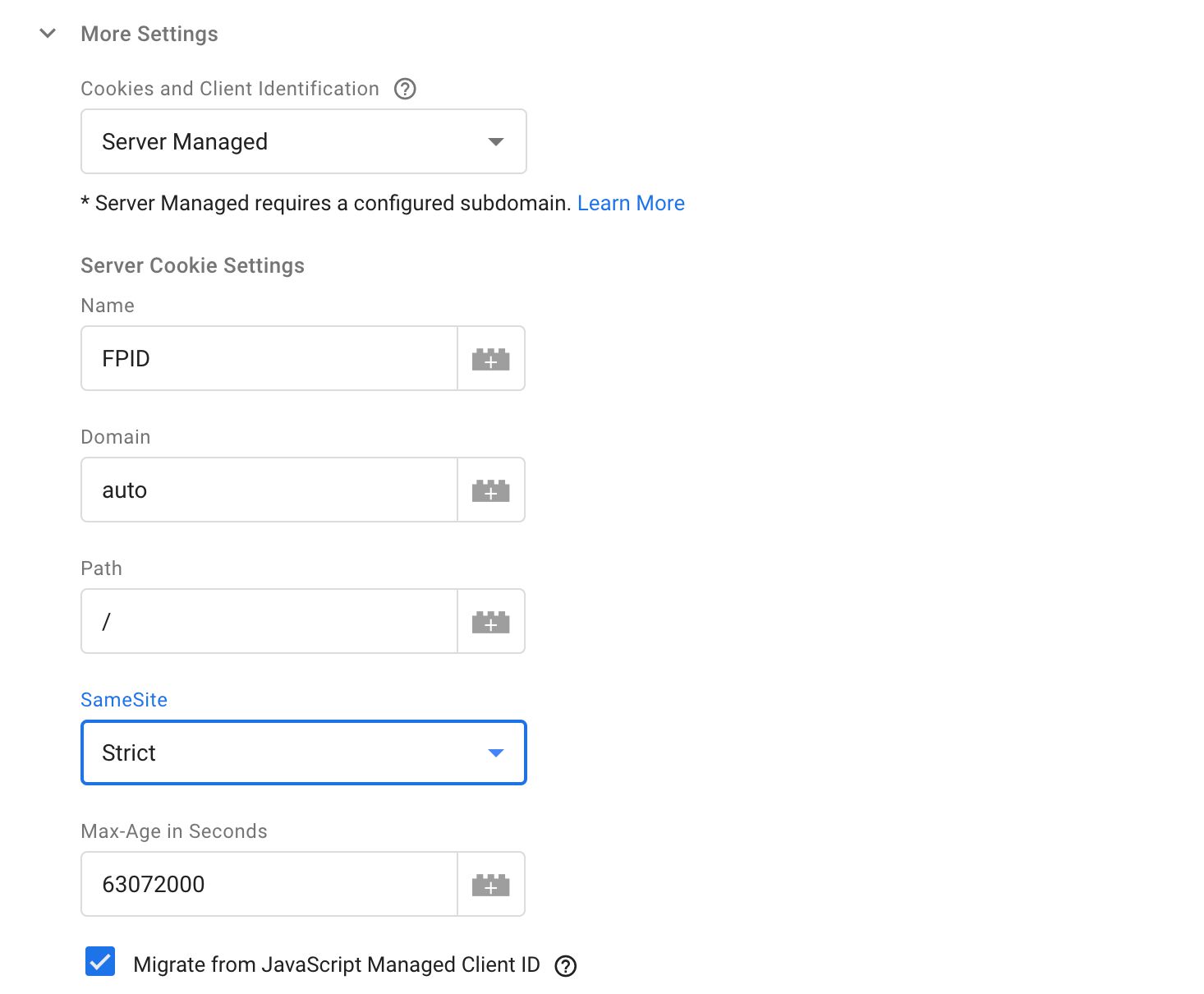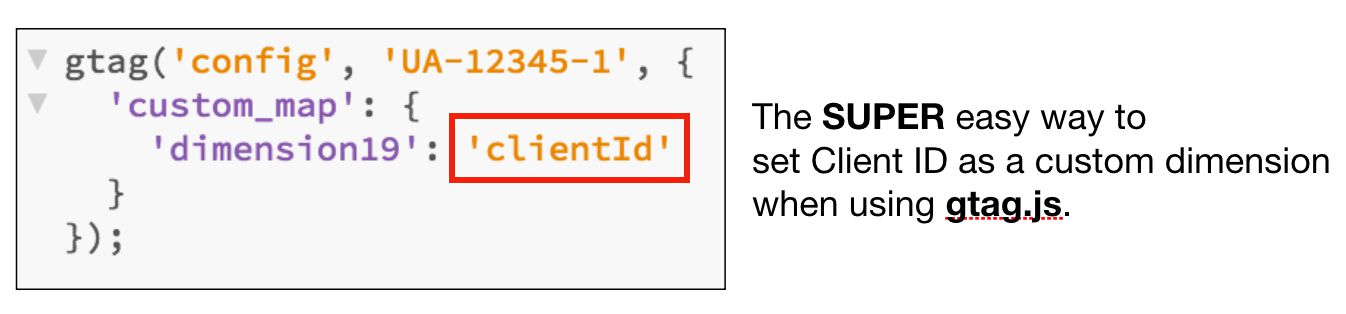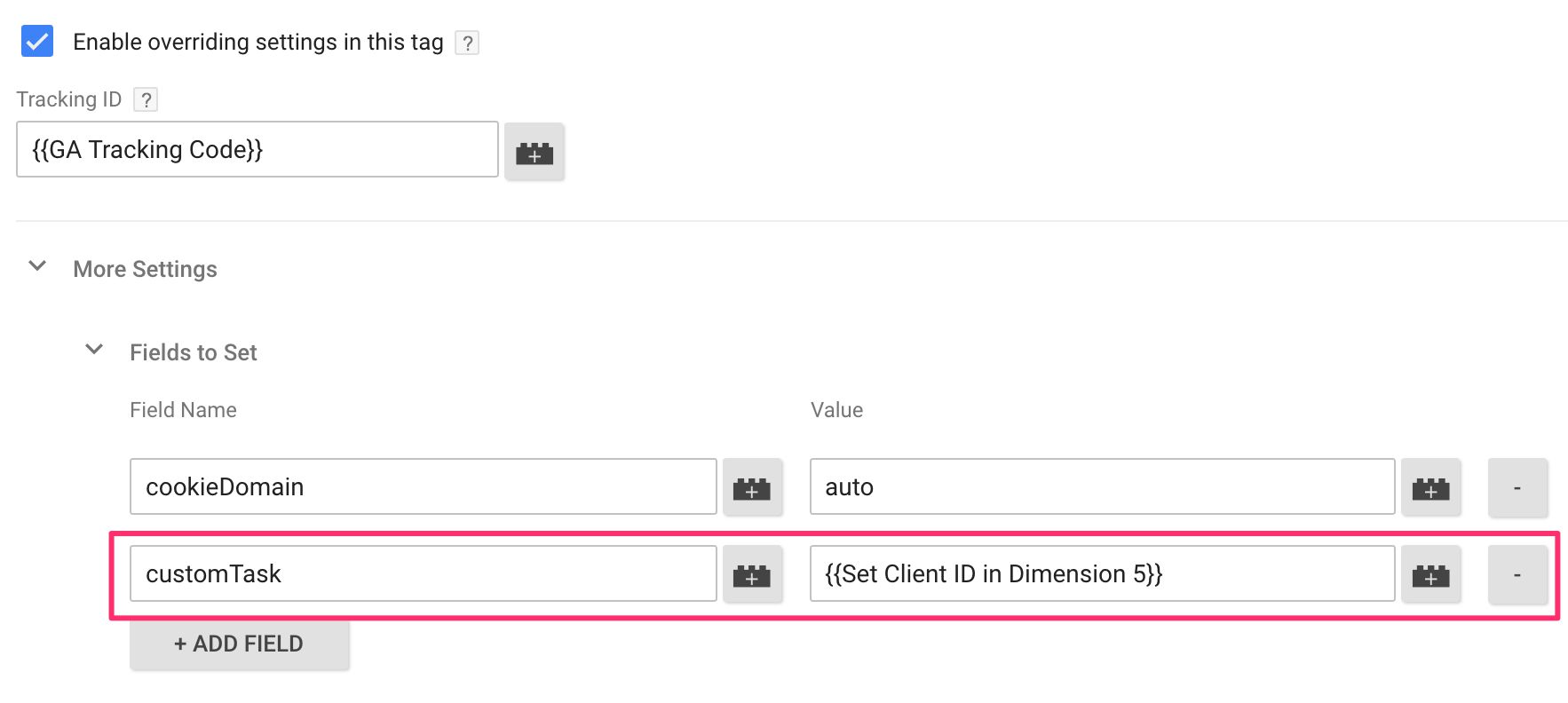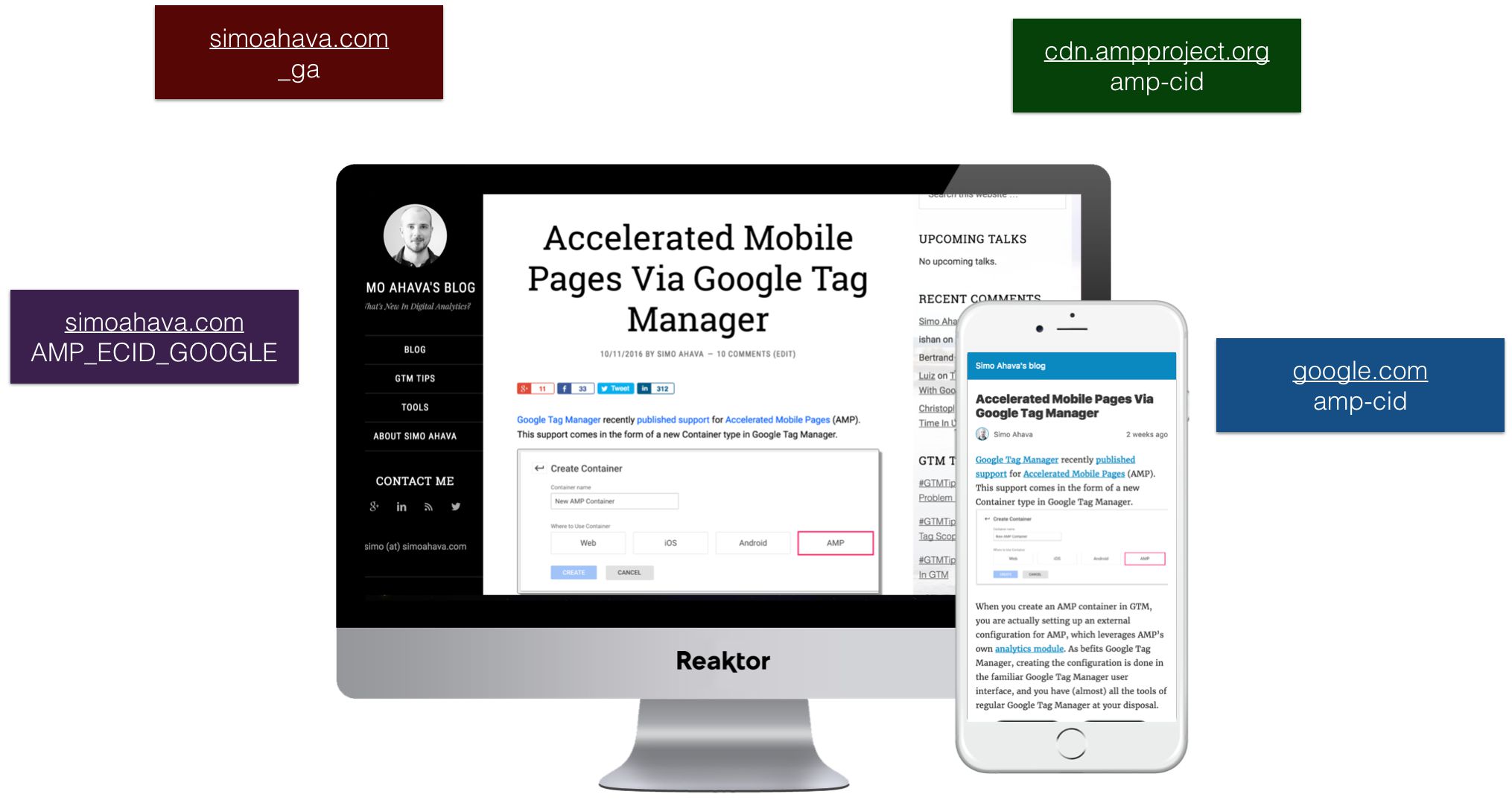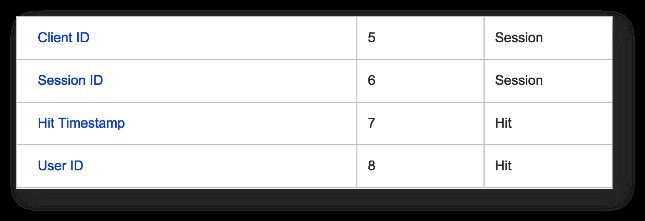Last updated 27 April 2023 with details about preventing FPID access in cookieless scenarios.
With Server-side tagging, the developer community has a chance to vastly improve the data collection capabilities of Google’s analytics platforms (Universal Analytics and App+Web). The ability to build our own templates is particularly potent with a Server container.
However, it’s not as if Google themselves are just sitting idly by and seeing what the community can come up with.