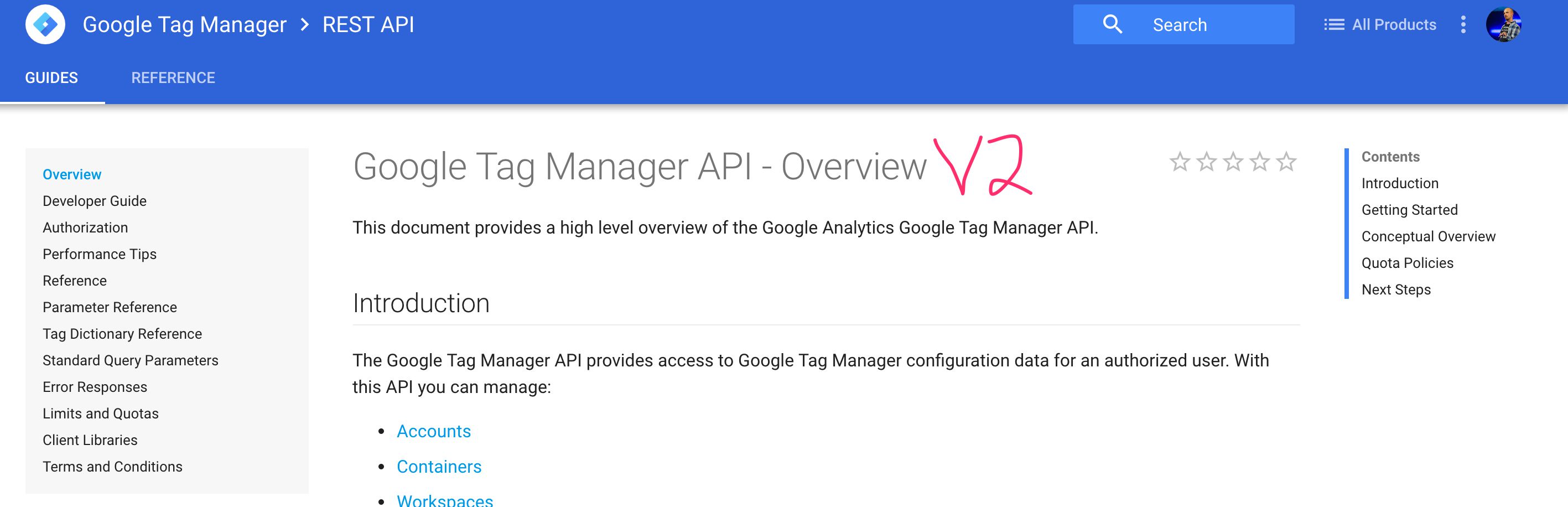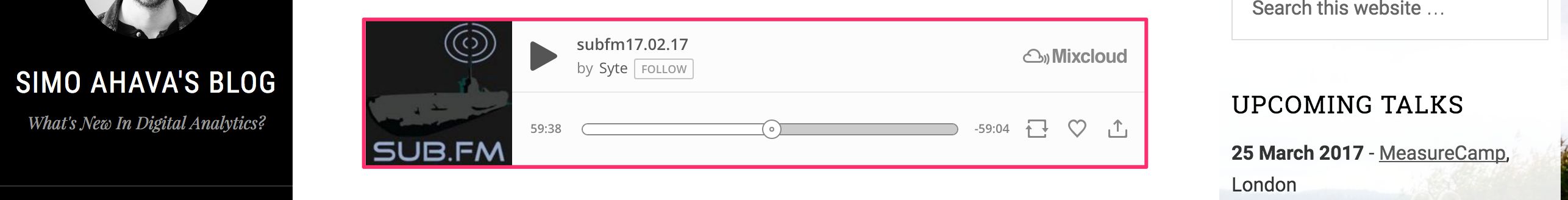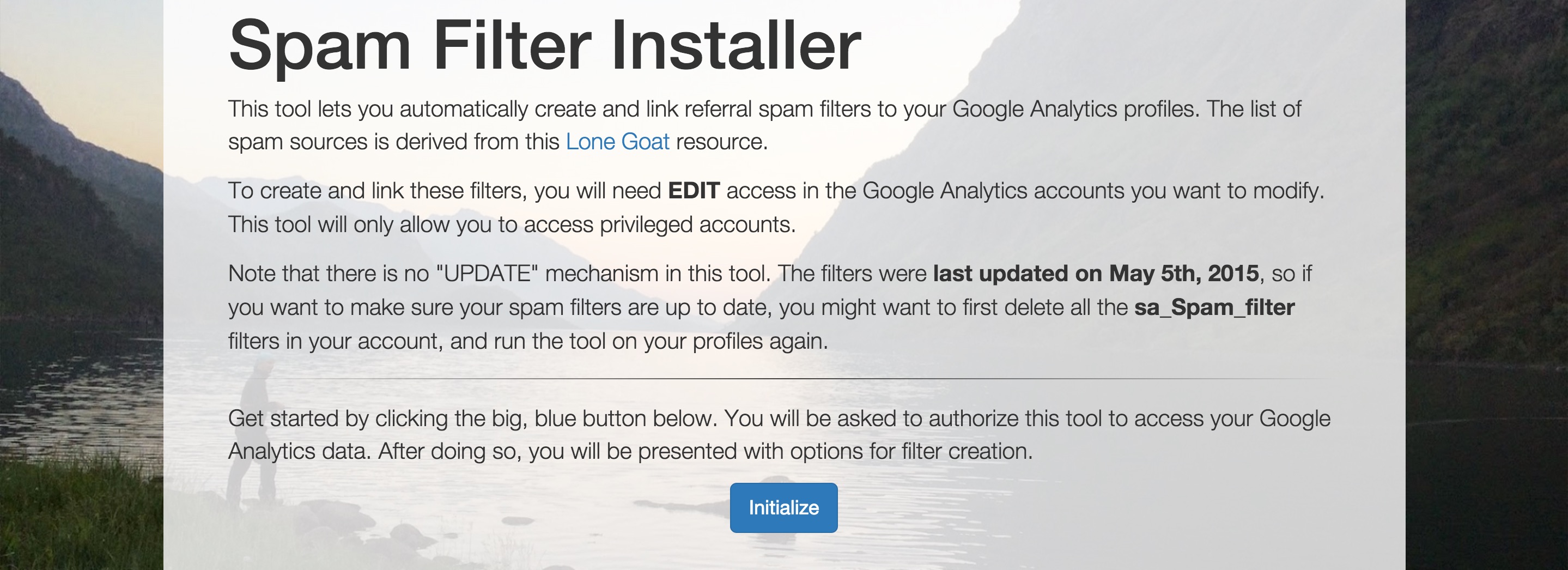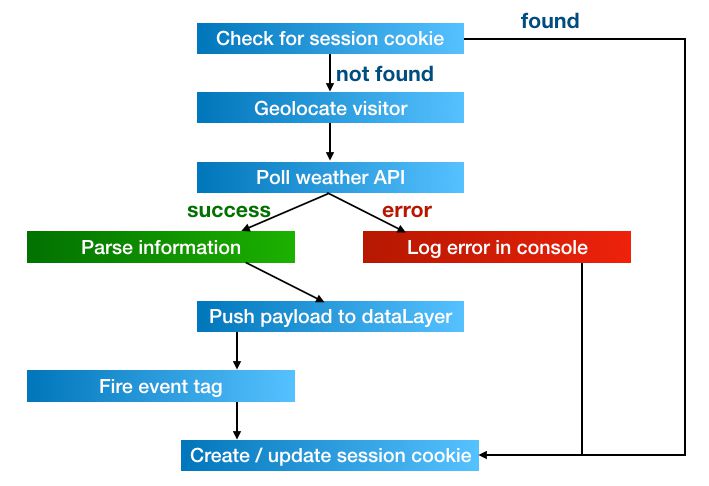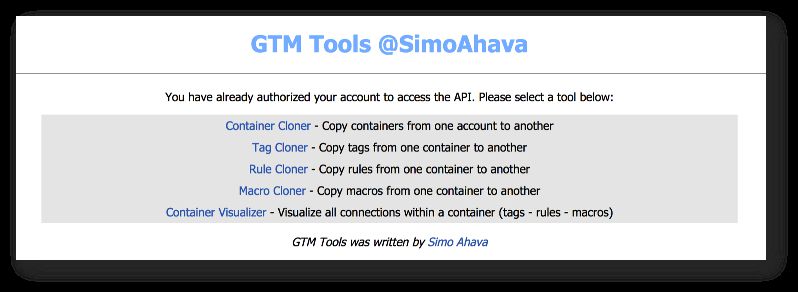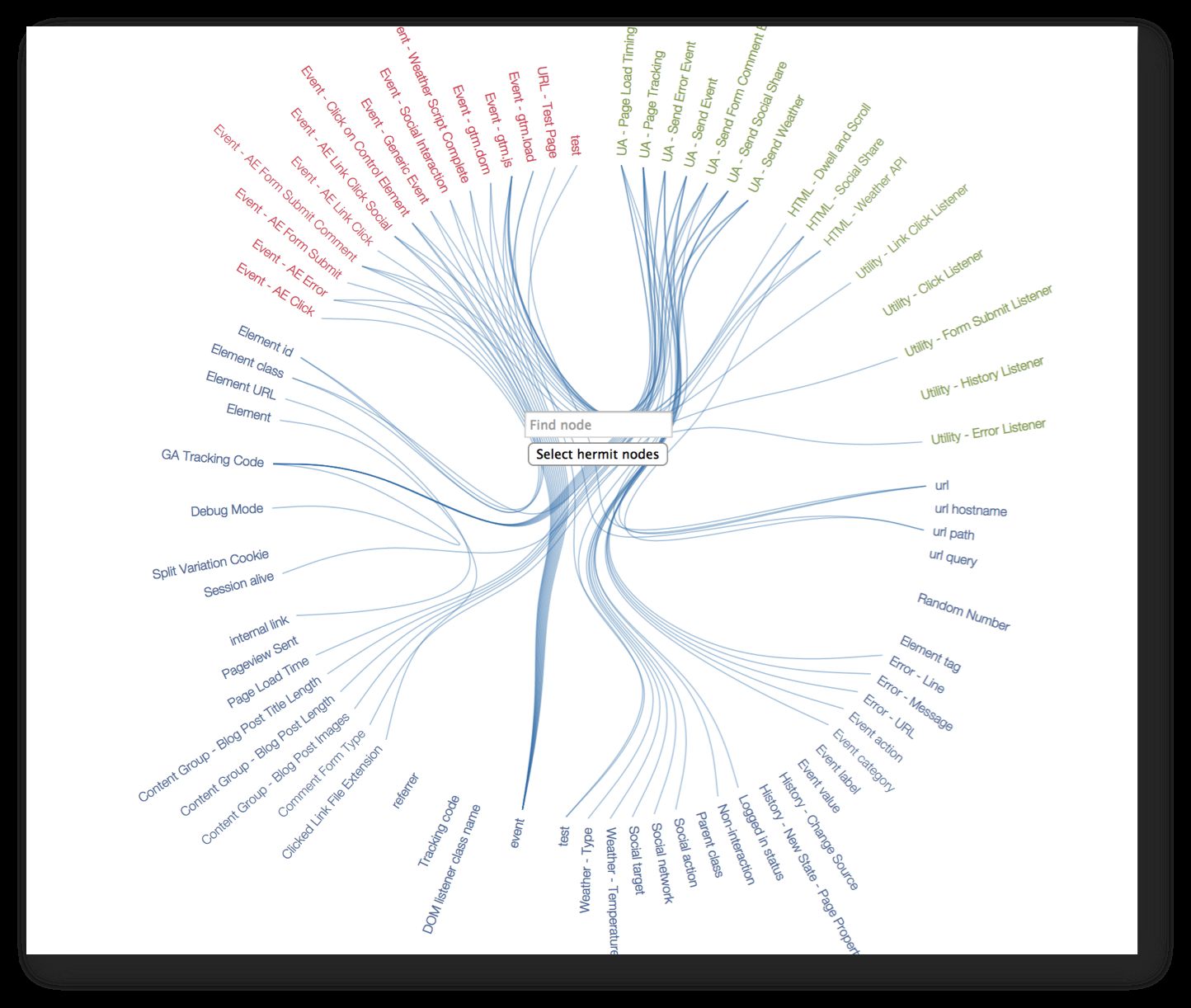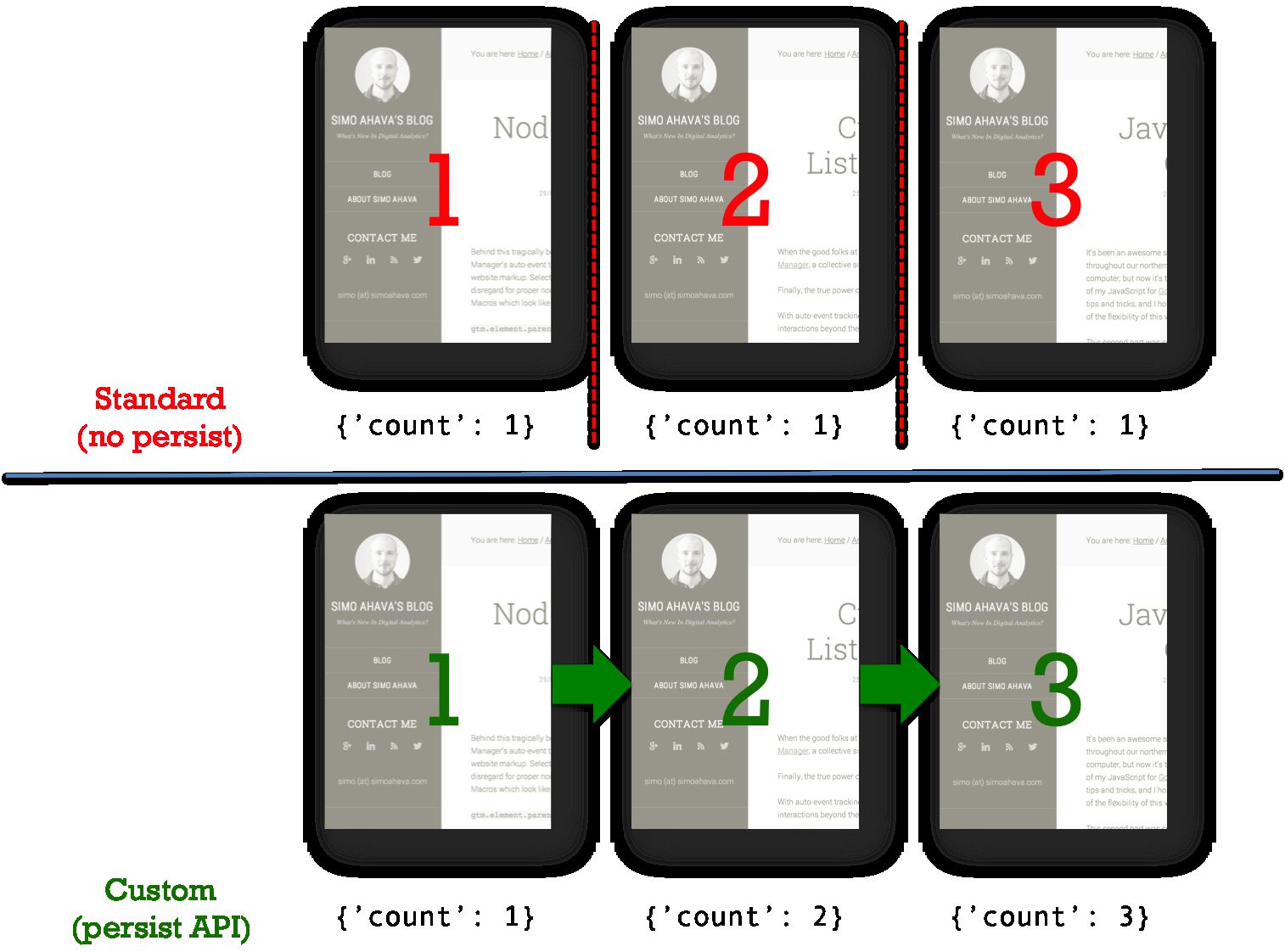Google Tag Manager has a very nifty programmatic API that lets you do almost anything that’s also possible within the GTM UI. I’ve used the API a lot, most notably for my GTM Tools, which might be getting a new release soon, too!
The API was recently updated to its second release version (V2), and in this article I want to go over the additions, removals, and changes that the new version introduced.