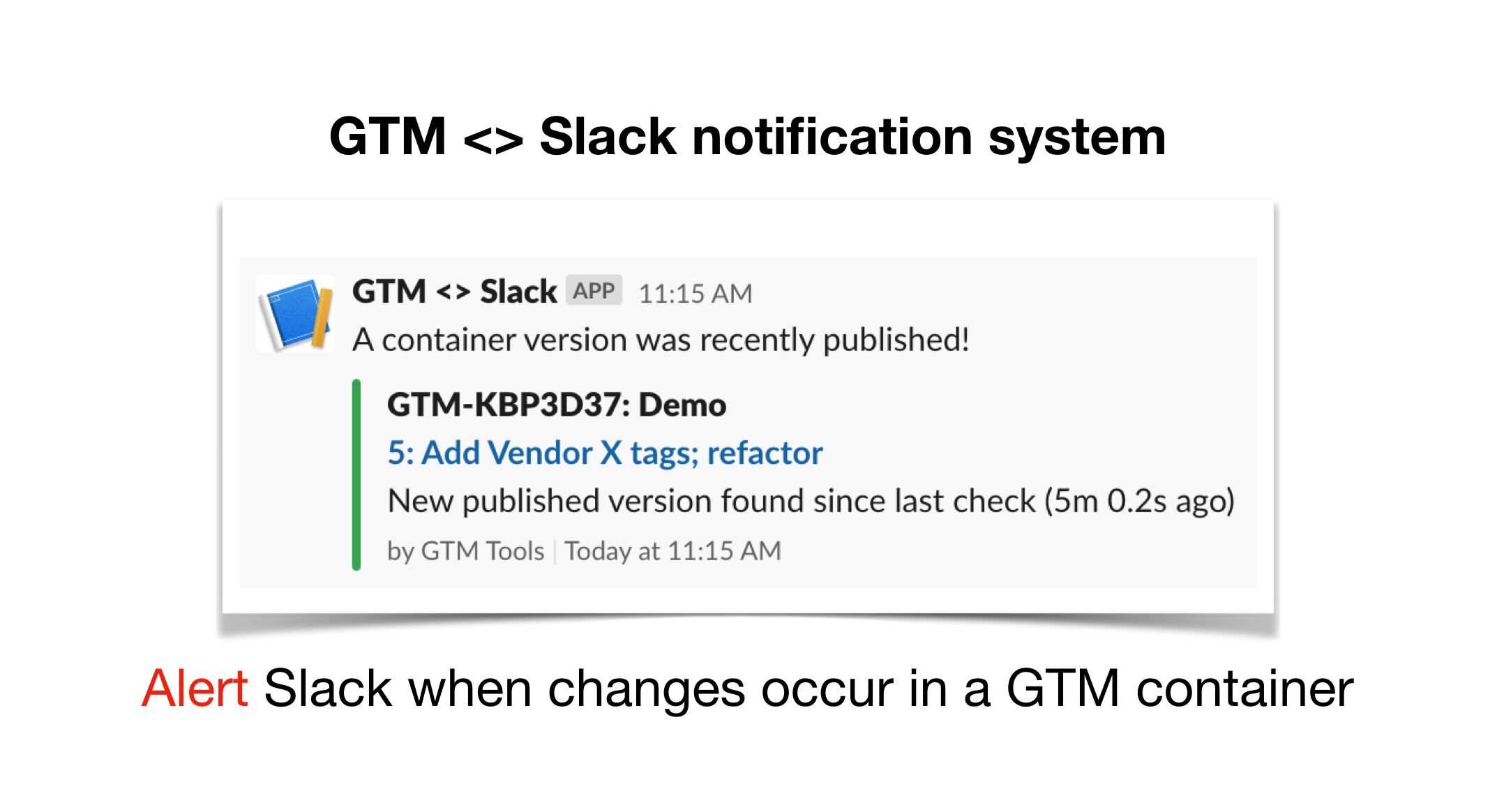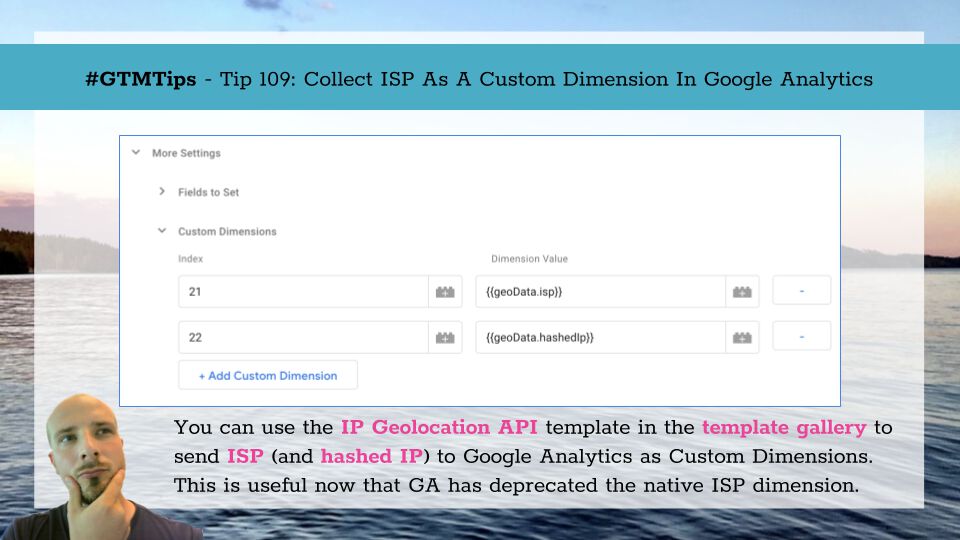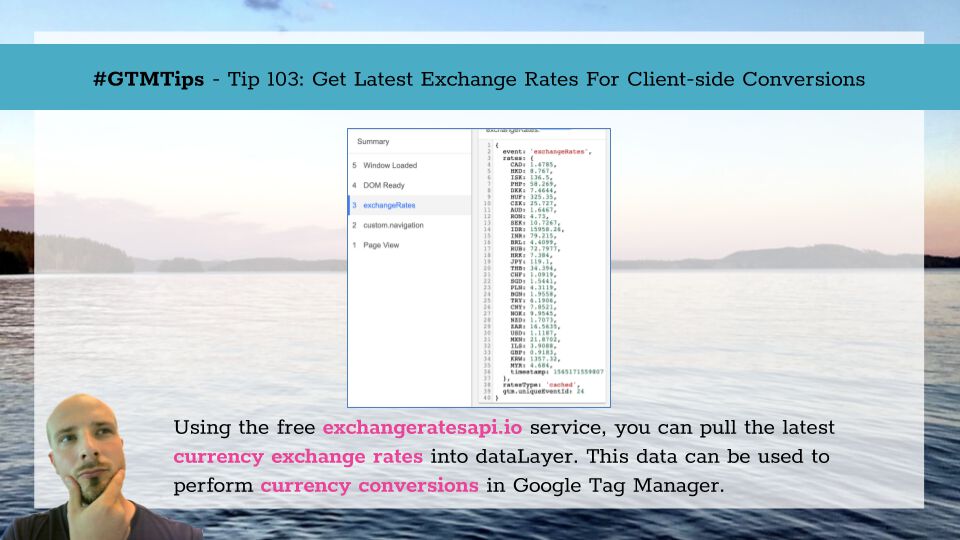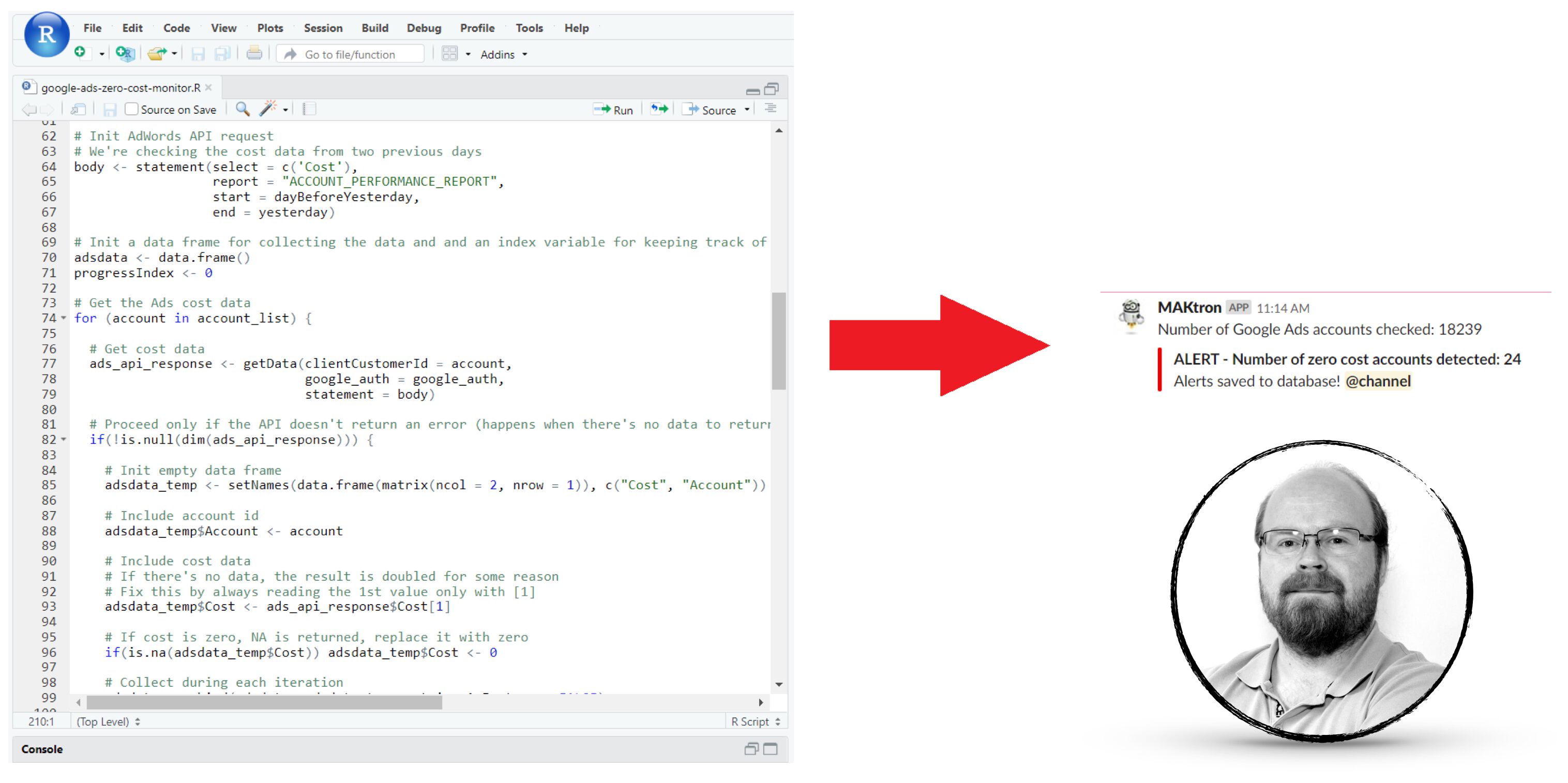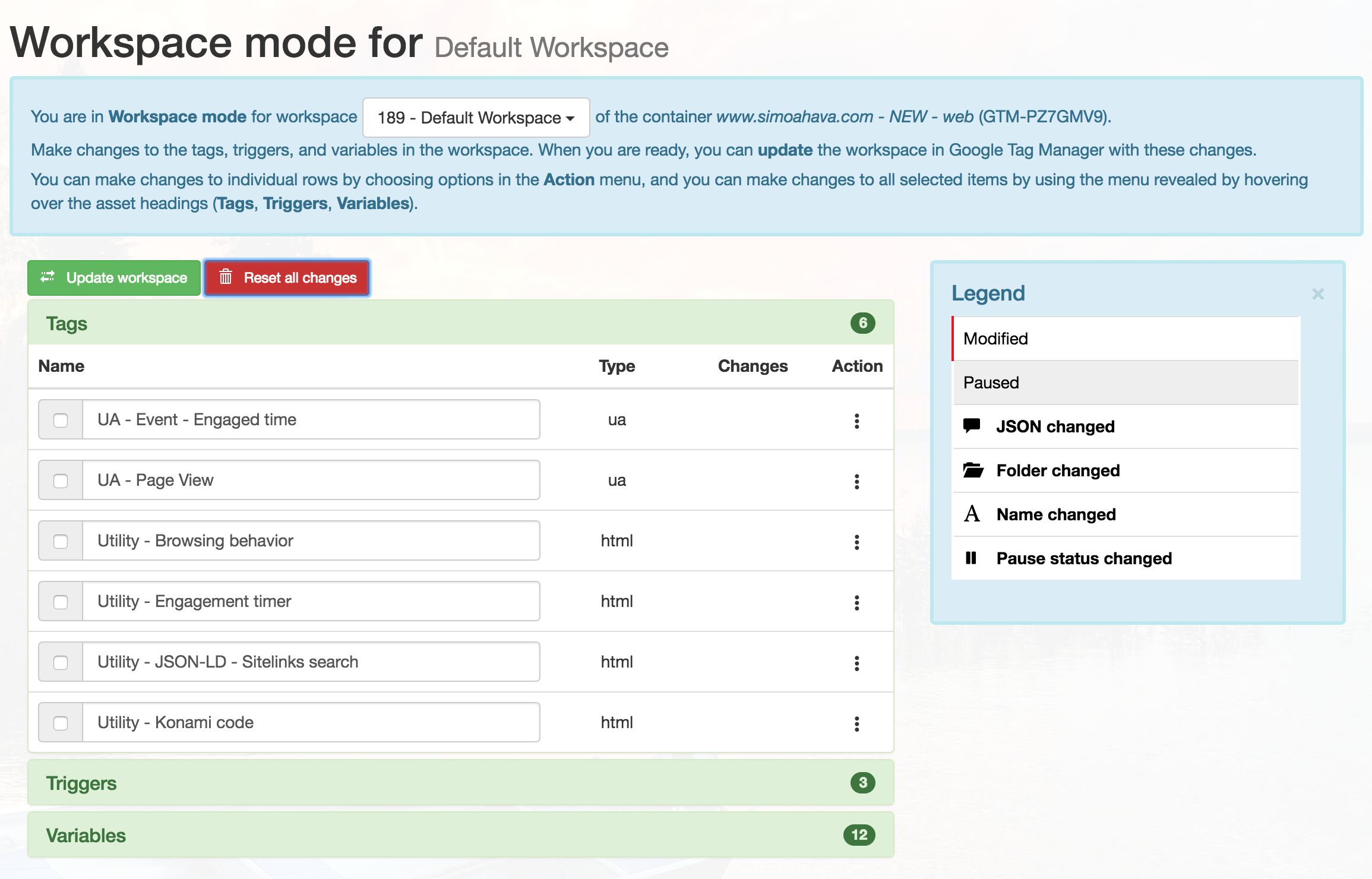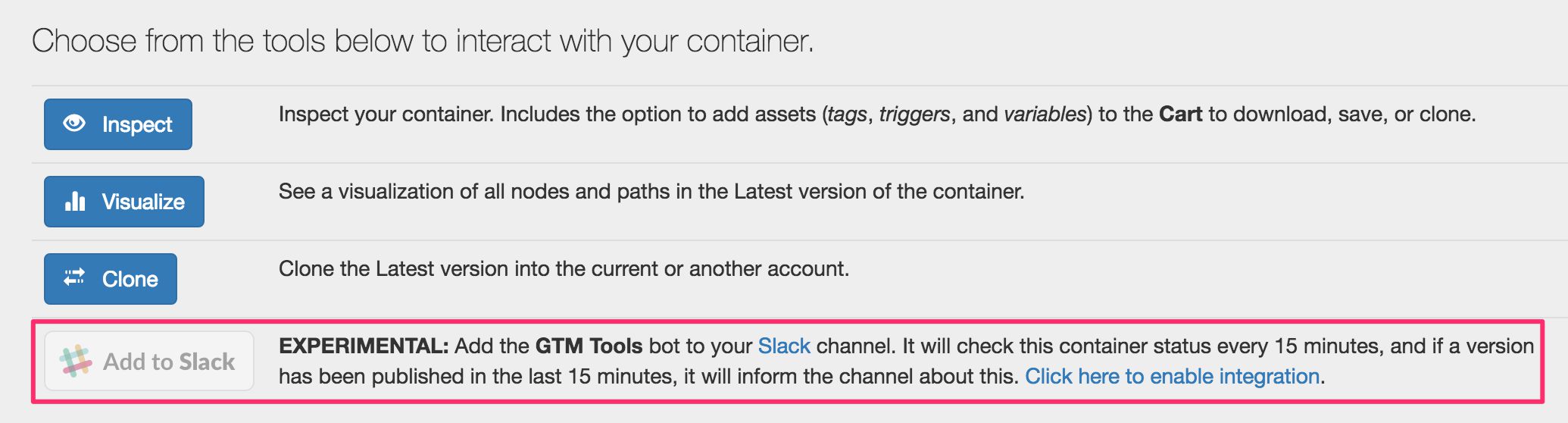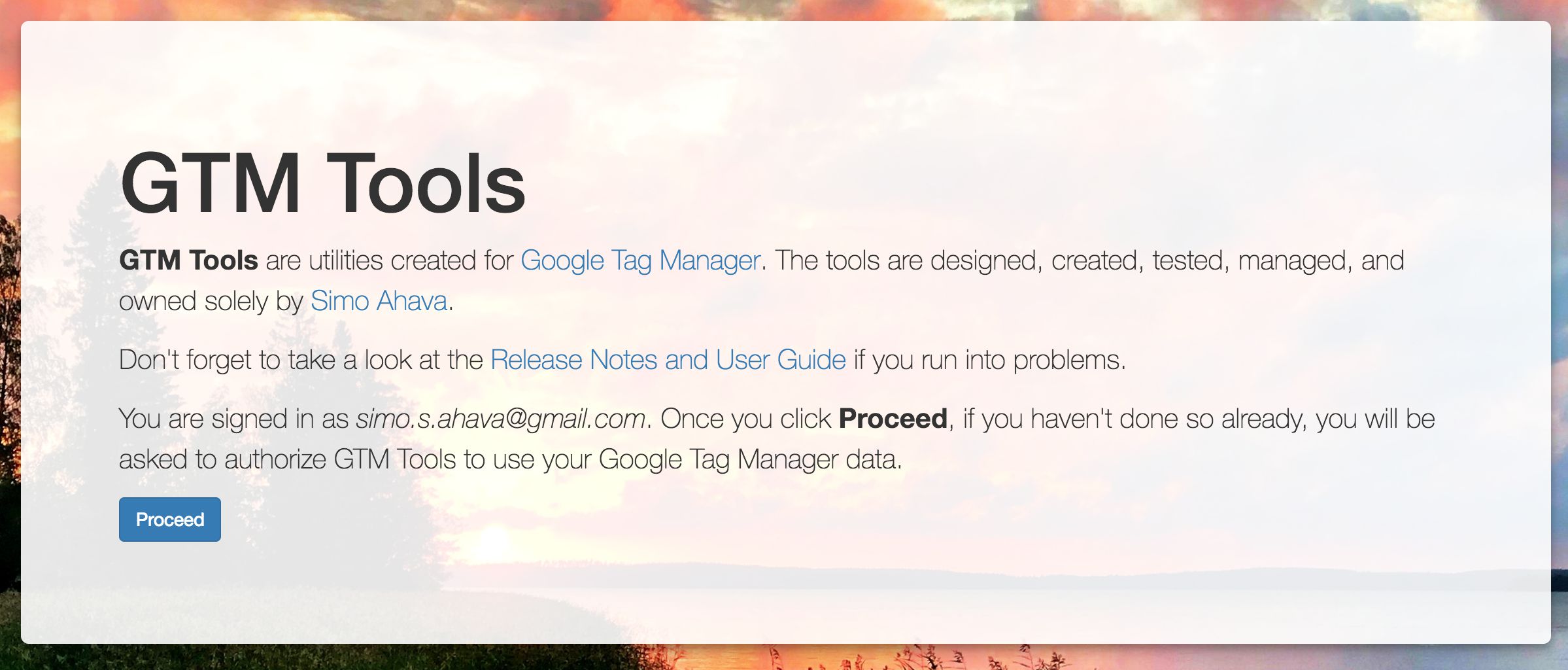Until recently, I had a feature on GTM Tools that polled the user’s Google Tag Manager container(s) for a recently published version. If one was found, a notification was sent to a Slack app, which forwarded it to a workspace and channel of the user’s choice.
This was fine, except for the fact that polling the GTM and Slack APIs for dozens upon dozens of containers is a total resource hog, and the only way I can maintain GTM Tools is it doesn’t have API leaks like that.