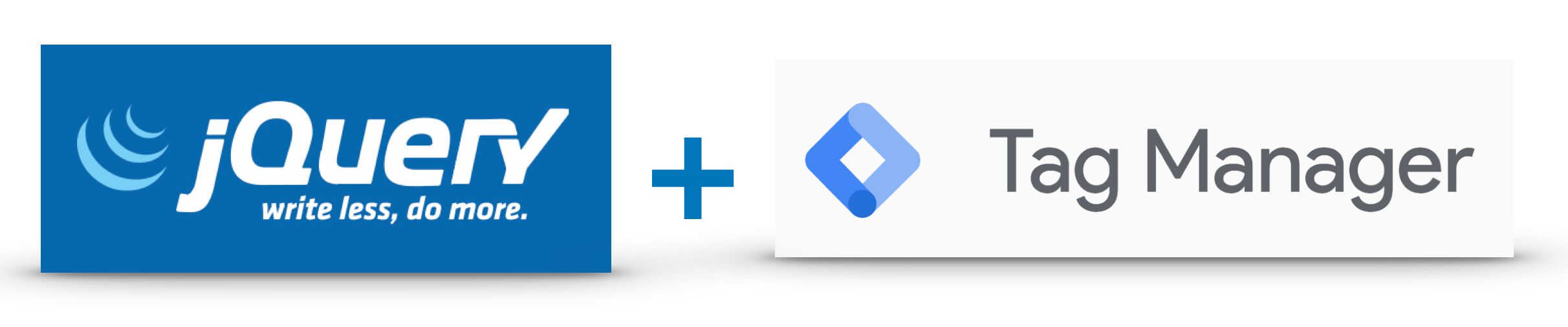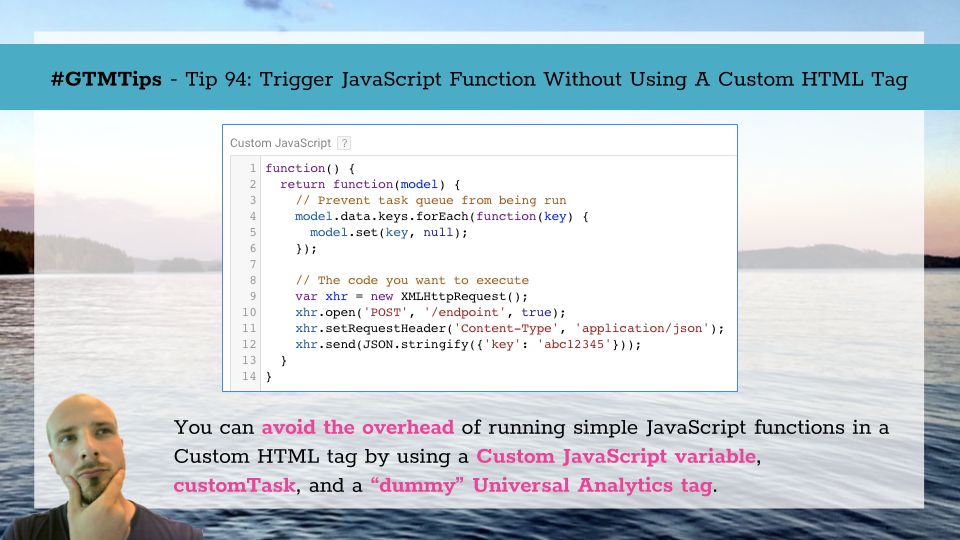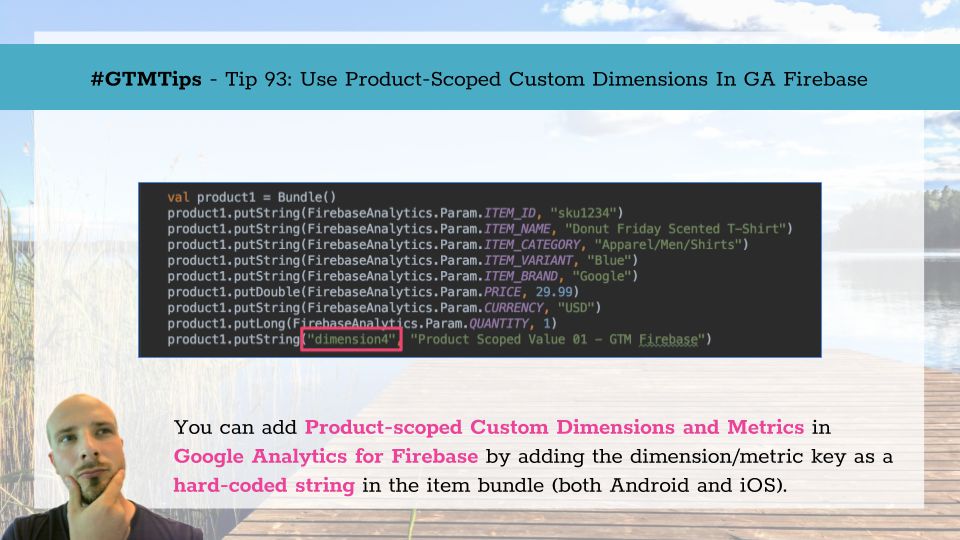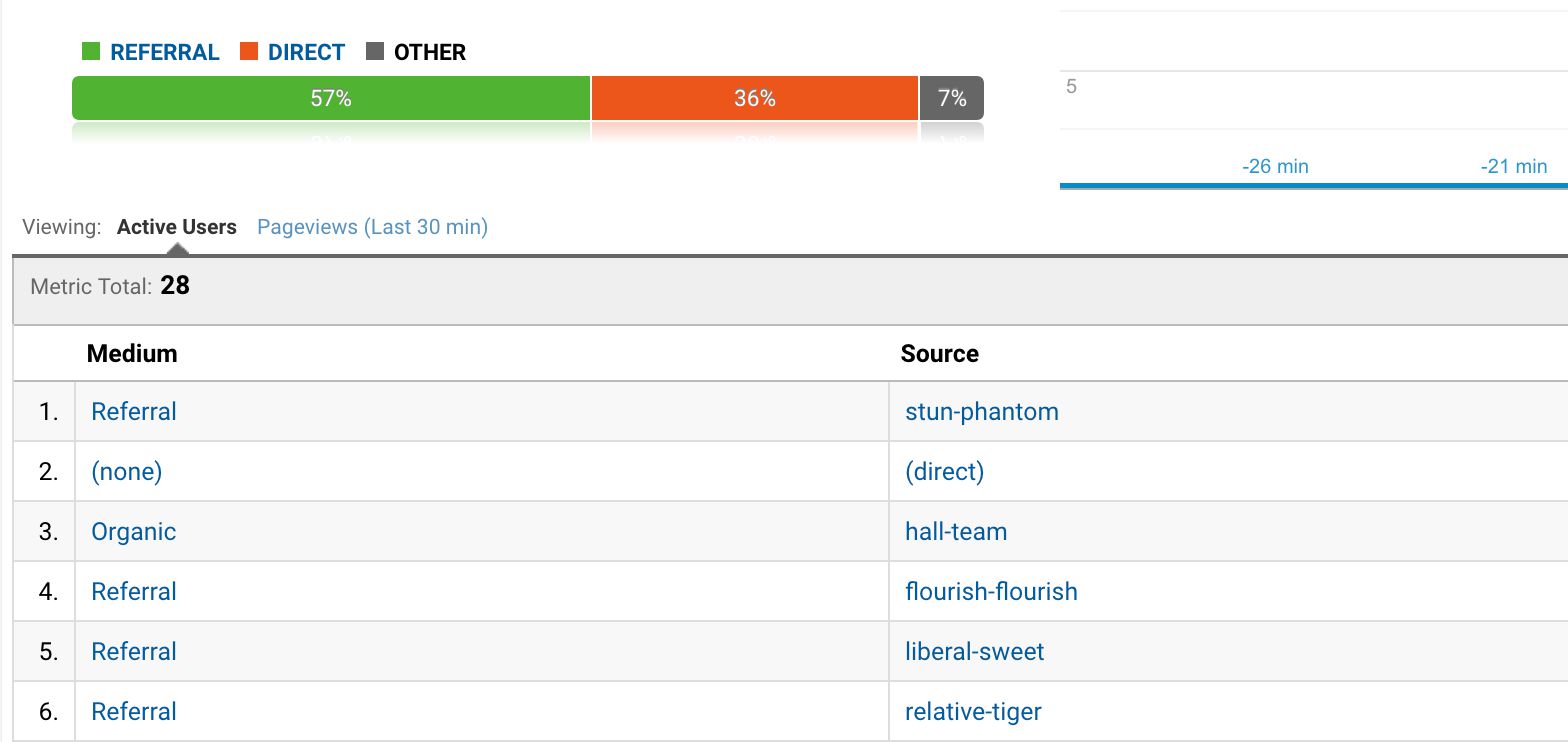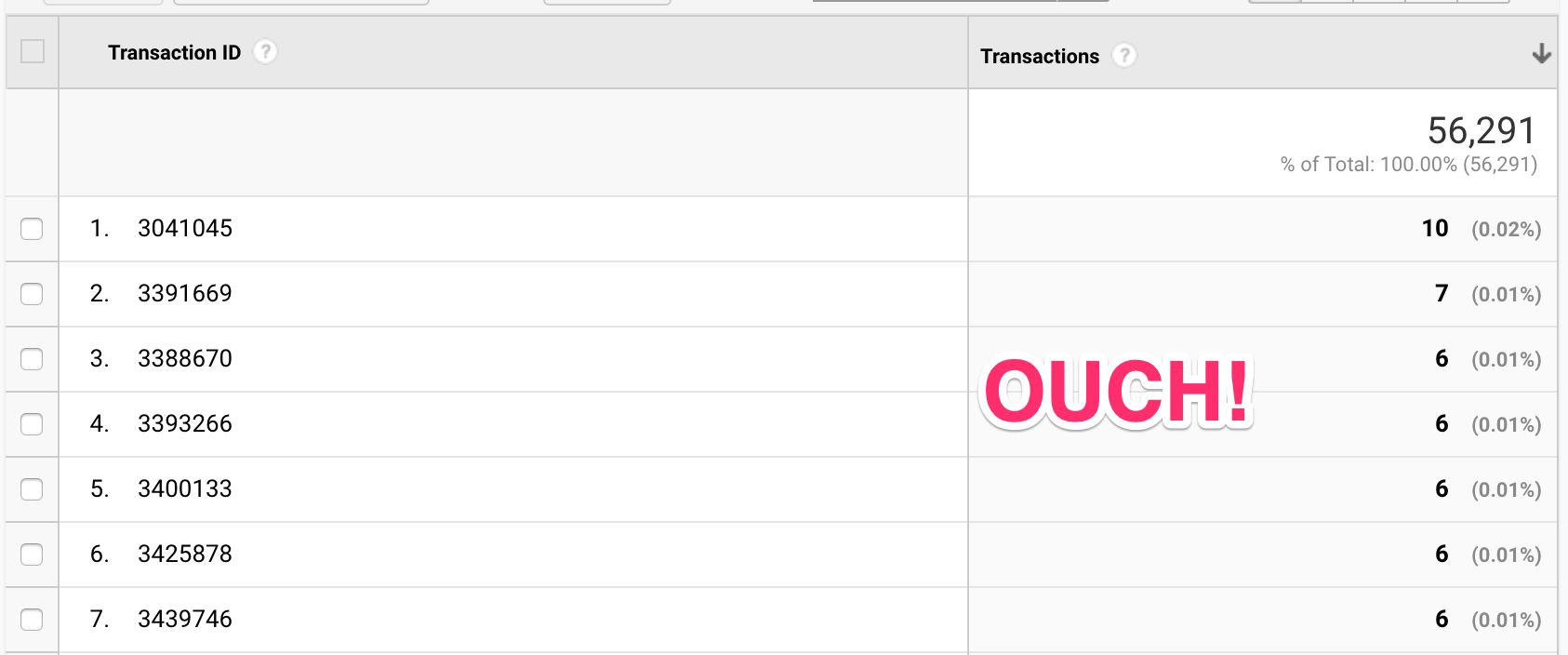The jQuery JavaScript library is by almost any means of counting the most popular JavaScript library used in websites around the world. It’s so influential, in fact, that its evolution is tightly bound to the JavaScript standardization effort itself, and it’s an integral part of the JS Foundation’s efforts to build a community for JavaScript developers.
Google Tag Manager, similarly, is the most popular tag management system used in websites, globally.