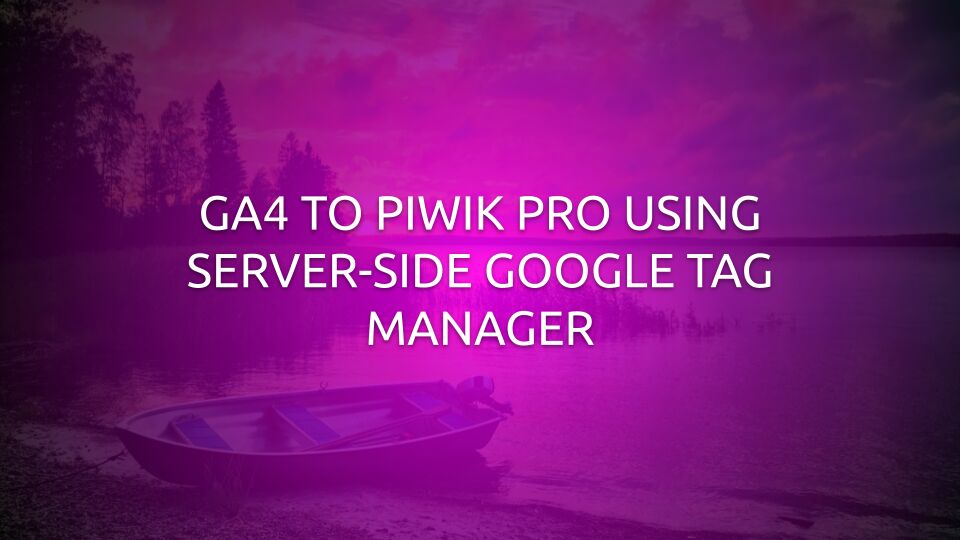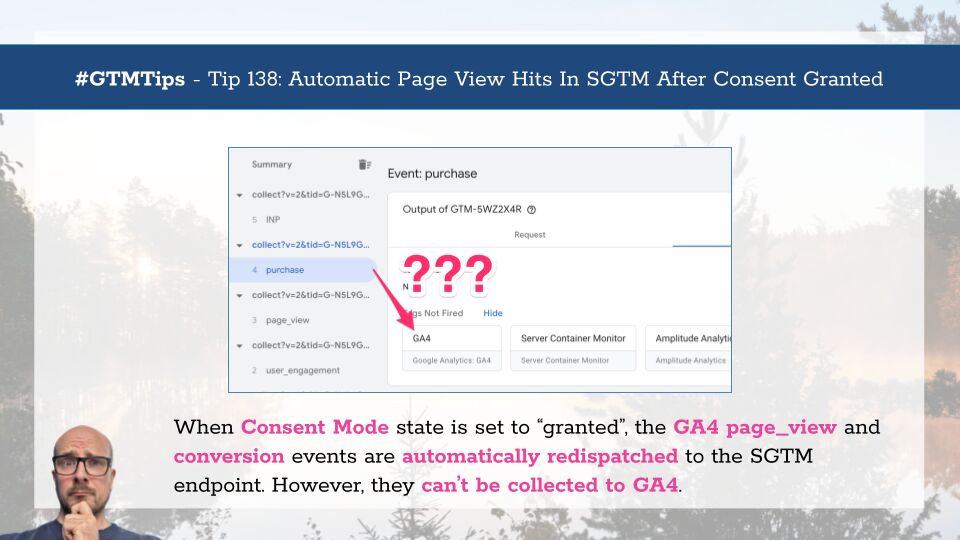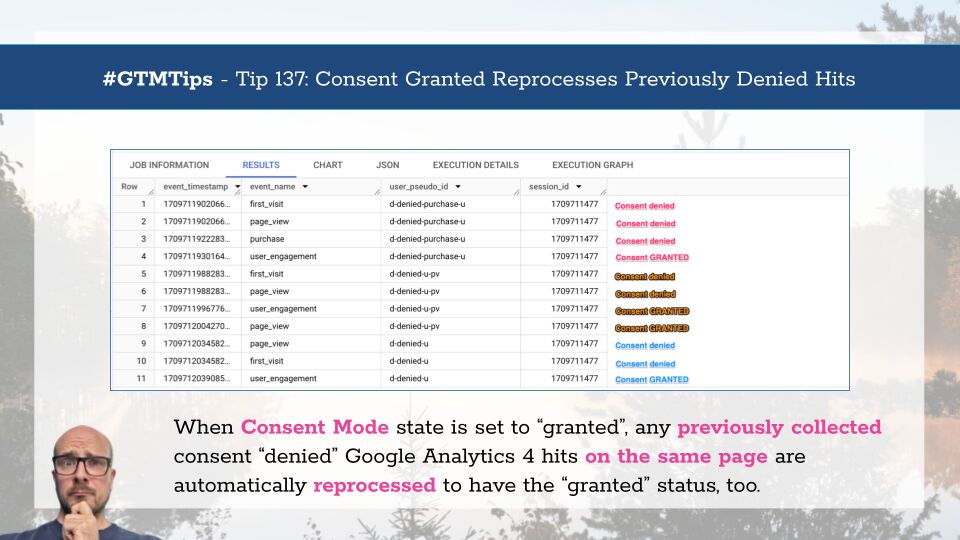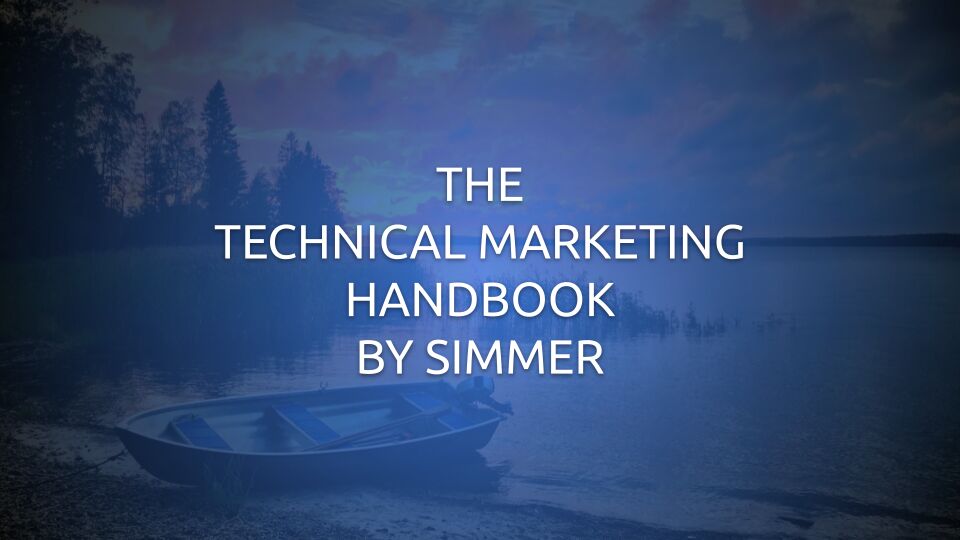In this guide, I’ll show you how to add first-party cookie values client-side, which your server-side Google Tag Manager processes can then access.
You might be wondering: “Why bother?”. After all, if server-side GTM is running same-site with the website sending the requests, why can’t it just read the cookies on its own, right?
Well, true. But there are cases where the website and web server seem to be same-site but are in fact not.