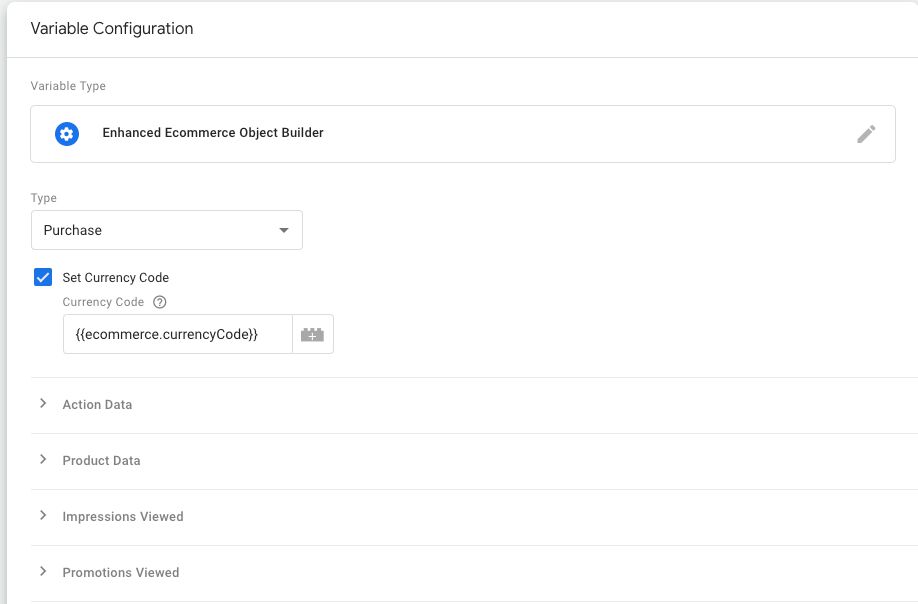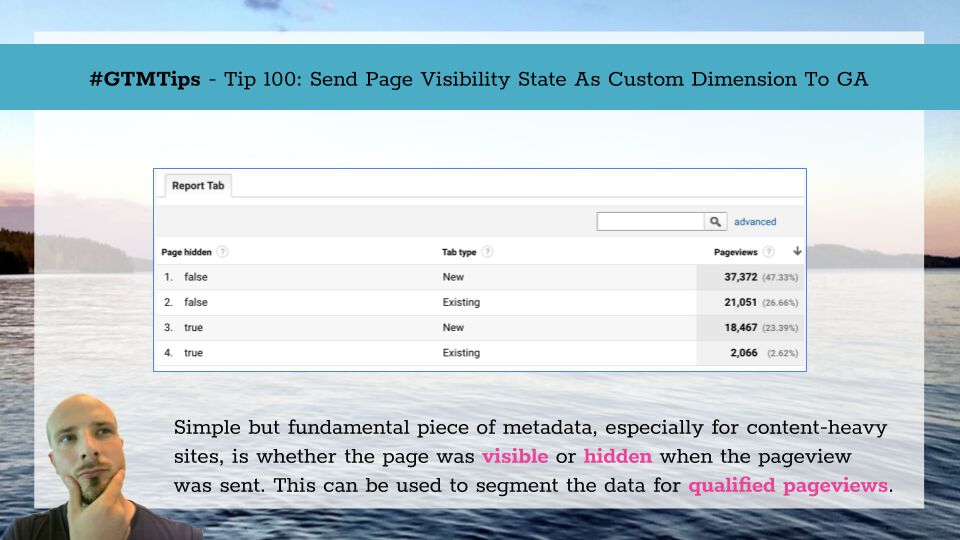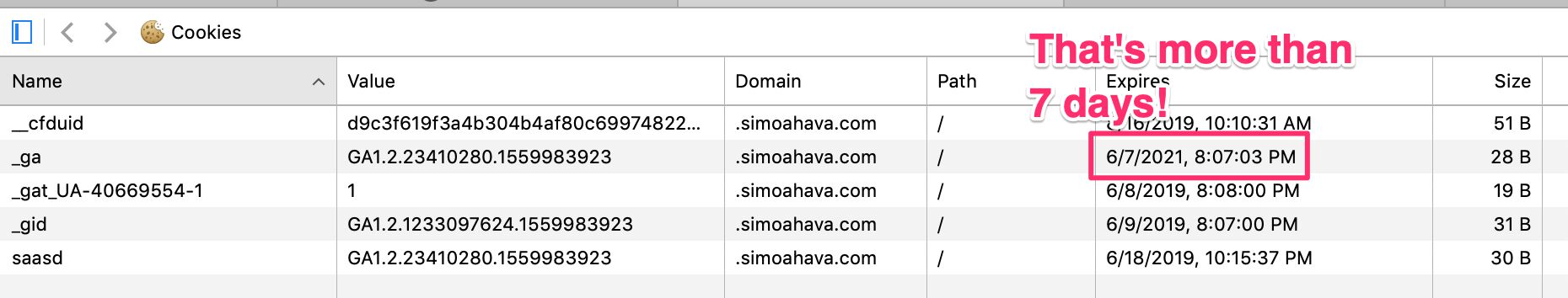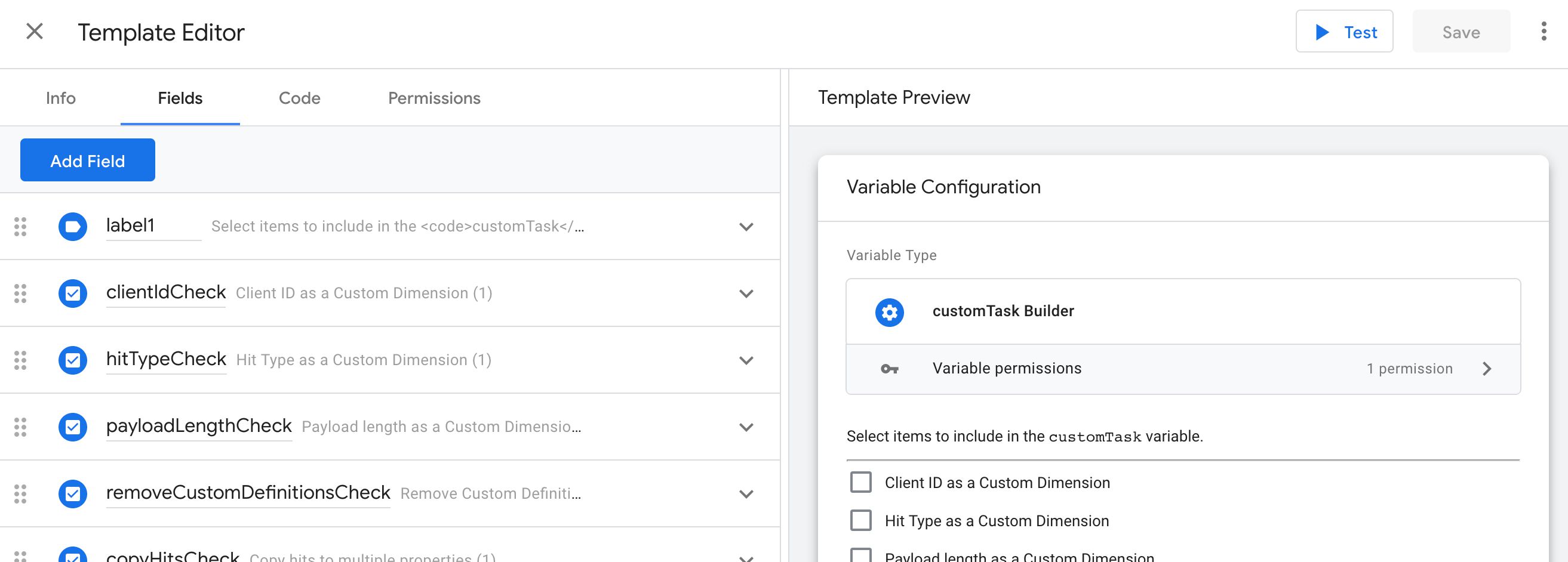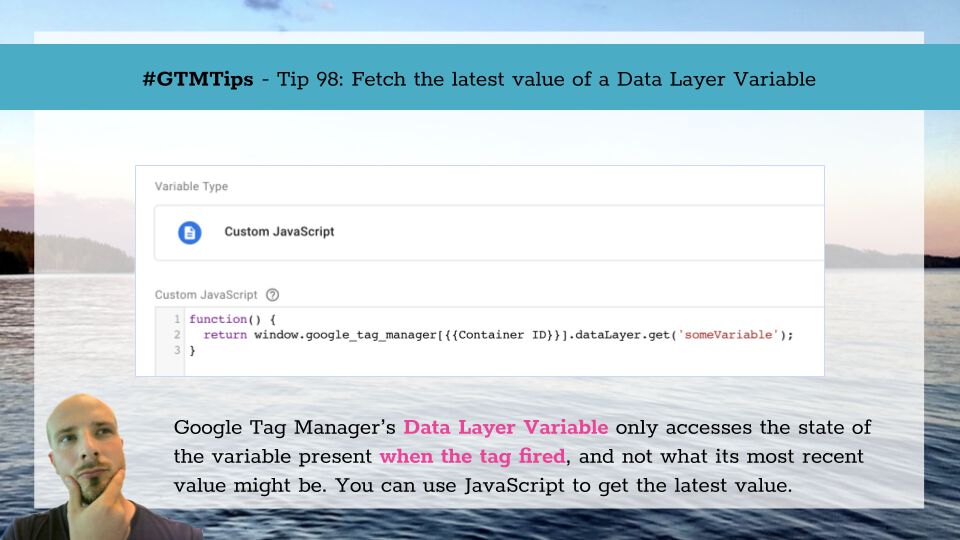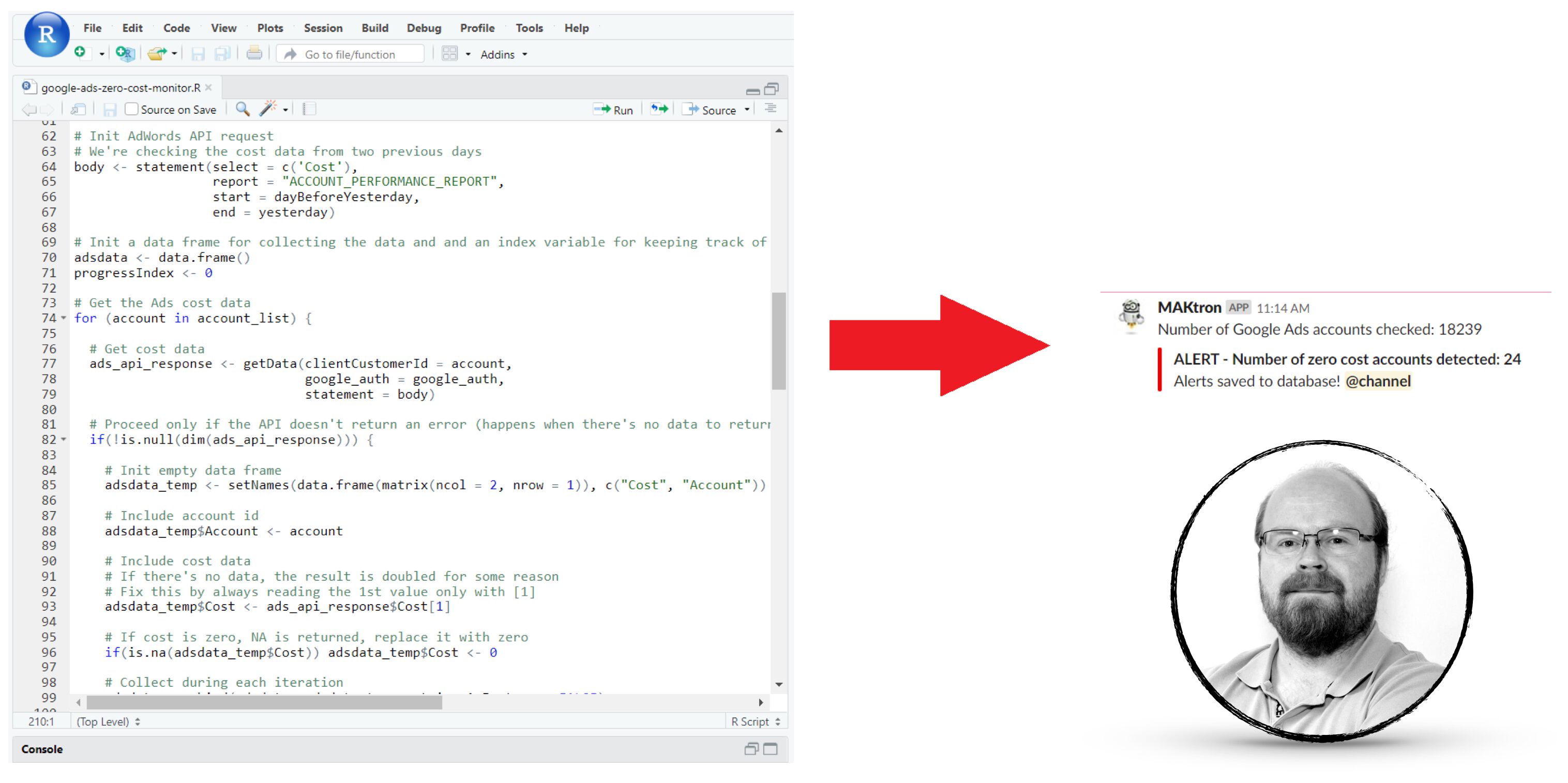One of the cool things about Enhanced Ecommerce deployments in Google Tag Manager is that you can use a Custom JavaScript variable to generate the necessary data.
There are many reasons to do so, with the biggest one being the flexibility it offers for manipulating the dataLayer object in case quick changes are required on the site, and it would take too long to wait for a new release of the site JavaScript.