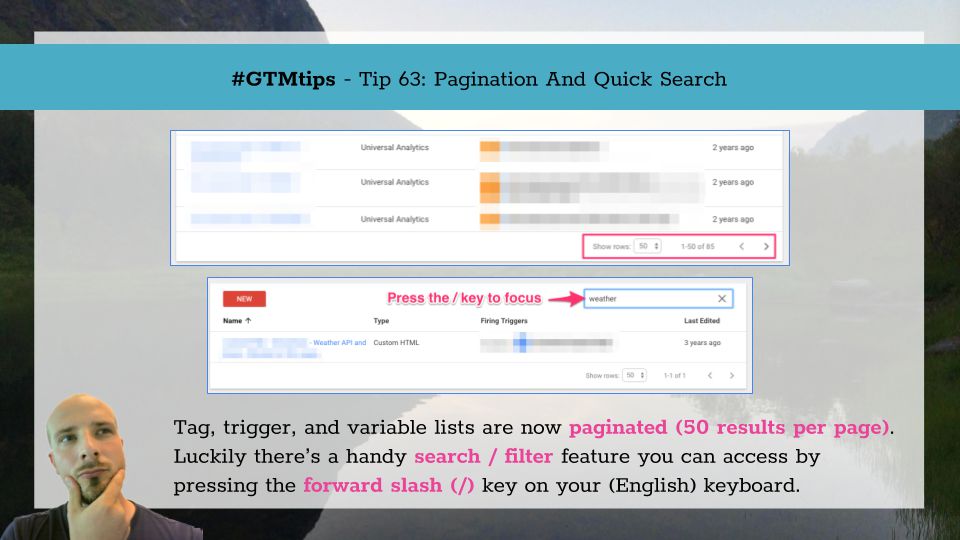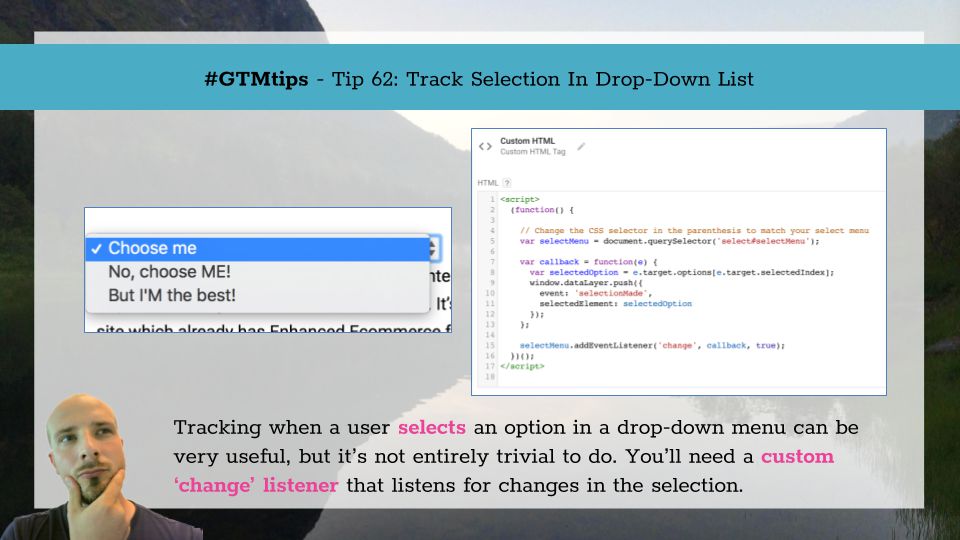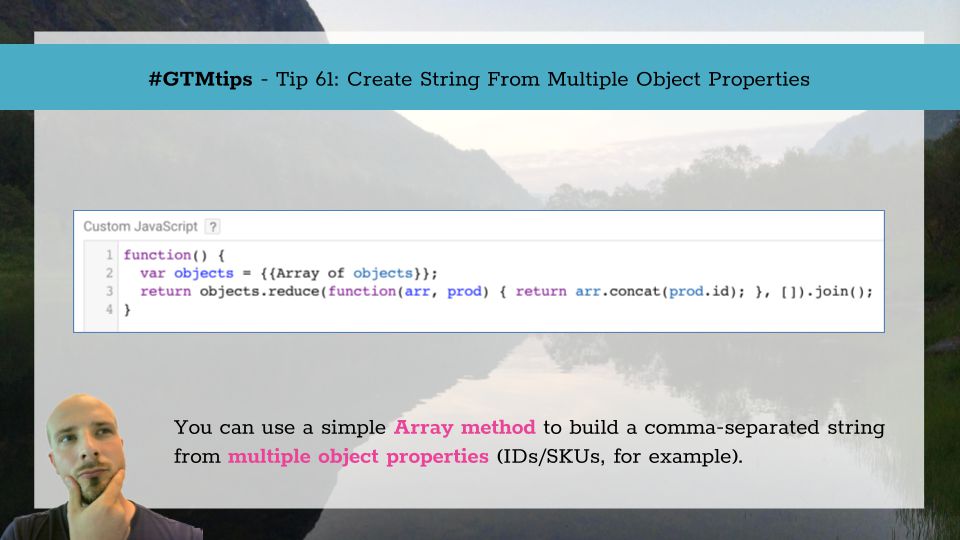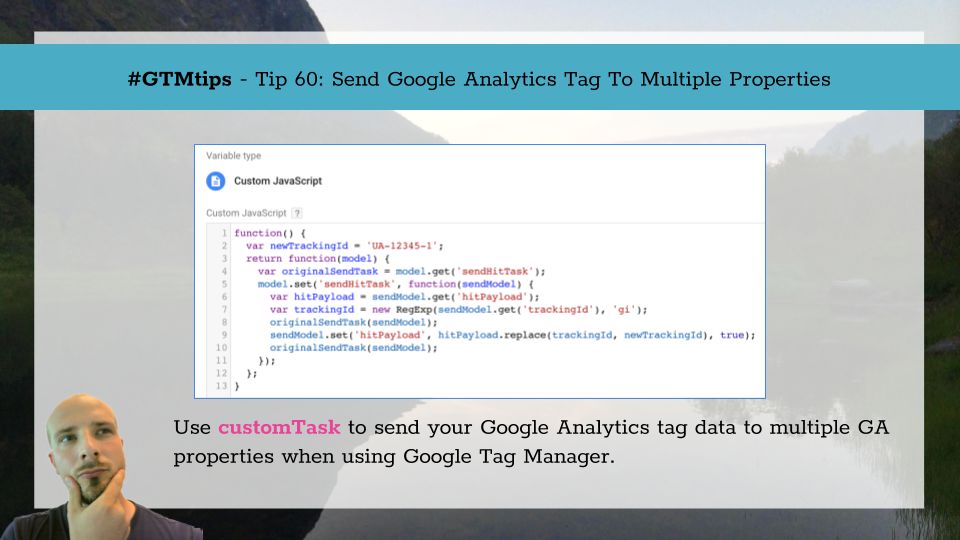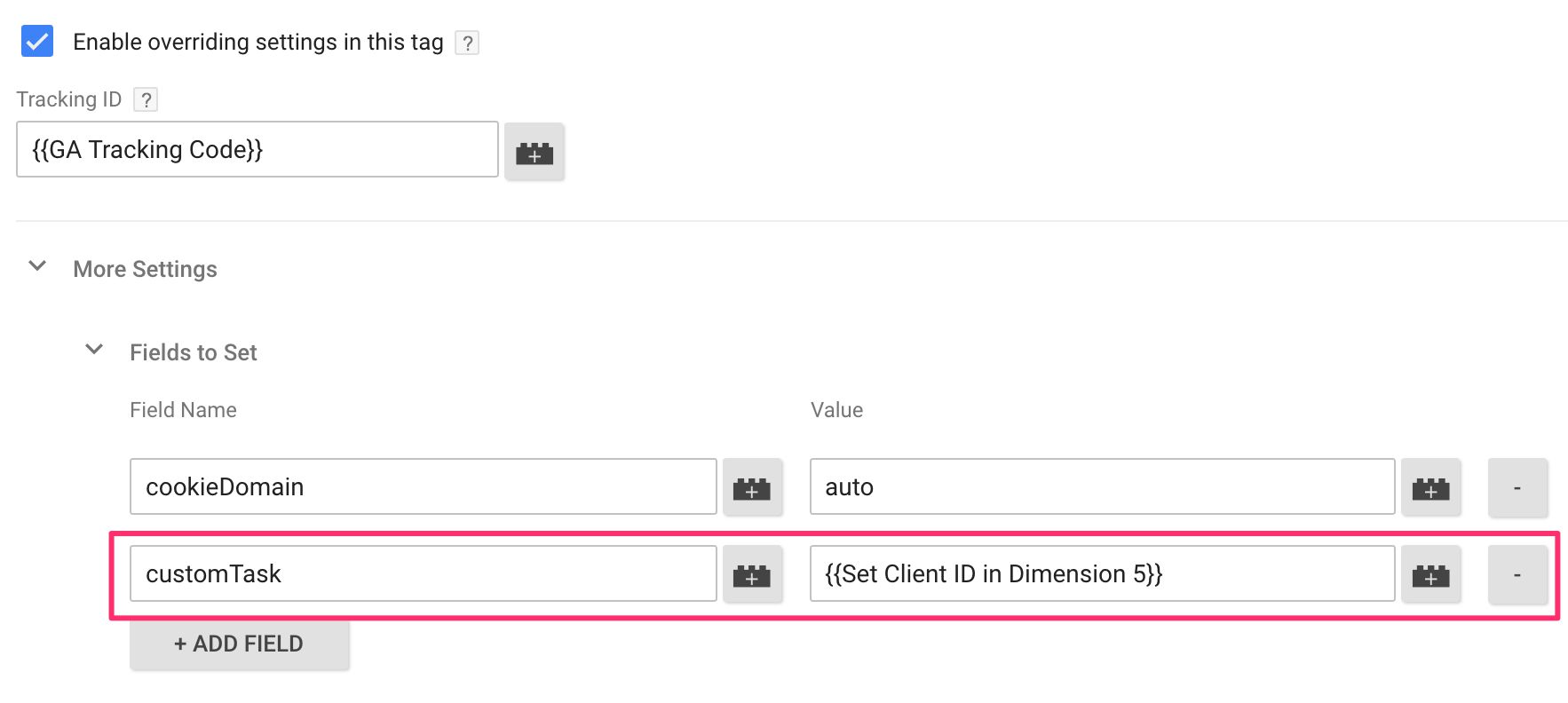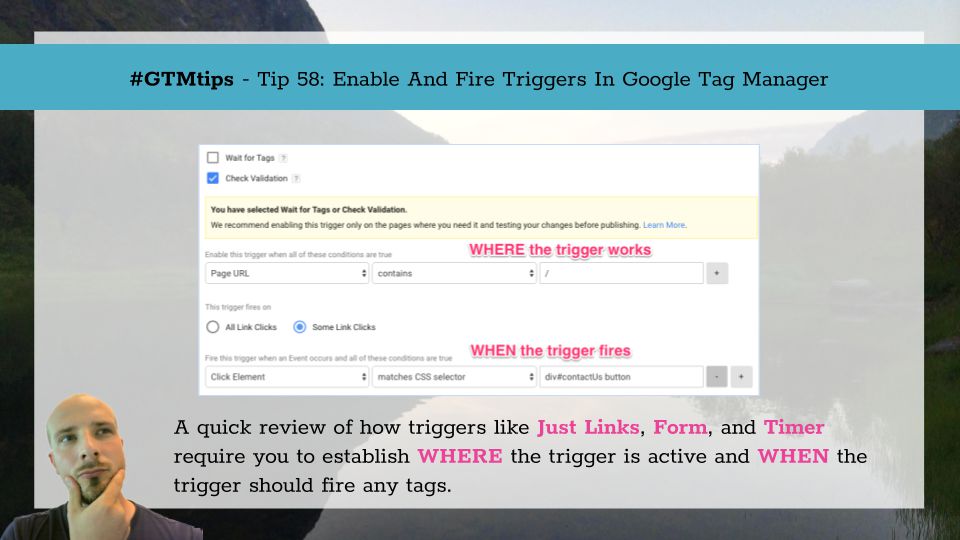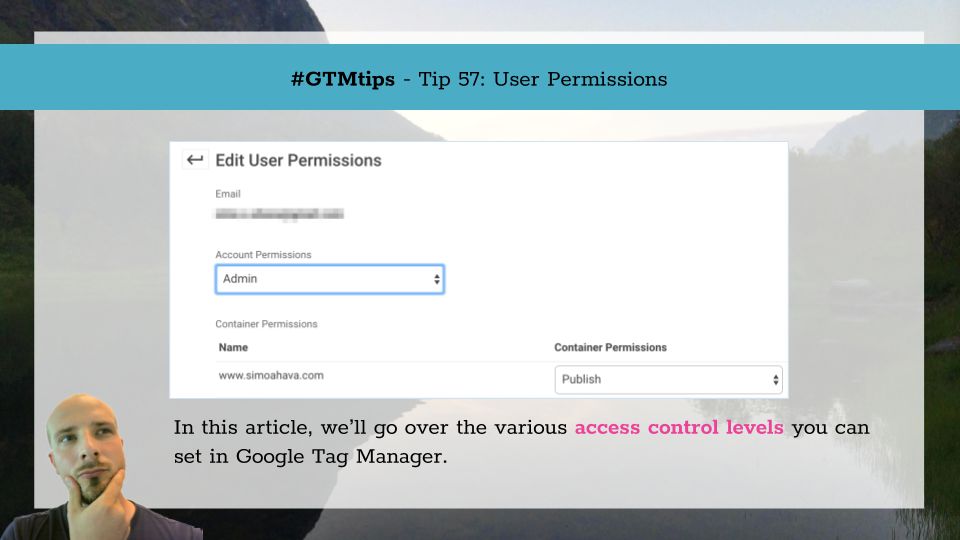If you open the Google Tag Manager user interface and browser your tags, triggers, and variables, you might notice that the UI now has two new features:
Pagination, where only 50 results are shown per page
A quick search / filter bar at the top of each list, which lets you narrow the list down to results that match your query
Pagination might be a nuisance in large containers, but it was implemented to improve performance.