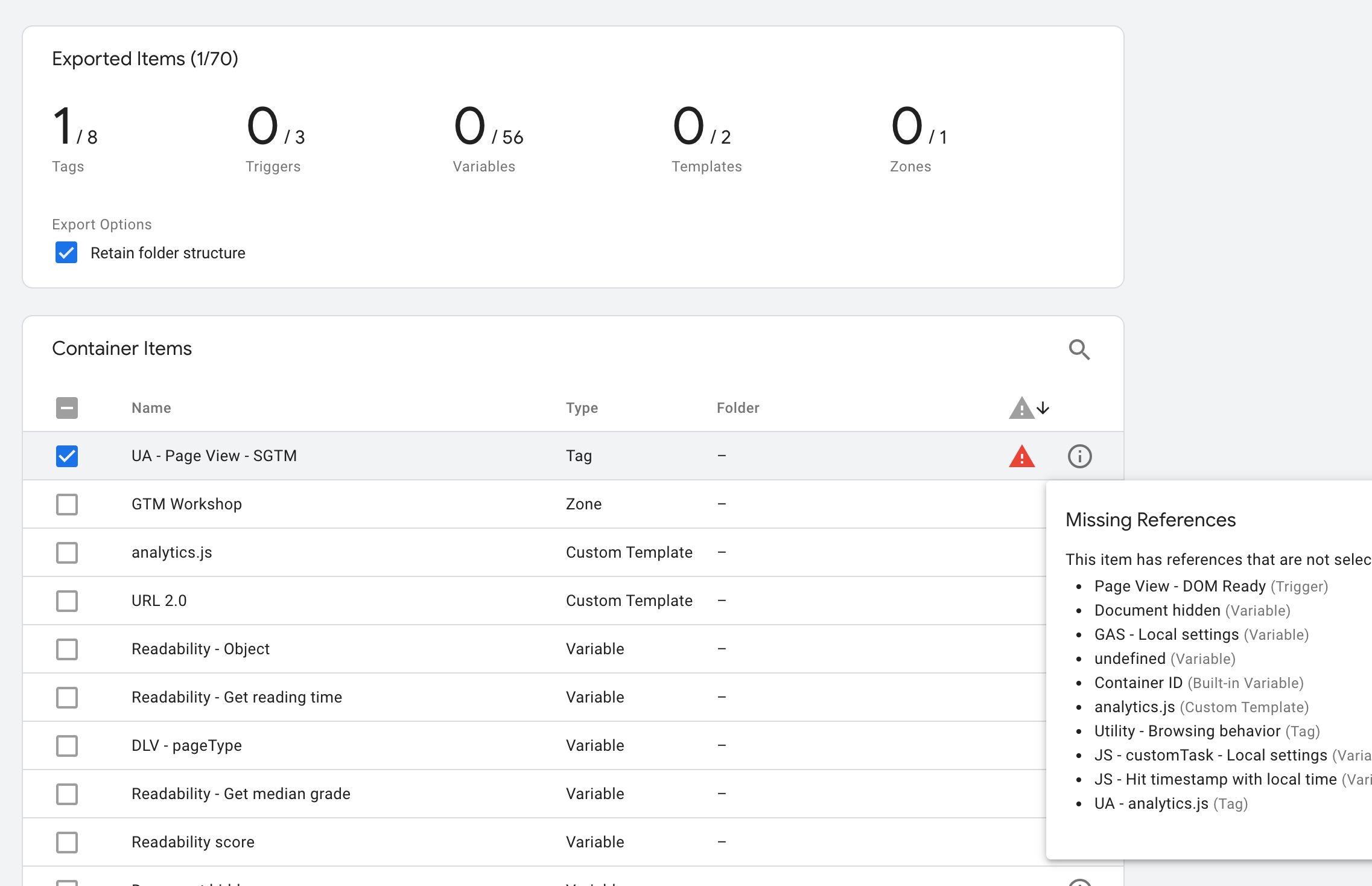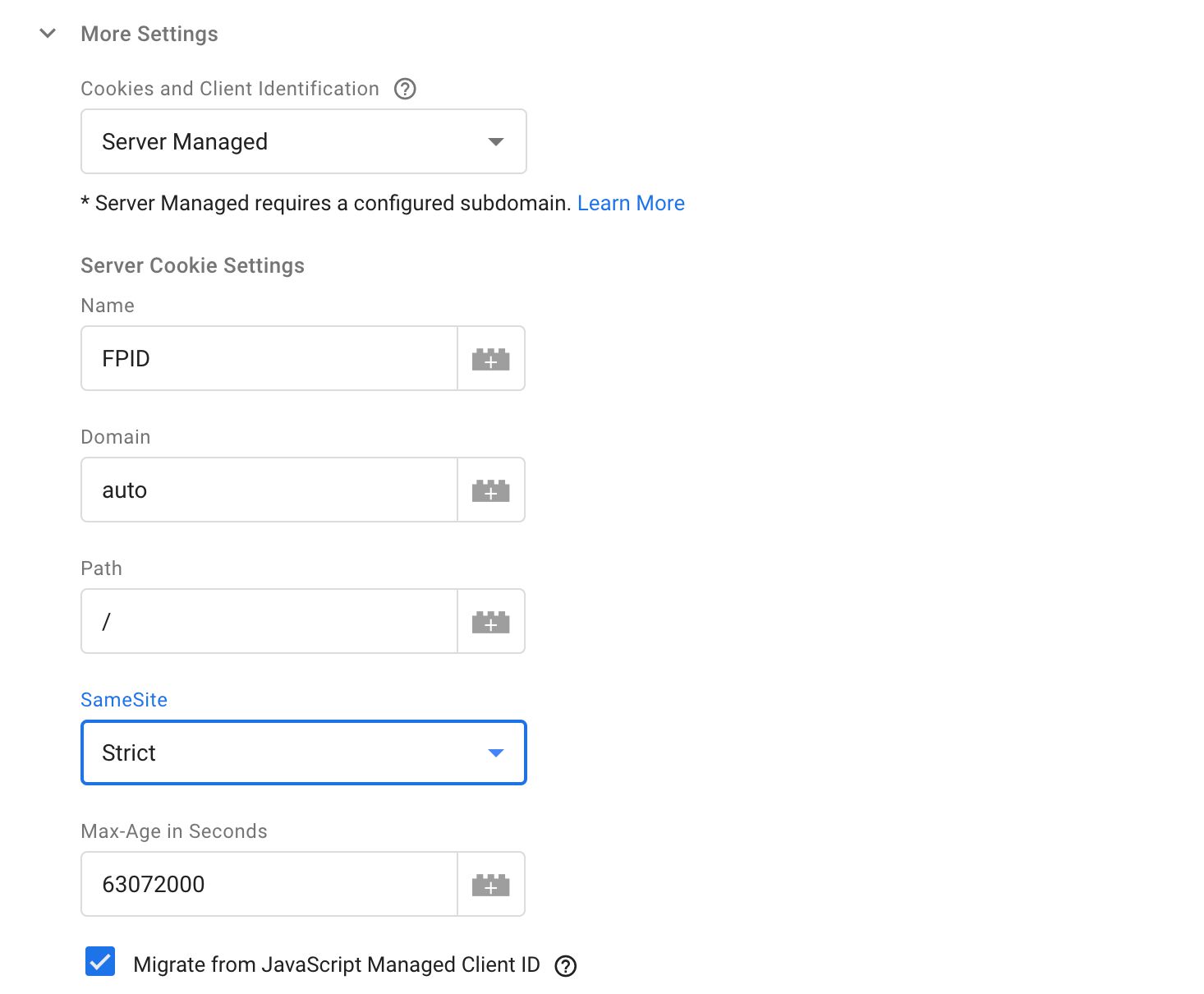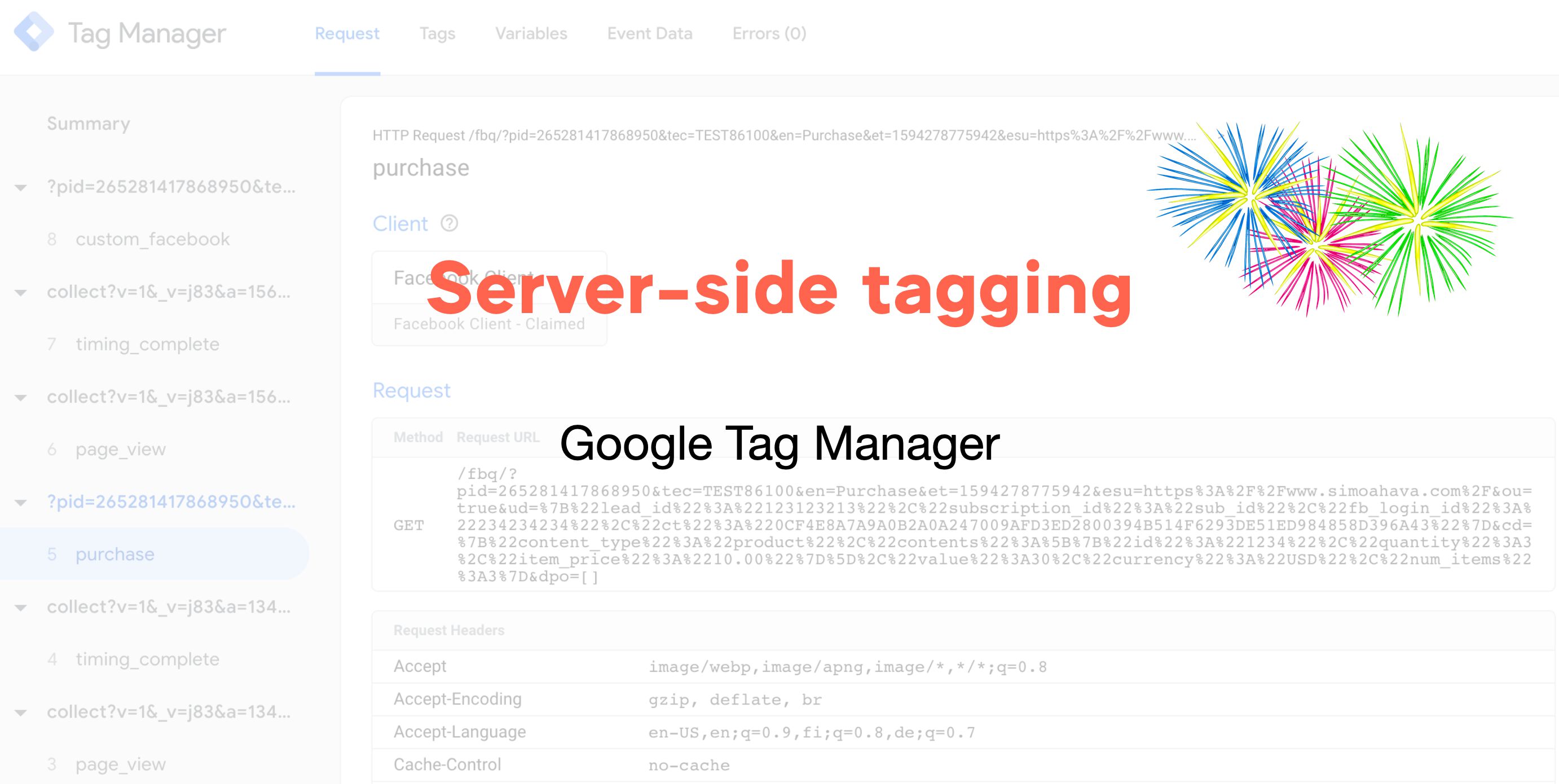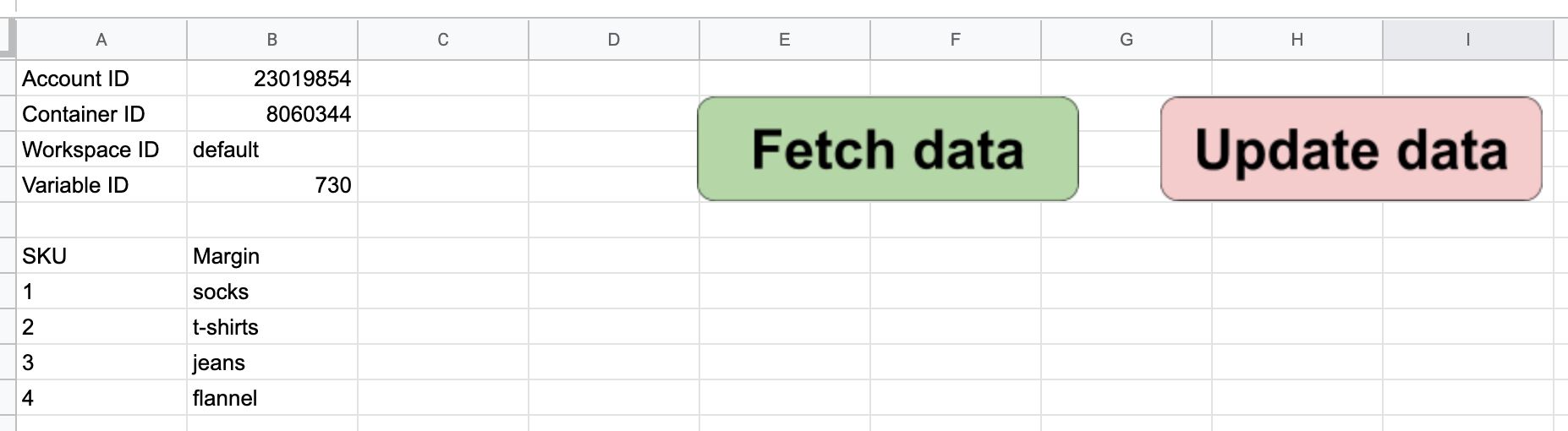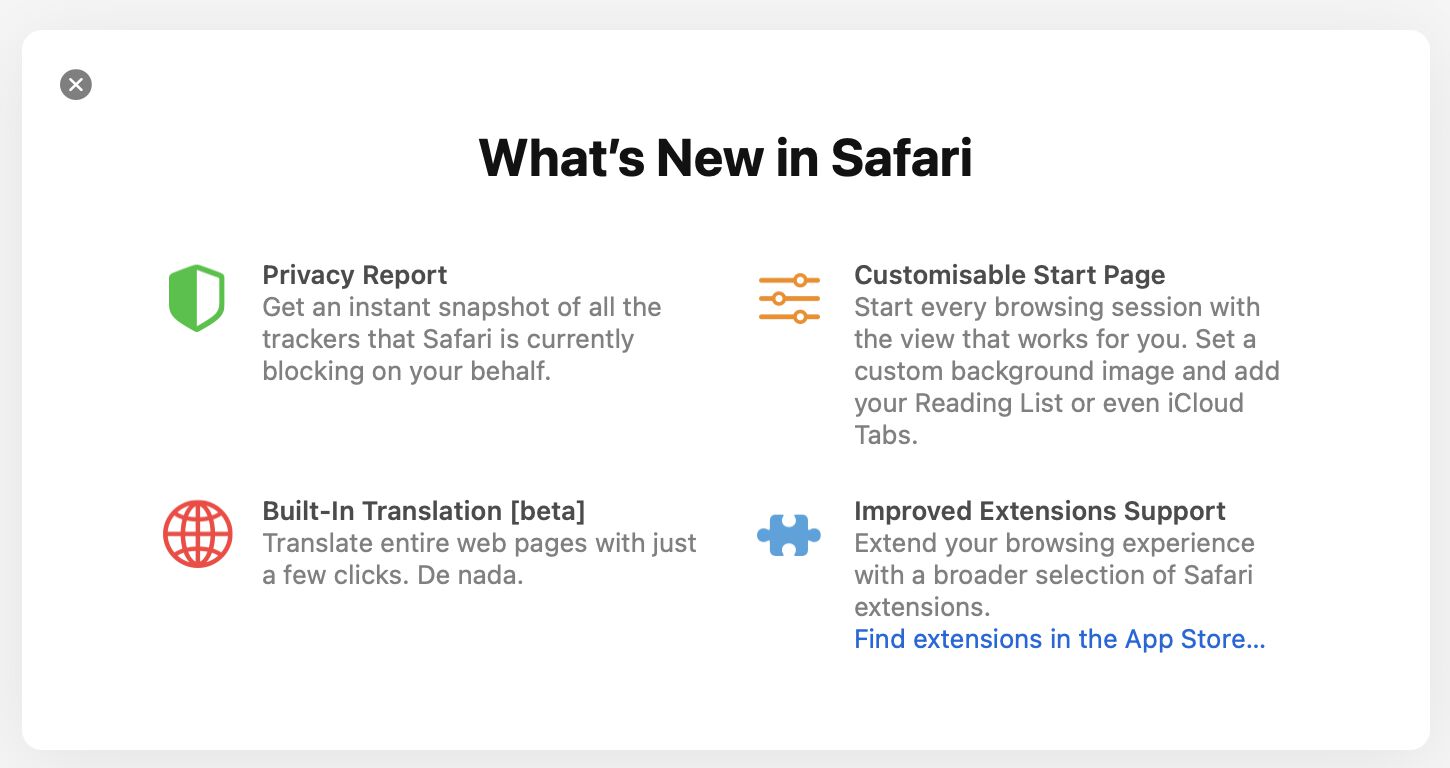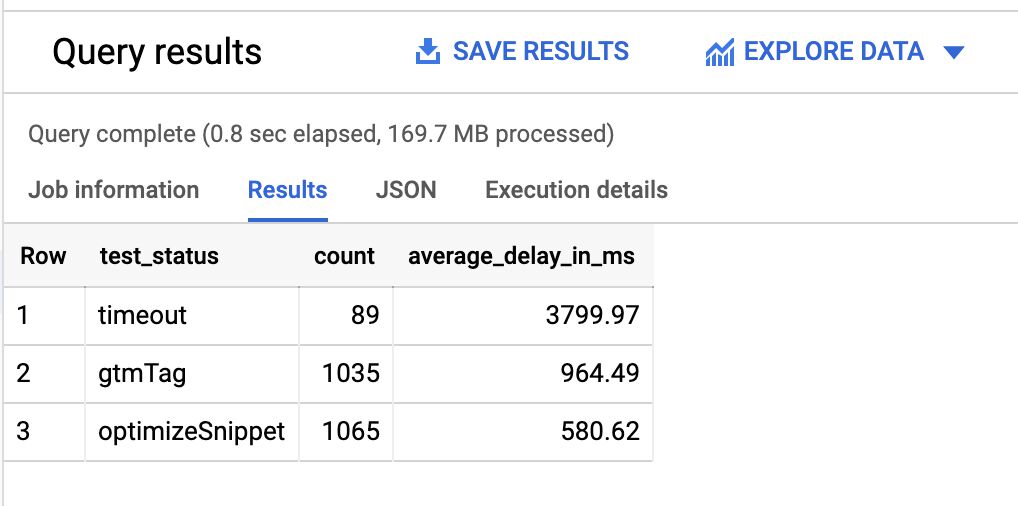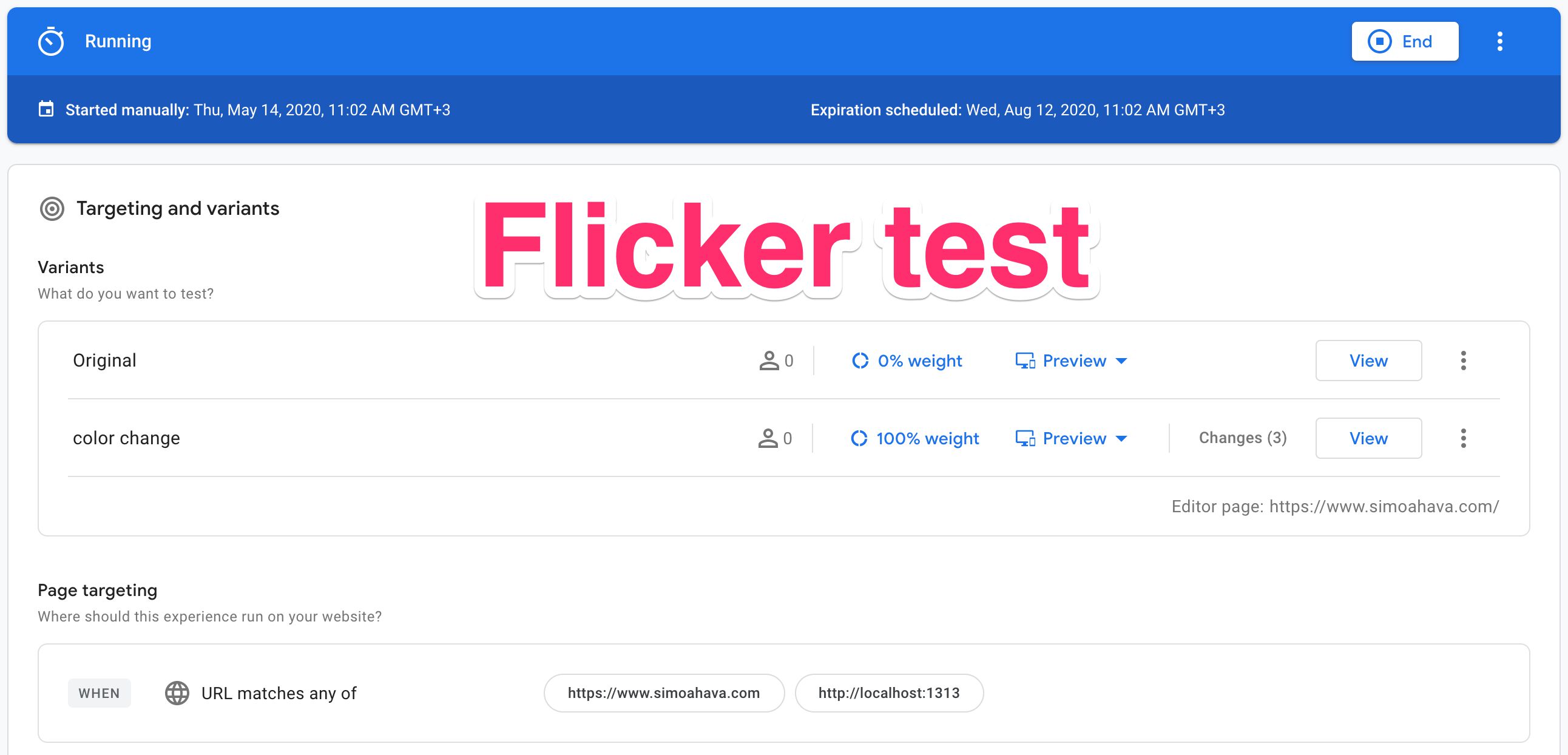Exporting a container in Google Tag Manager can have many purposes. From backing up Google Tag Manager versions to creating and distributing repositories of useful container snapshots, the container export is one of the most useful non-tagging-related tools that the GTM user interface offers.
However, one big misgiving in the feature (until now) has been that exporting just a subset of the container version or workspace has been impossible. It’s always the entire container or nothing.