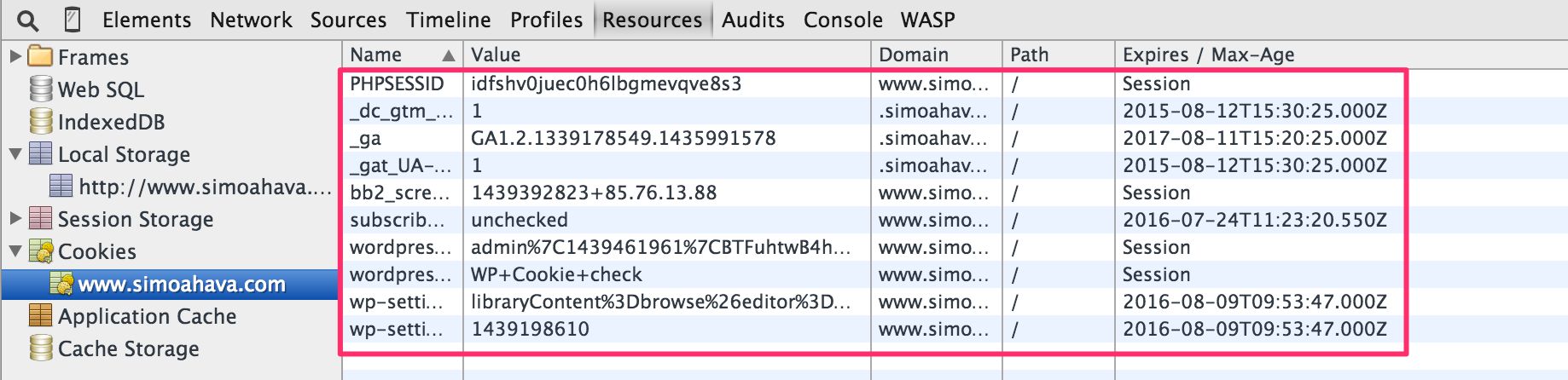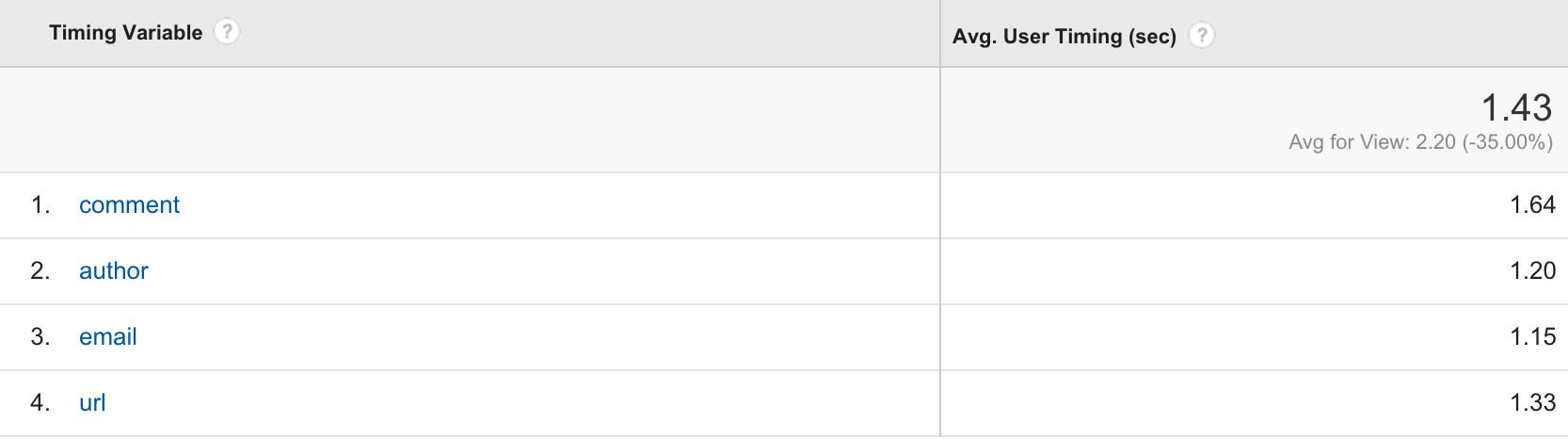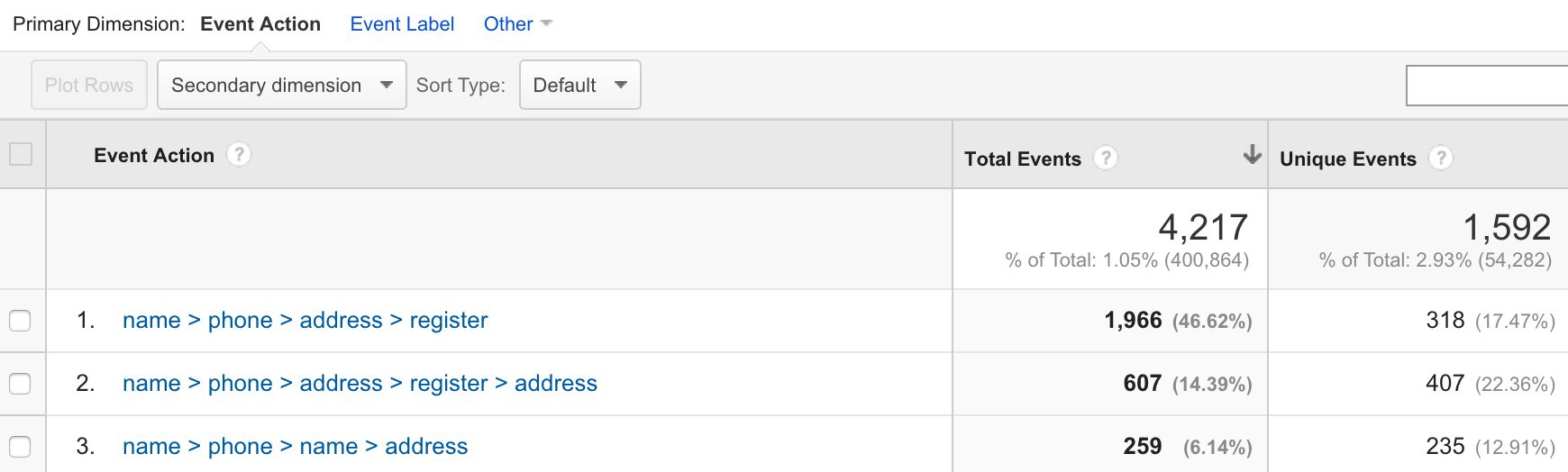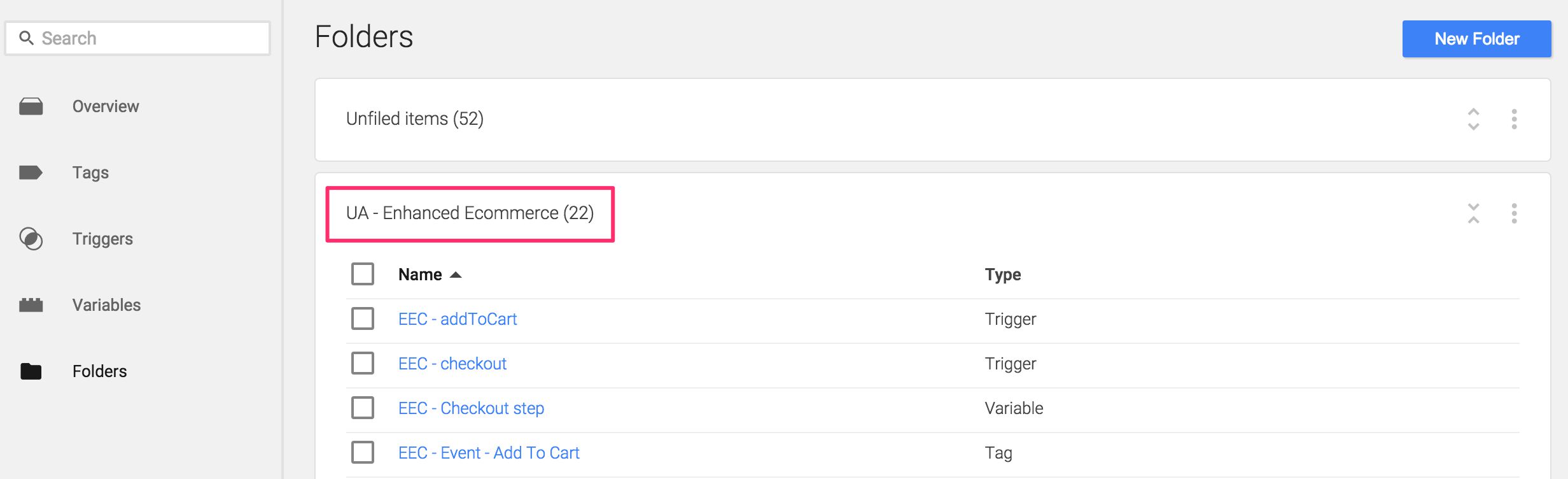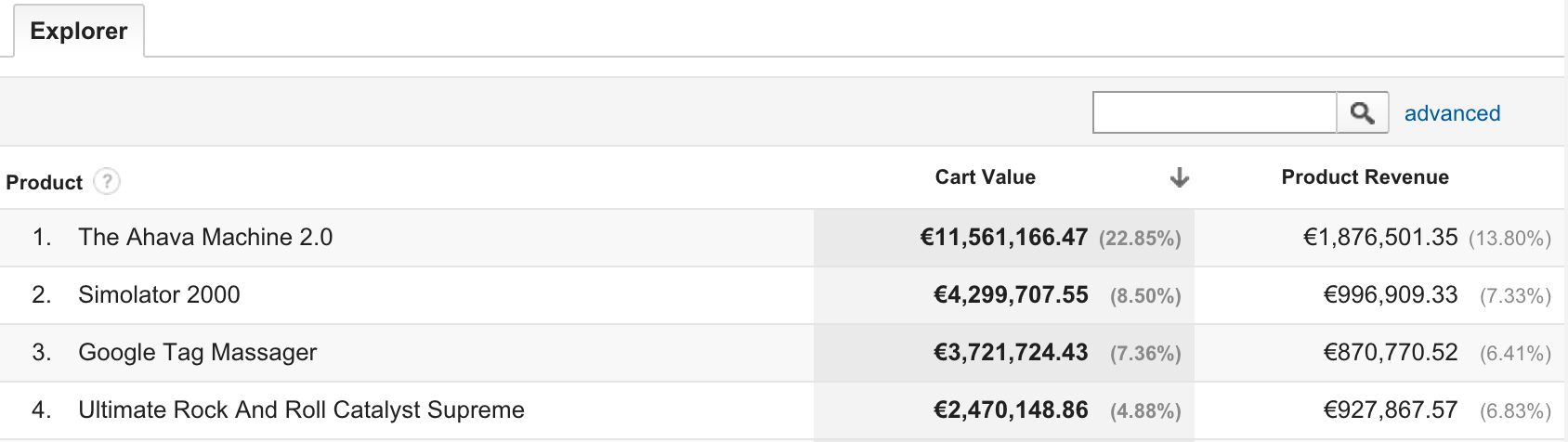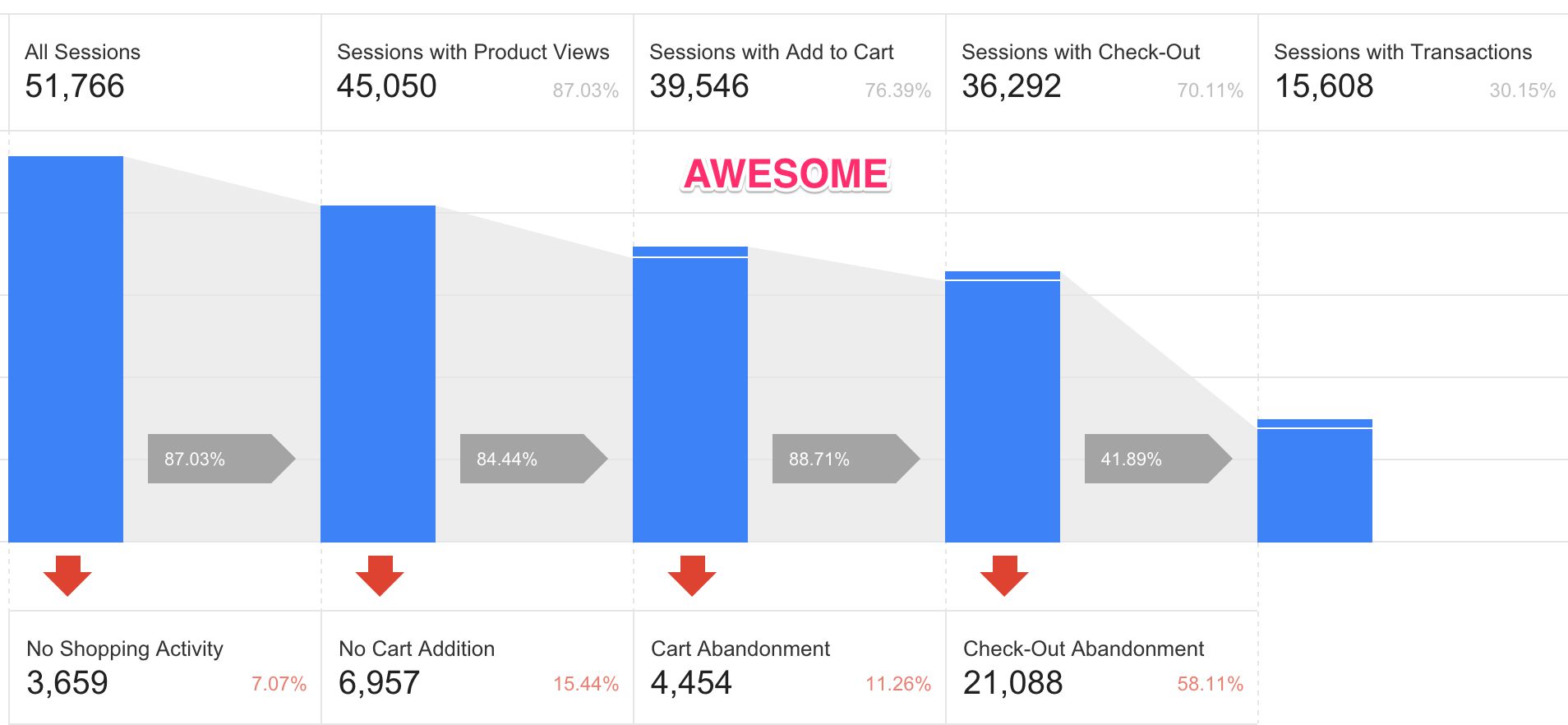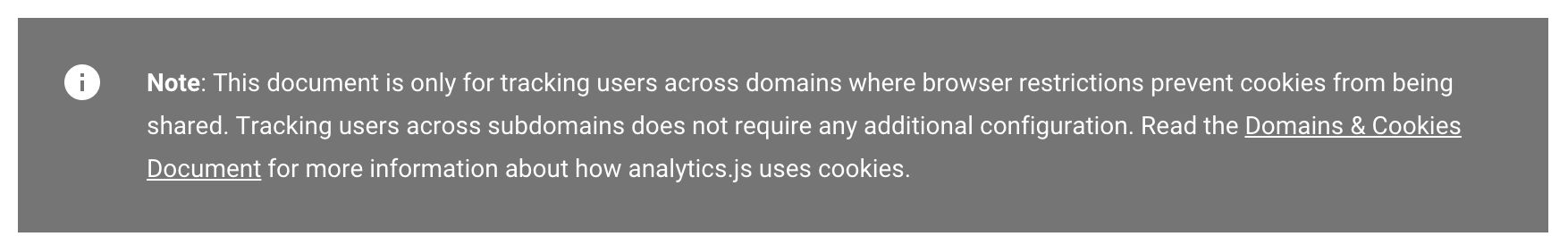The web is stateless. It’s basically blind to your past, and it does a poor job of predicting what you might do in the future. When you browse to a website, the browser requests the page from the web server, and then proceeds to render it for you. This is a detached, clinical process, and any personalized or stateful data transfer is left to the sophistication of your web server.