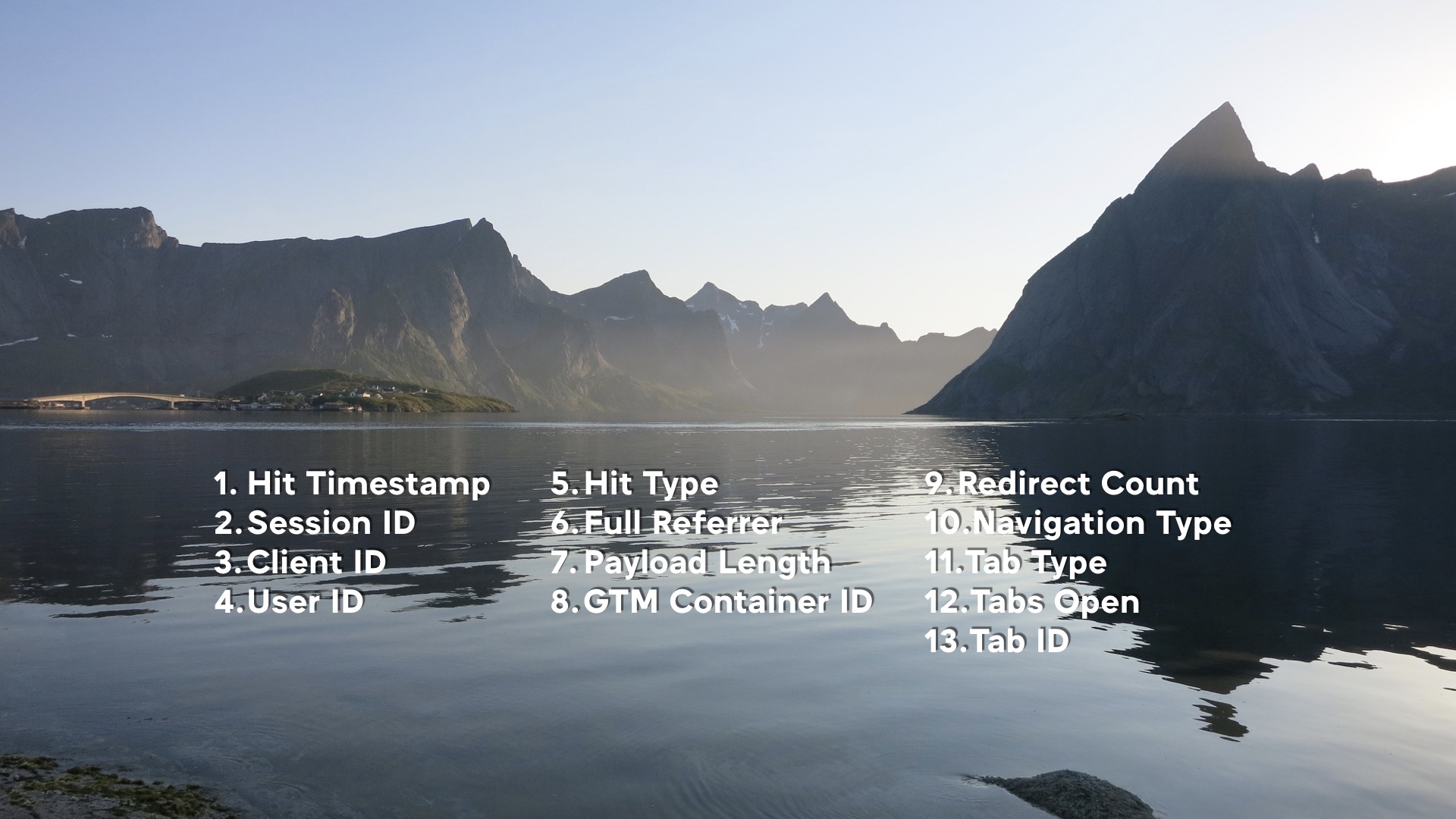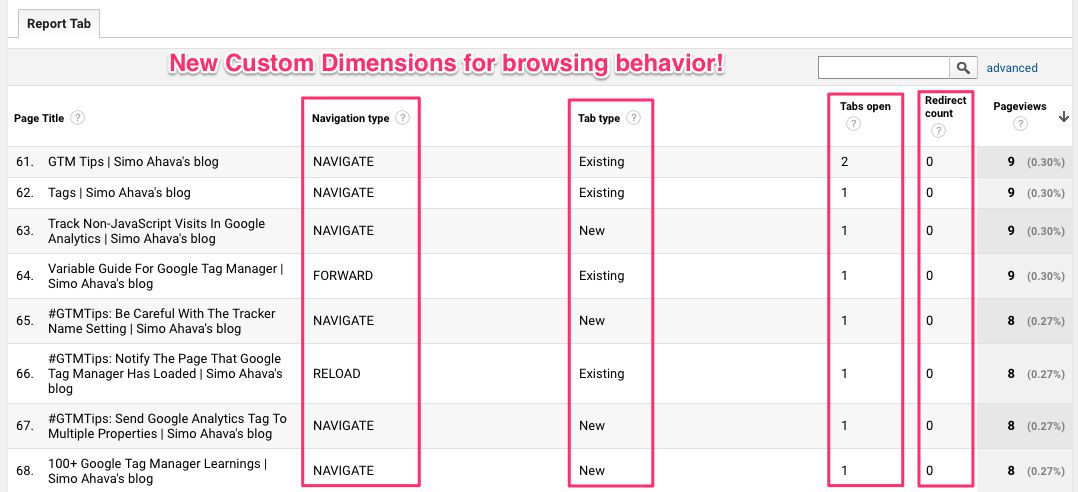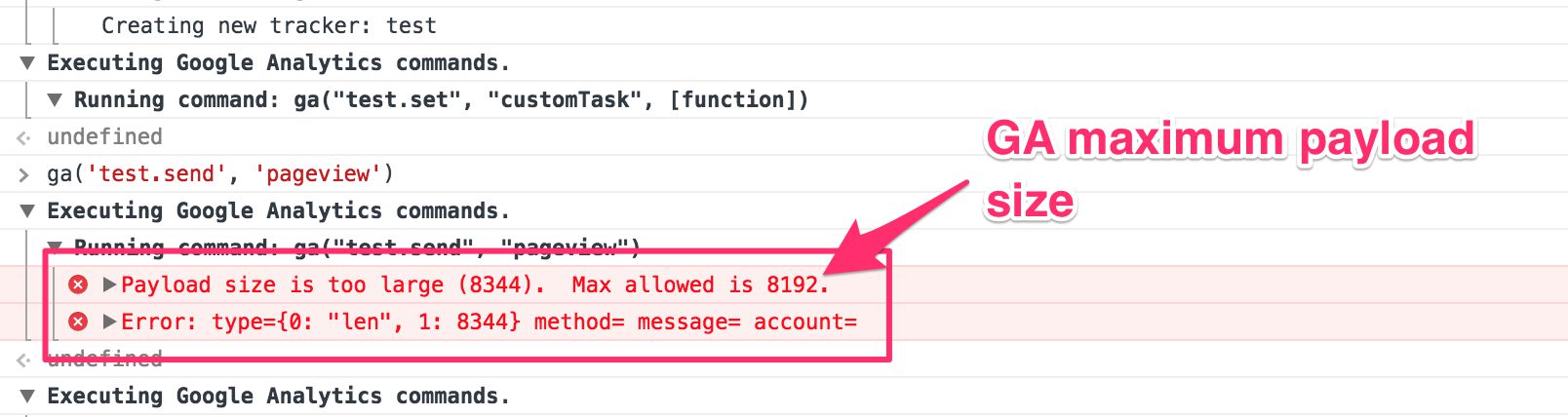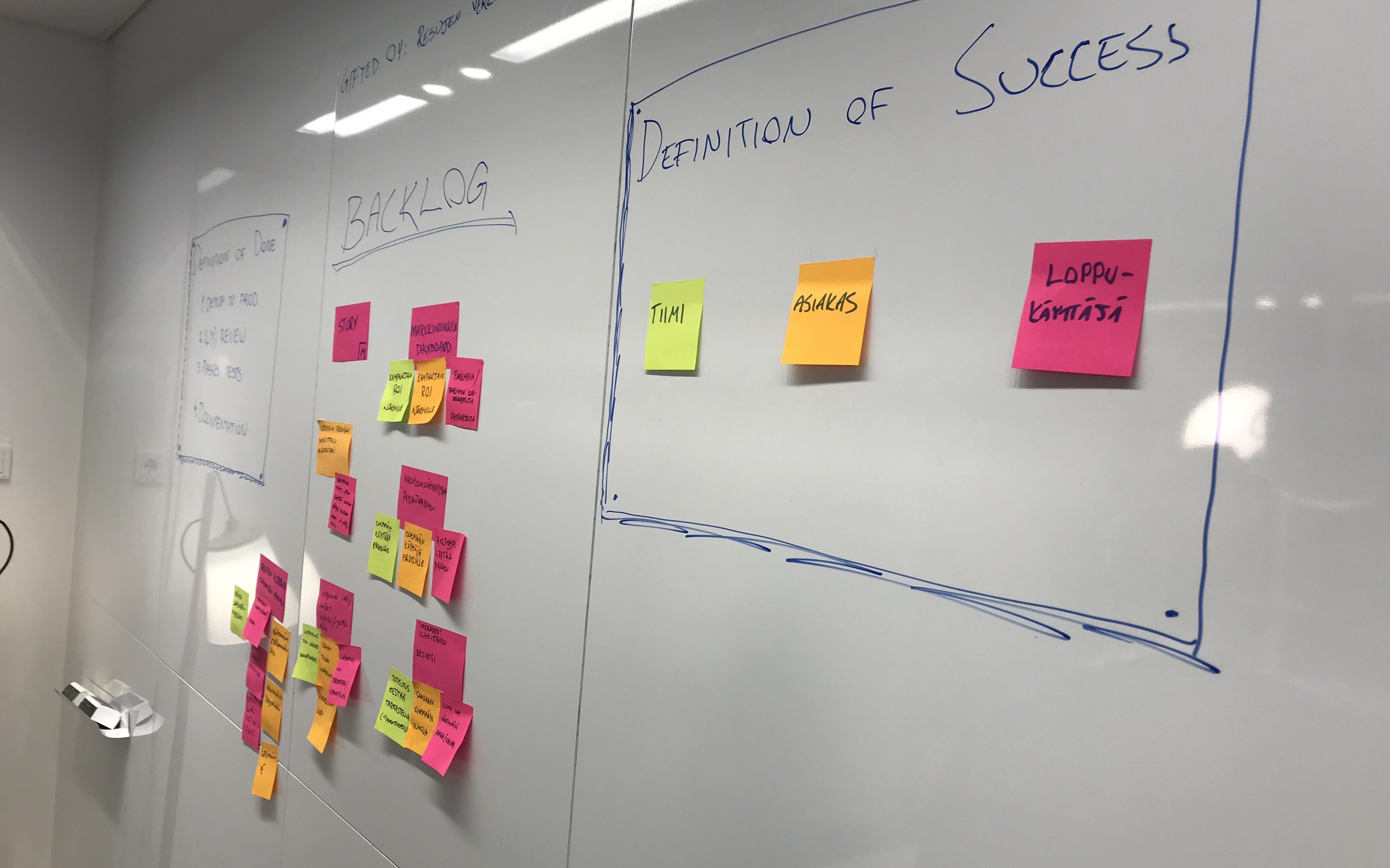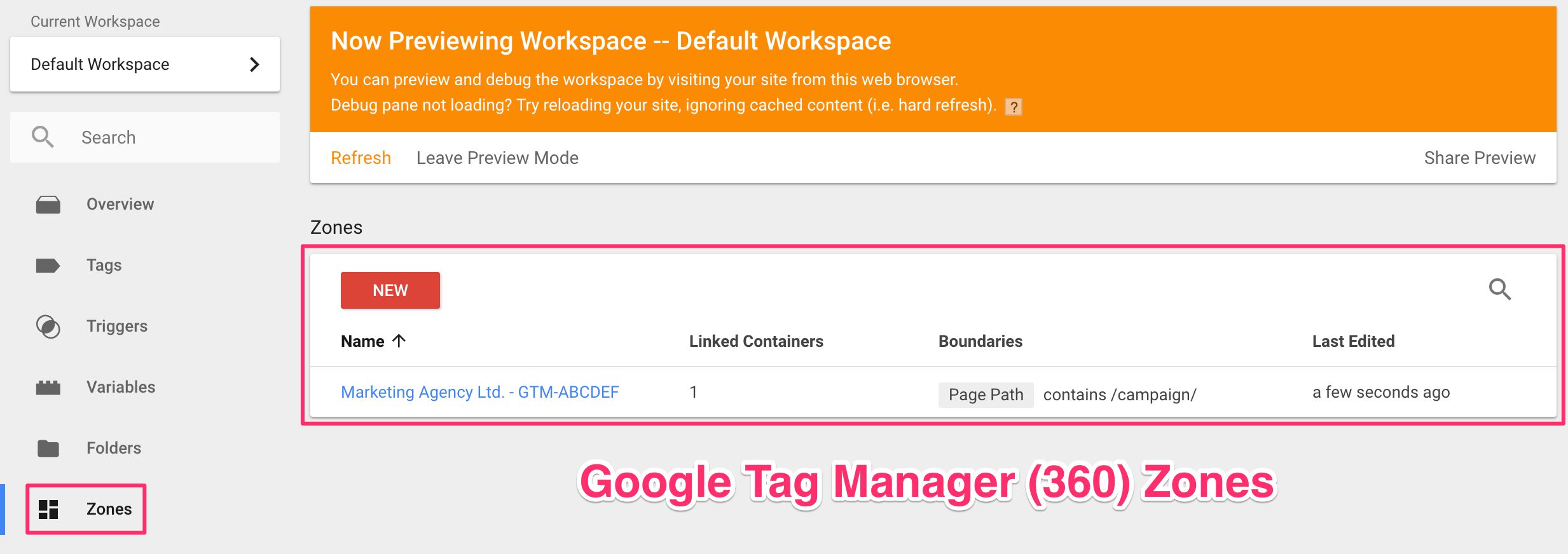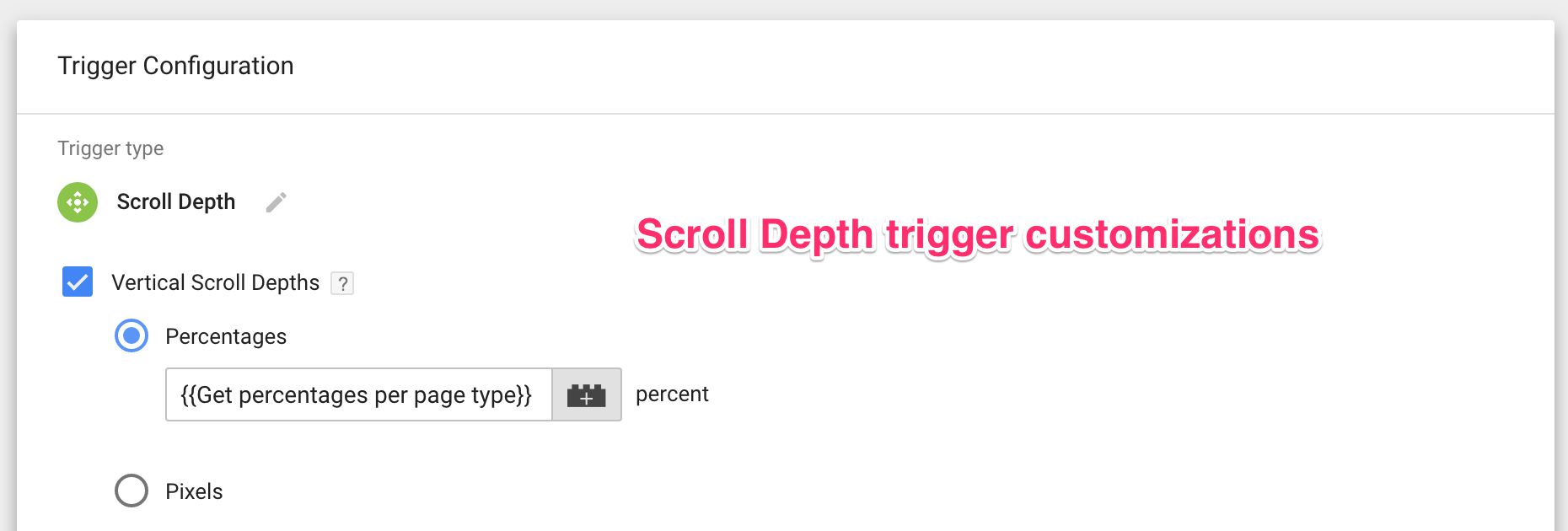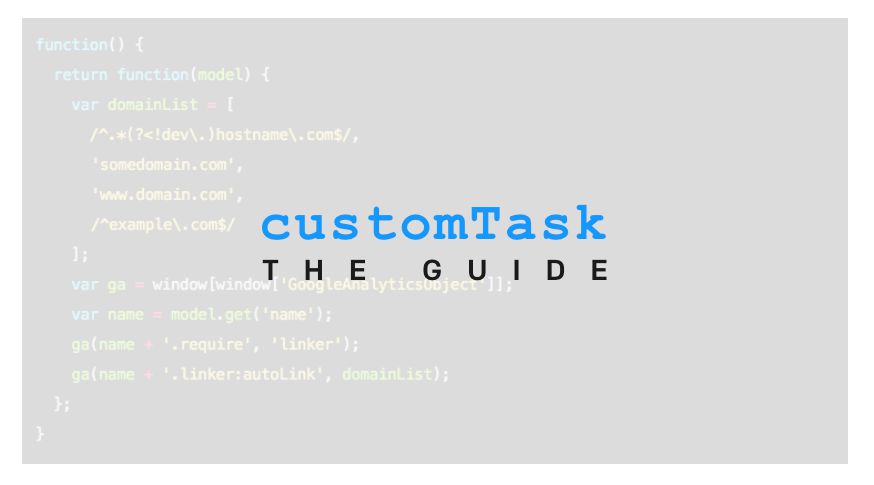One of my favorite (and most popular) articles in my blog is Improve Data Collection With Four Custom Dimensions. In that article, I show how you can improve the quality and granularity of your Google Analytics data set with just four Custom Dimensions. The reason I chose the four dimensions (Hit Timestamp, Session ID, Client ID, and User ID) is because I firmly believe that they should be in Google Analytics’ standard set of dimensions, but for some inexplicable reason they aren’t.